The primary purpose of hot keys in StarCraft 2: Wings of Liberty, is so that you can control the command card in the bottom-right portion of your screen, without using a computer mouse. But the hot keys have other uses, too. The first video covers the basics, and the second video covers using these shortcuts to building control groups. The third video shows you the other remaining hotkeys available for StarCraft 2.
Video #1 - GRID vs. Default
Video #2 - Control Groups
Video #3 - Important Hot Keys
Just updated your iPhone? You'll find new emoji, enhanced security, podcast transcripts, Apple Cash virtual numbers, and other useful features. There are even new additions hidden within Safari. Find out what's new and changed on your iPhone with the iOS 17.4 update.




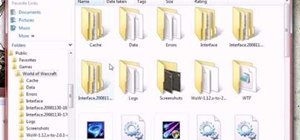




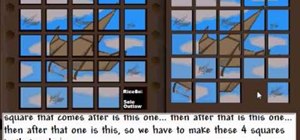














Be the First to Comment
Share Your Thoughts