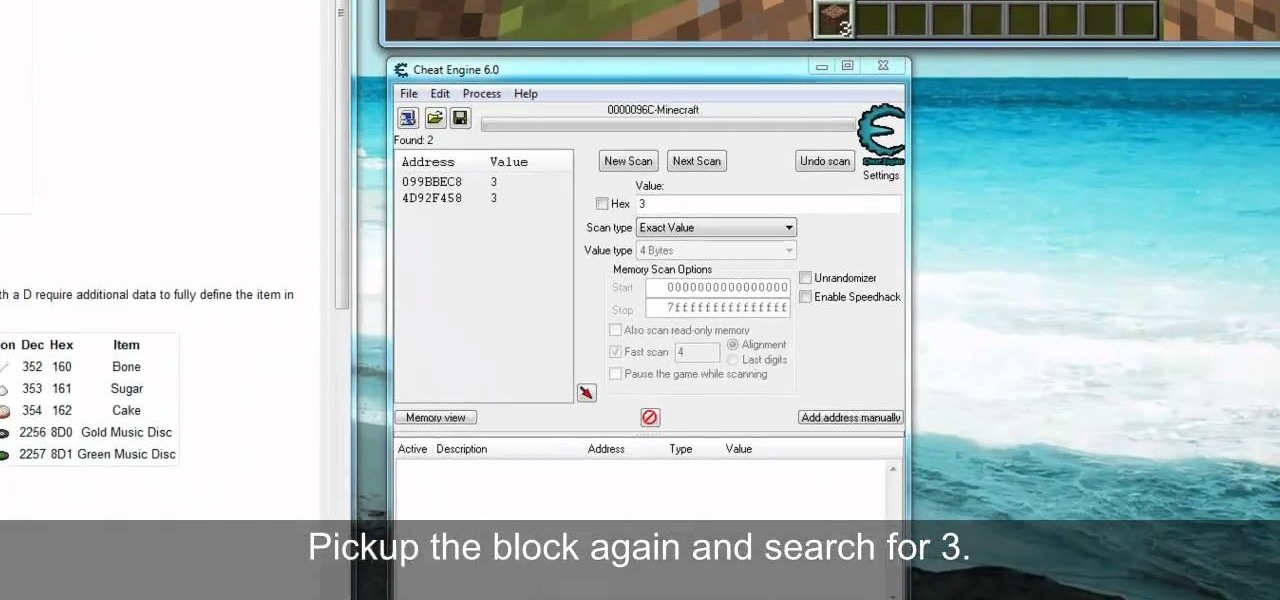Hot PC Games Posts


How To: Find all seven NPCs able to repair your gear in Fallout: New Vegas
There are seven NPCs who are able to repair your gear in Fallout: New Vegas, and this video shows you where you can find all of them, in chronological order by quest. You can gain fame and infamy from some of them, depending on faction.
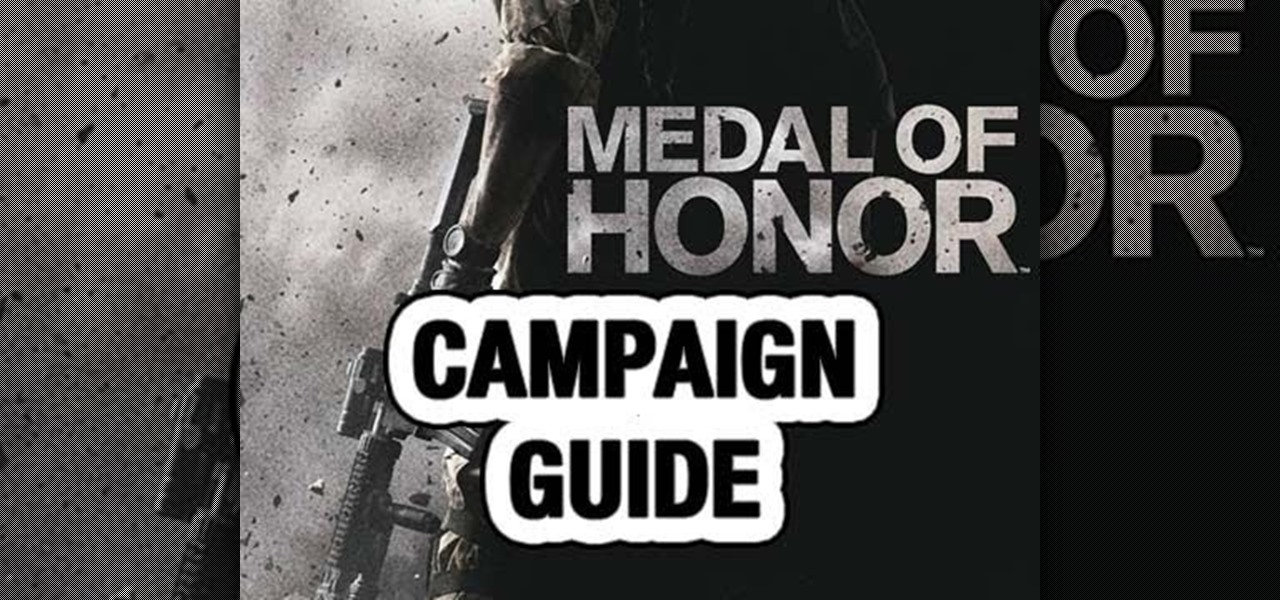
How To: Beat the Neptune's Net mission on Medal of Honor
Neptune's Net is one of the first missions on Day 2 of Medal of Honor. This tutorial has Neptune's Net on Hard Difficulty, and shows you the best way for you to get through the map, find the achievements and beat the level!

How To: Get access to the mages' cache in Ostagar in Dragon Age: Origins
Is that locked chest next to the Tranquil mage in Ostagar driving you crazy? There's a way to unlock it! The man with the key is currently dangling in a cage elsewhere in camp. Convince the guard to share his dinner with the prisoner, and he'll give you the key. Sneak back after nightfall, and it's all yours!

How To: Become Alistair's mistress in Dragon Age: Origins
If you're in a romance with Alistair, but aren't a human noble, it can be nearly impossible to stay in a relationship with him if you decide to make him king. But, you can at least persuade him to keep you on as a mistress!

How To: Put a spin on your ball in World Golf Tour
In this tutorial, we learn how to put a spin on your ball in World Golf Tour. This will help control the roll of the ball when it hits the surface. Putting backspin on the ball decreases flight distance of shot and reduces roll. To put backspin on the ball, move the green dot towards the bottom of the ball in the bottom right hand corner of the ball. For topspin, move the green dot towards the top of the ball. Knowing where to put the spin on your ball is difficult and takes a lot of practice...
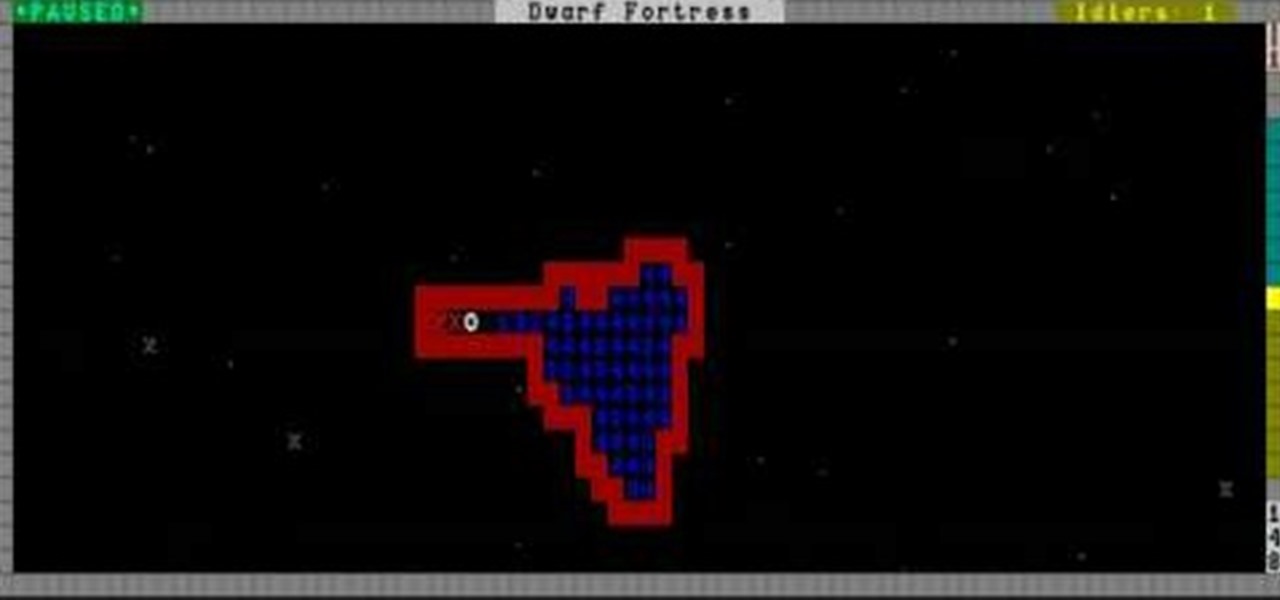
How To: Channel water and magma safely in Dwarf Fortress
Water and magma can both destroy even a sturdy dwarf fortress very quickly. This video is all about liquid safety, teaching you how to channel water and magma using u-tubes and other tools without flooding your fortress and killing your dwarves.

How To: Add minecart boosters, automated minecart station, and more fun in Minecraft
In Minecraft, one cool way of getting around those larger fortresses and bases is to set up a minecart. If you're looking for fun or efficient new ways of setting up your minecart station, adding booster carts to make it faster, and adding floor tile switches, check out this video series! There's a plethora of information in here that'll give you the inspiration to have more fun with your base building!

How To: Create crafts, encrust them w/ gems, trade them, use hotkeys in Dwarf Fortress
In this video you'll learn how to have your dwarves make crafts, how to encrust those crafts with gems, and then get them to the trade depot so you can sell them in Dwarf Fortress. It also discusses the game's many hot keys.
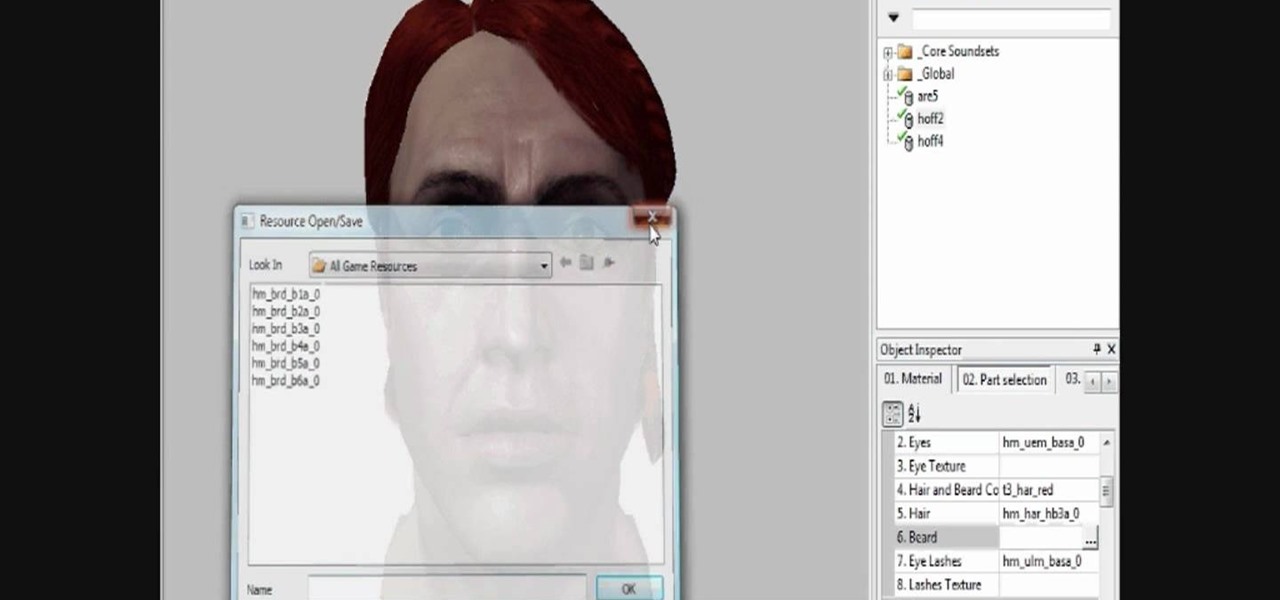
How To: Create and edit head morphs in the Dragon Age Origins toolset
Creating the NPCs (non-player characters) that fill your world is just as important as the story itself! Creating the atmosphere and setting the tone of your characters are incredibly important, and if the stock NPC looks just aren't doing it for you, then try using head morphs in the toolset! In this video you will learn how to do head morphing in the toolset and where to find each of the options and edit your NPC's together.

How To: Export your module from the Dragon Age Origins toolset into the actual game
Great! You've finished your masterpiece of a module ready for play in Dragon Age! You've got quests and characters and plot twists and all sorts of other good stuff! But...how do you play it? If you're not sure what to do, check out this video. In this video you will learn how to export a basic module into the main game so you can play it, or share it with other users!

How To: Use shortcut hot keys in StarCraft 2: Wings of Liberty
The primary purpose of hot keys in StarCraft 2: Wings of Liberty, is so that you can control the command card in the bottom-right portion of your screen, without using a computer mouse. But the hot keys have other uses, too. The first video covers the basics, and the second video covers using these shortcuts to building control groups. The third video shows you the other remaining hotkeys available for StarCraft 2.

How To: Use a "no CD" crack to play PC games without a disc
In this tutorial, we learn how to use a "no CD" crack to play PC games without a disc. First, go to www.gameburnworld.com and search for your game using the search bar. Once you find the game you want, click on the version that you want. After this, the game will start to download onto your computer using the software you choose. Once it's finished, install it and open up the executable file. Now, move this file and make a copy of it on your desktop. Now you can delete your original copy and ...

How To: Play Warcraft III Frozen Throne On Garena
In this video, we learn how to play Warcraft III Frozen Throne on Garena. Before you do this, you must have Garena installed by going to Garena Download. Next, open up Garena and log into your account. Next, click on the game you want to play and choose settings. Now, choose the game you want to play and click on "ok". Next, choose the game and your country, then choose a room to play in. Press 'start game', then the game will start to load. Choose local area network, then choose a room and s...

How To: Make your own game and publish it for free
In this video, we learn how to make your own game and publish it for free. To create your game, go to the website Sploder. Once you are on the site, sign up and create your game. You can make the game just how you like and change all the settings. After you have made your ideal game, save it and make any last minute changes. When you are ready to publish, click the "publish" tab that is on the top of your game screen. After this, the page will start to load and will take several minutes to fi...

How To: Build an effectively composed and arranged Terran army of units in StarCraft 2
After 12 years Starcraft 2 is finally here to blow your mind. If you're looking for help with the game, you've come to the right place. We have tons of videos about how to do just about everything in the game. We have strategies for winning campaign and multiplayer games. We have guides to using the immensely powerful level editor. We'll even teach you how to build a Terran Barracks out of Legos. This video will show you how to build an effective and diverse army of Terran units that utilizes...

How To: Play as the Terran race in StarCraft 2
Starcraft 2 is finally upon us after 12 years of waiting, and it is just as majestic as you would hope it would be. If you're new to the series or just haven't played in five years, the barrier to entry for the unskilled can high, especially if you prefer playing online multiplayer. Fortunately for you, we've compiled videos on just about everything you need to know about the game, including strategies and tips for winning with different races in different modes and situations, and even how t...

How To: Play Borderlands online with Hamachi private network
In this video tutorial, viewers learn how to play the game, Borderlands online with Hamachi private network. Users will need to first download the Hamachi private network. Then open Control Panel, and select Network and Sharing Center. Under Tasks, click on Manage Network Connections. Click on the Advanced menu and click on Advanced Settings. Move the Hamachi network up and click OK. Now open the Hamachi and create a new network or create on. Type in the network ID and password. This video wi...

How To: Pick up airport passengers in Microsoft FSX
FSx tutorial, shows us how to drop off and pick up passengers and theirluggage. The first thing you must do is bring the jetway and that is(ctrl + j), then open the luggage bunker which is (shift + e + 2).now you need fuel to make the fuel truck and fill you up press the following (shift + f)then the jetway is automatically attached to the plane press (shift + e) to open the aircraft door. you can also chose the amount of kerosene needed and the weight of the aircraft. when the luggage is fin...

How To: Play Minesweeper for dummies
In this video there is a person in the background who helps people with the game of Minesweeper that is on most computers. He shows you what is on the mine grind and all the basics to start. And, to start, you first hit the happy face and you see what the numbers on the mine grind means and where the bombs are. Then he shows how to post a red flag to show the computer where the mine is and know not to click the bomb. Some beginners might find some bombs in the very beginning; but with practic...

How To: Hack EpicDuel for money (12/31/09)
There's a great new web game called Epic Duel out on the internet, and everybody's playing it, but not everybody's hacking it, except you! Outshine them all with this EpicDuel cheat with Cheat Engine 5.5.

How To: Build a cannon in Garry's Mod
Whether you are trying to defend your precious GMod fortress, or just in the mood to blow some stuff up, this video shows you how to make a cannon to do this!

How To: Create a movie with Matinee in the UT3 Editor
This video series shows you how to create a movie using the Matinee feature of Unreal Tournament 3 Editor. Subjects covered include scene manager, actions, sub actions, 3ds Max export, character import, scripted sequences, Matinee setup and scripted triggers respectively.
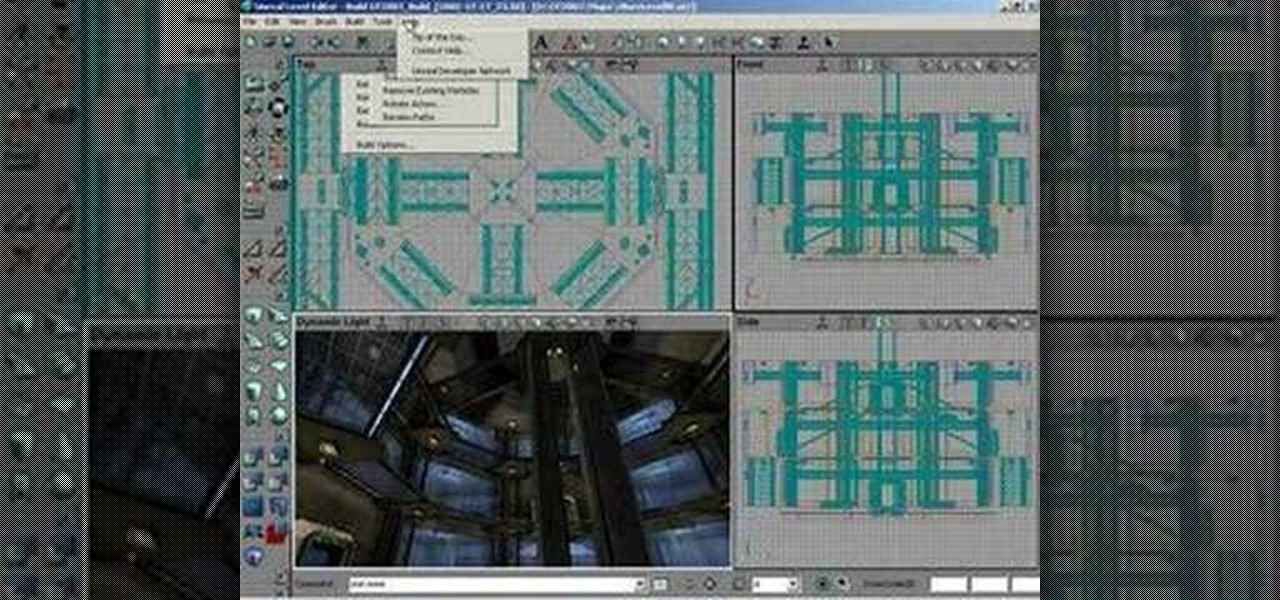
How To: Use the level editor in Unreal Tournament 3
This video series shows you the basics of how to use the level editor in Unreal Tournament 3. Starting with an intro, first level, viewports, BSP brushes, level design, static meshes - inner and outer, basic textures, lighting and ending with a conclusion.

How To: Export scripts from Unreal Tournament 3 (UT3)
Learn how to export scripts from Unreal Tournament 3. This is helpful information for mod developers.

How To: Fix Mugen music problems
This will show you how to fix any music or sound problems within Mugen - the custom PC game engine. Plugins to get:
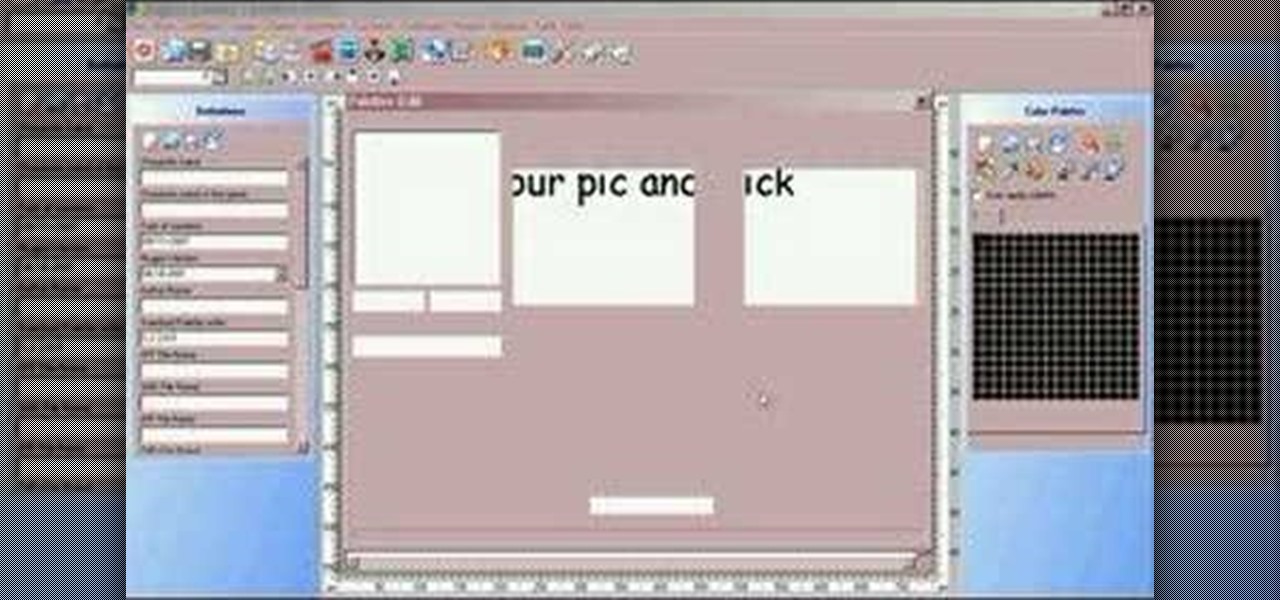
How To: Make a custom character Mugen
This shows you how to create a custom character in Mugen (the custom PC game engine), it shows you how to make one with a hand drawn character, but the same method applies for using ripped sprites. You'll also see how to animate your character. Programs used are MSPaint and Fighter Factory.

How To: Beat the Gripped side mission in GTA 3 for PC
Video walkthrough guide for the Gripped! side mission in Grand Theft Auto 3 (GTA) for the computer (PC).

How To: Beat the Paramedic mission on GTA: San Andreas for PC
See how to beat the Paramedic side mission on Grand Theft Auto (FTA) San Andreas for the PC.
How To: Make a Sequel to a Game
If your company has already released some popular and addictive game and you're thinking about creation a sequel, this article is just what you need. We gathered the main tips and advices that will be useful for the building a strategy and a sequel itself. Check out the following instructions and recommendations that can lend you a hand in making a sequel for your game.

How To: Get the Warlock Dreadsteed in Vanilla
In this tutorial I show you how to do the last quest "Dreadsteed of Xoroth" for the warlock dreadsteed mount. This is only a 4 minute video but I have tried to make it as informative as possible

How To: Play WOW Alpha and How to Disable Xbox Controller Guide Button on Pc
Today I am posting a double feature the first guide on the video shows you how to disable the Xbox controller guide button stats on the PC so you can use it as an extra button. The second guide shows you how to play the Alpha version of World of Warcraft.

How To: Avoid Being Ninja Looted on World of Warcraft
Some tips and trick on avoiding ninja looters in world of warcraft plus a bonus tutorial at the end.

How To: Level a Battle Pet Super Fast in World of Warcraft
This is a little trick that I found out long ago to be able to level a battle pet super fast, I can do one in about 45 minutes using this from lvl 1-25.

How To: Fast Travel in Siege of Orgrimmar
This is a little trick I found out on how to get from the door to Immersius in Siege of Orgrimmar.

How To: Get the Item (Survivors Bag of Coins) in World of Warcraft
This is a tutorial I made to show them how to get the survivors bag of coins in World of Warcraft.

How To: Quick Travel Anywhere on Timeless Isle in World of Warcraft
I have seen numerous people who take all day getting around the timeless isle on world of Warcraft some even die trying to get to Ordos. here is an easy way to do it.

How To: Buy and Setup Video Games
This video will help you improve at video games in 3 easy steps.

How To: Earn Linden Dollar on Second Life
In this Video Tutorial I show you a profitable and fun way to Earn Linden Dollar in Second Life. Linden Dollars is the Money in Second Life and you need it for almost everything you do (actually it is just like in First Life).
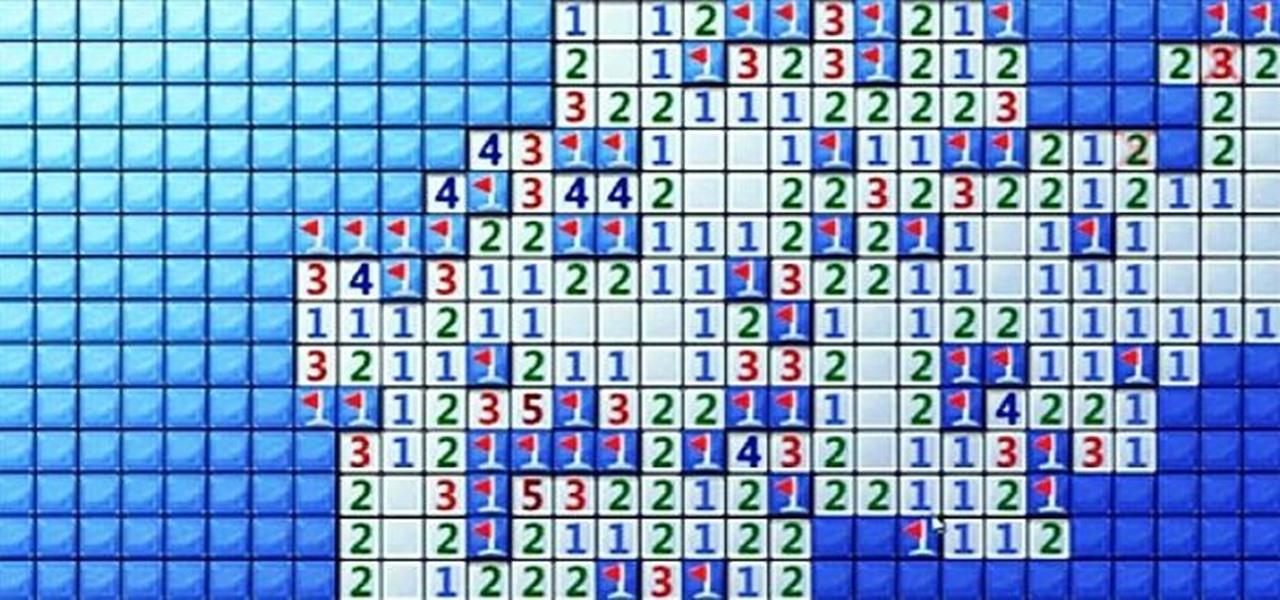
How To: Stop Blowing Yourself Up! Use This DIY Mine-Detecting Program to Beat Minesweeper
Minesweeper is one of those games that everyone plays, but hardly anyone actually knows how to play. Most people just click random squares and see how far they can get.

How To: Get a Free PC Version of Metro 2033 for Liking the New Metro: Last Night Game on Facebook
'Tis the season... for cheap (and free!) video games. THQ's Humble Bundle lets you get 7 games for any price you want, and now they're making it even better by offering fans a free Steam copy of Metro 2033 just for liking Metro on Facebook, which is gearing up for the latest Metro: Last Night release.