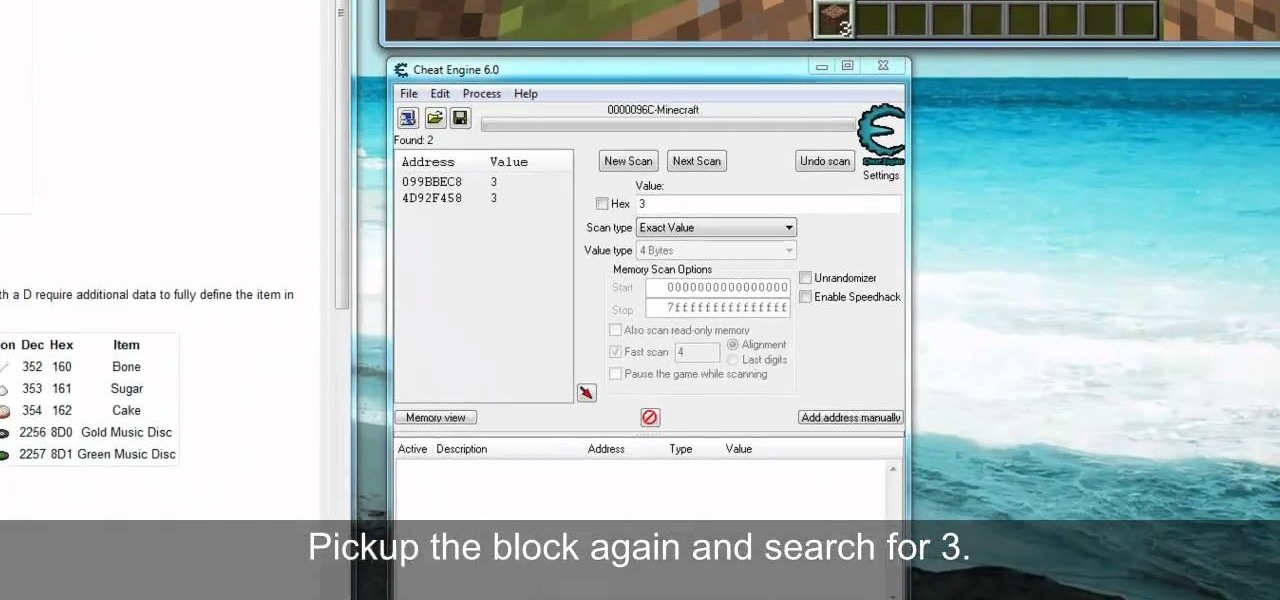Hot PC Games How-Tos


How To: Buy and Setup Video Games
This video will help you improve at video games in 3 easy steps.

How To: Earn Linden Dollar on Second Life
In this Video Tutorial I show you a profitable and fun way to Earn Linden Dollar in Second Life. Linden Dollars is the Money in Second Life and you need it for almost everything you do (actually it is just like in First Life).
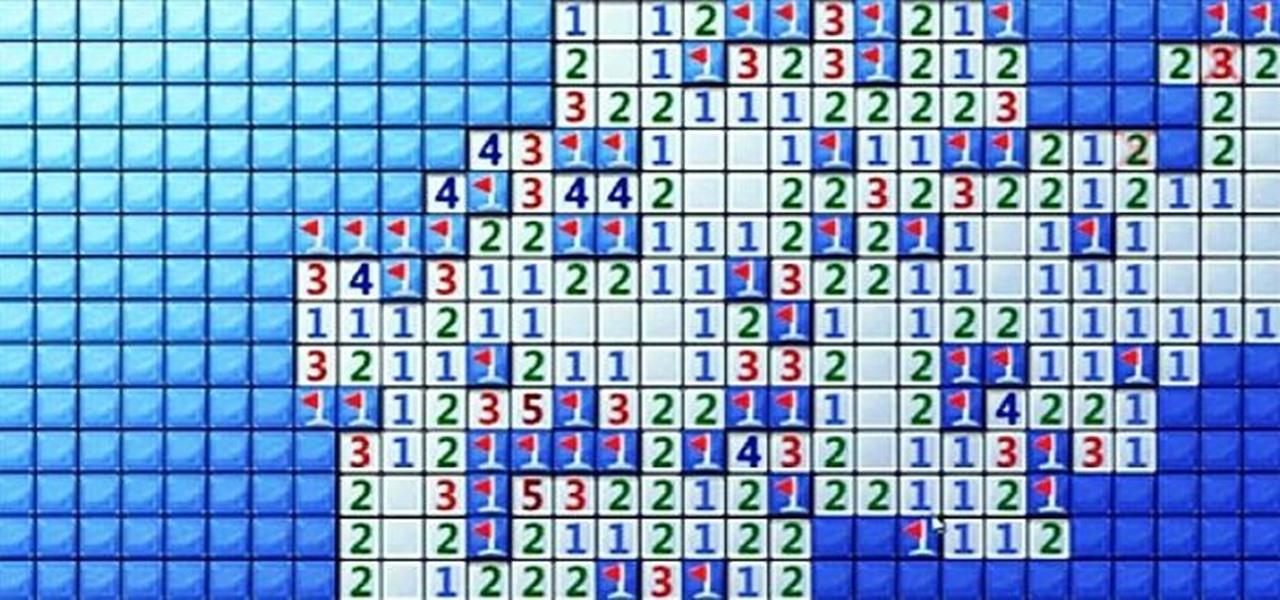
How To: Stop Blowing Yourself Up! Use This DIY Mine-Detecting Program to Beat Minesweeper
Minesweeper is one of those games that everyone plays, but hardly anyone actually knows how to play. Most people just click random squares and see how far they can get.

How To: Get a Free PC Version of Metro 2033 for Liking the New Metro: Last Night Game on Facebook
'Tis the season... for cheap (and free!) video games. THQ's Humble Bundle lets you get 7 games for any price you want, and now they're making it even better by offering fans a free Steam copy of Metro 2033 just for liking Metro on Facebook, which is gearing up for the latest Metro: Last Night release.

How To: New Steam Feature Lets You Save Your Steam Games on Alternative Drives or Partitions
Cheap deals, great games, and a stable, easy-to-use environment are just a few of the reasons why Valve's online game distributor Steam is so popular. That and it's a great place to interact and play with other gamers, which is why it recently broke records with over 6 million active users logged in at the same time. But one thing that Steam users weren't so crazy about was the inability to install games in more than one directory and partition. If you ran out of space, you either had to unin...

How To: The Humble THQ Bundle Is Out Just in Time for Christmas—7 Games for Any Price You Want!
Over the past few years, indie game developers have gathered together to release their products in the widely popular Humble Indie Bundle, a collection that gamers can purchase for whatever price they want. It's a win-win for both. Developers get more exposure for their games, and customers get tons of games for whatever they could afford. Heck, charities even get a little piece of the pie.

How To: Get Faster Download Speeds on Your Steam Games
Steam is an online platform that lets you download and play over 2,000 video games, from first-person shooters to RPGs, as well as a pretty long list of indie games. You can play on your PC, Mac, mobile device, or even your television, and it has a community of over 40 million gamers. Prices are different depending on the type of game and how new/popular it is, but they're generally about the same as what you'd pay for an Xbox or PlayStation version. They also have a decent list of free games...
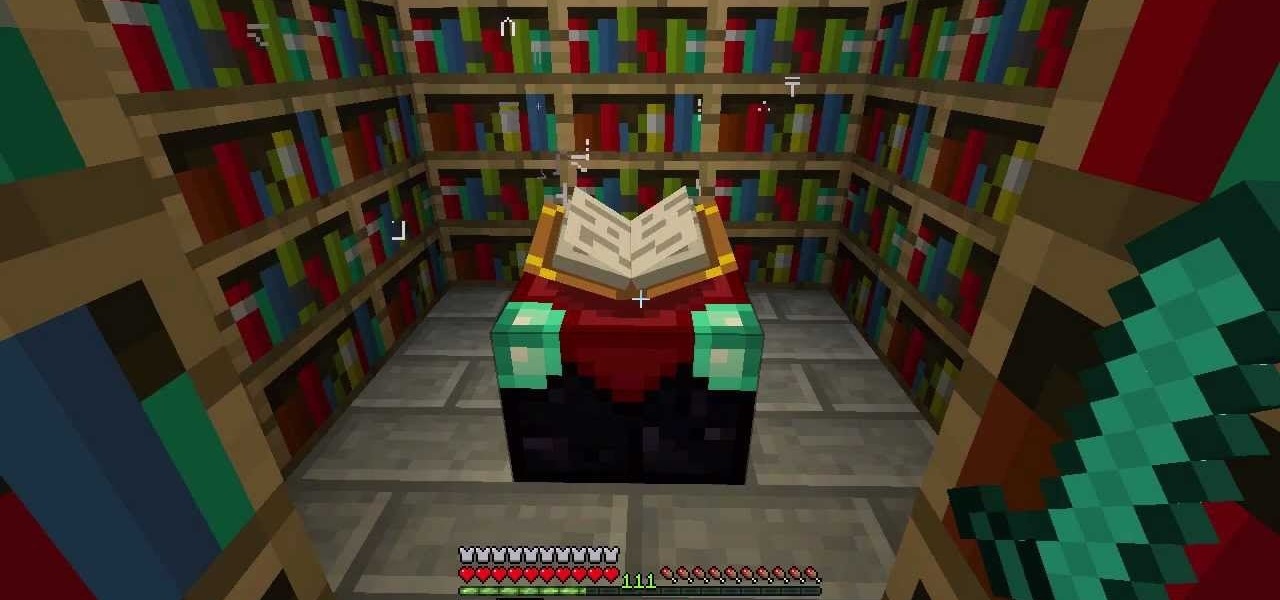
How To: Get the 'Overkill' achievement in Minecraft
Achievements in Minecraft are a pretty recent addition to the game. A welcome one, if you ask me, as it gives you some decent goals to work towards.

How To: Play Graves as an AD carry champion in League of Legends
Learn how to play Graves as a ranged carry in League of Legends with this Champion Spotlight from Riot Games. In it, you'll learn what items, armor, runes, and masteries to get on Graves so that you can do the most damage.

How To: Fix LAN latency and lag problems in Battlefield 3 on PC
If you're having trouble staying connected to Battlefield 3 on LAN, or if you're experiencing time outs or disconnects, take a look at this fix. You will need to follow several steps, including accessing the "services.msc" file and stoping the UPnP Device Host.

How To: Pilot a helicopter vehicle while playing Battlefield 3
The Battlefield 3 helicopter is an awesome weapon to use against the opposing team. If you want to find out how to fly the helicopter, take a look at this guide which goes through all of the controls and gives you a few tips on how to take off super quick and how to read the HUD.
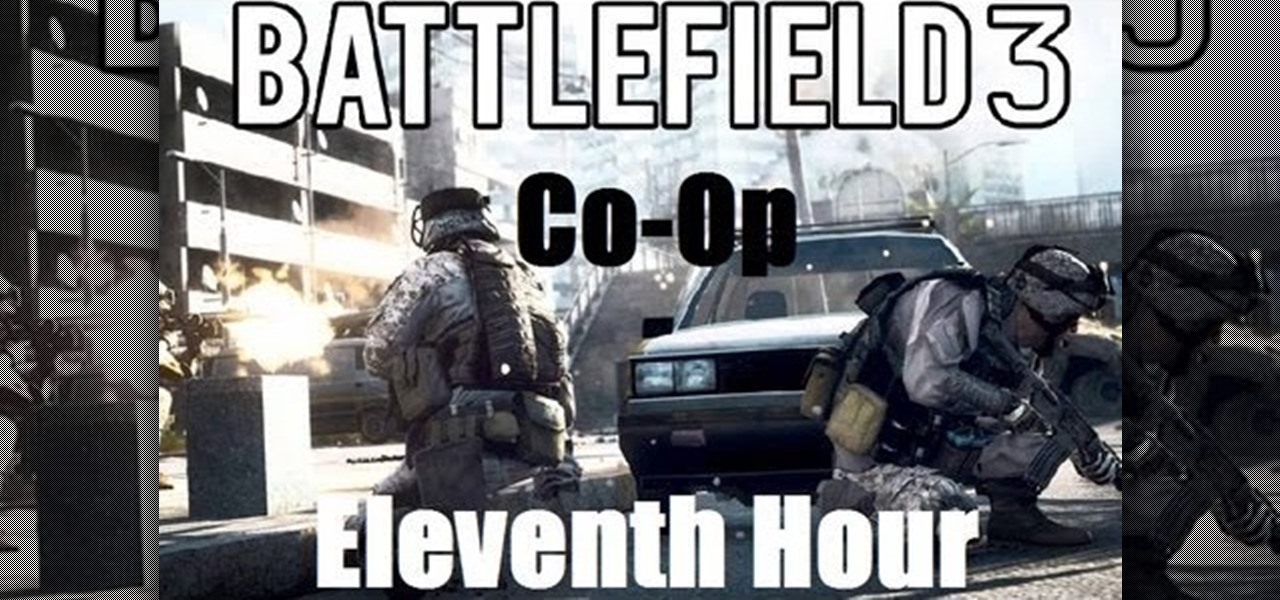
How To: Beat the Eleventh Hour mission in Battlefield 3 co-op
Struggling to beat 'The Eleventh Hour' mission in Battlefield 3? Don't worry, because this IGN guide will serve as a walkthrough, showing you how to disarm the two hidden bombs in the 'Paris' level. In fact, not only will it show you how to disarm them, it will also show you where to find the bomb locations in the level.

How To: Play and build Xerath, the Magus Ascendant in League of Legends
If you're interested in finding out how to play Xerath in League of Legends, take a look at the Xerath Champion Spotlight from Riot Games. In it, you'll see what runes, masteries, and items Xerath can be built with, and how Phreak plays him on both Summoner's Rift and the Dominion map of Crystal Scar.

How To: Teleport using an Ender Pearl in Minecraft 1.9
In earlier versions of Minecraft, Ender Pearls only allowed you to scare off Enderman. Thankfully, Minecraft 1.9 has introduced new functionality to those pearls--the ability to teleport around the map by tossing them in a direction. Take a look at this guide to learn how to teleport using Ender Pearls.

How To: Build a melon and pumpkin farm in Minecraft 1.8
Food is a huge part of Minecraft, specifically the delicious melons and pumpkins that are growable in the game. Take a look at this video guide to learn how to maximize your melon and pumpkin farming techniques in Minecraft 1.8.

How To: Play the Minecraft 1.9 pre-release 2 in hardcore mode
The Minecraft 1.9 update introduces a very dangerous and scary option--the ability to play Minecraft in hardcore mode. Hardcore mode provides you with one life, meaning that dying in the game will completely delete the world and force you to restart. Find out how to turn on hardcore mode in this tutorial.

How To: Make a GUI button using ModLoader and MCP in Minecraft
If you're interested in creating your own GUI button in Minecraft, take a look at this tutorial to find out how to create and add one to the game using the ModLoader and MCP utilities. This is a bit of an advanced tutorial for Minecraft mod creators.
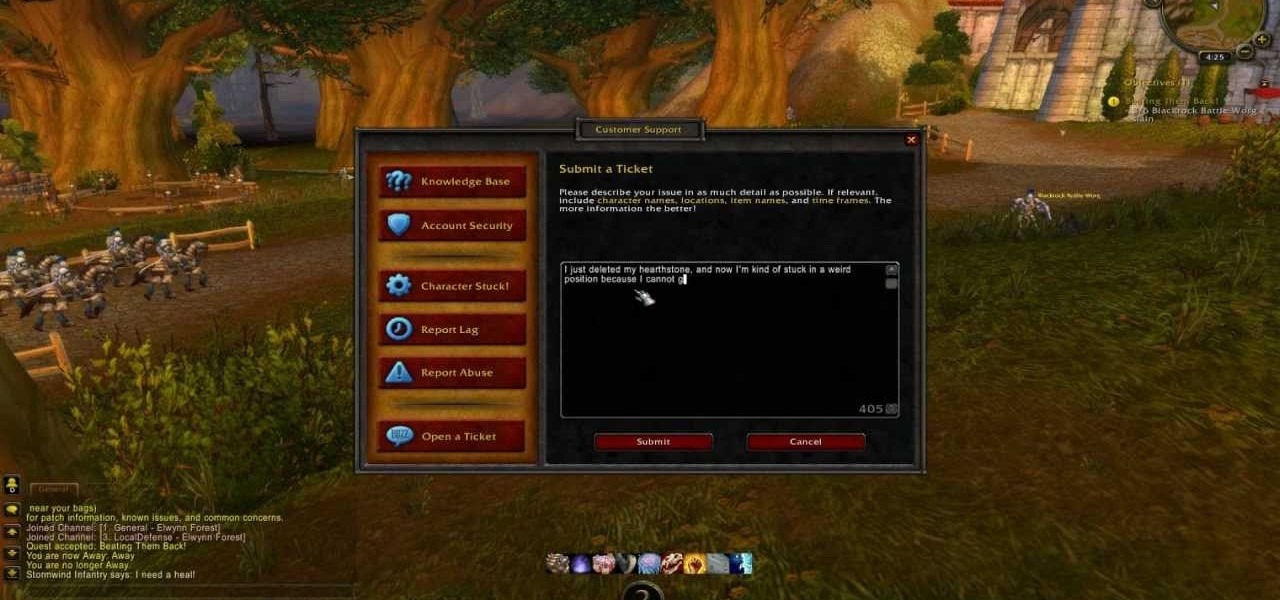
How To: Lower your GM queue time in World of Warcraft (WoW) to 1-2 minutes
Everyone knows how rough it can be to wait around for a GM while playing WoW. A World of Warcraft Game Master can be fairly busy during peak hours, and you may not want to wait around that long. Take a look at this legitimate trick to lowering a GM wait time to a few minutes.

How To: Install a texture pack in Minecraft 1.8 using a Mac
Interested in changing some of the textures in your version of Minecraft? If you're running Minecraft 1.8 on a Mac, take a look at this guide on how to install a texture pack into your Minecraft folder and activate the texture pack in your game.

How To: Build an obsidian generator in Minecraft 1.8.1
Obsidian is a very useful component in any Minecrafter's toolbox, but if you want to easily create a ton of it at once, why not build an obsidian generator so that you can easily get obsidian ore? This video guide will show you exactly what steps to take to build an obsidian generator in Minecraft.

How To: Install the Trampoline v1.3 mod for Minecraft 1.8
Add a little bounce to your crafting with Trampoline v1.3 for Minecraft 1.8. This mod will allow you to build a trampoline in Minecraft that will bounce your character to new heights (along with other creatures and objects that land on it). Visit the official Trampoline mod thread on the Minecraft Forums to download the file.
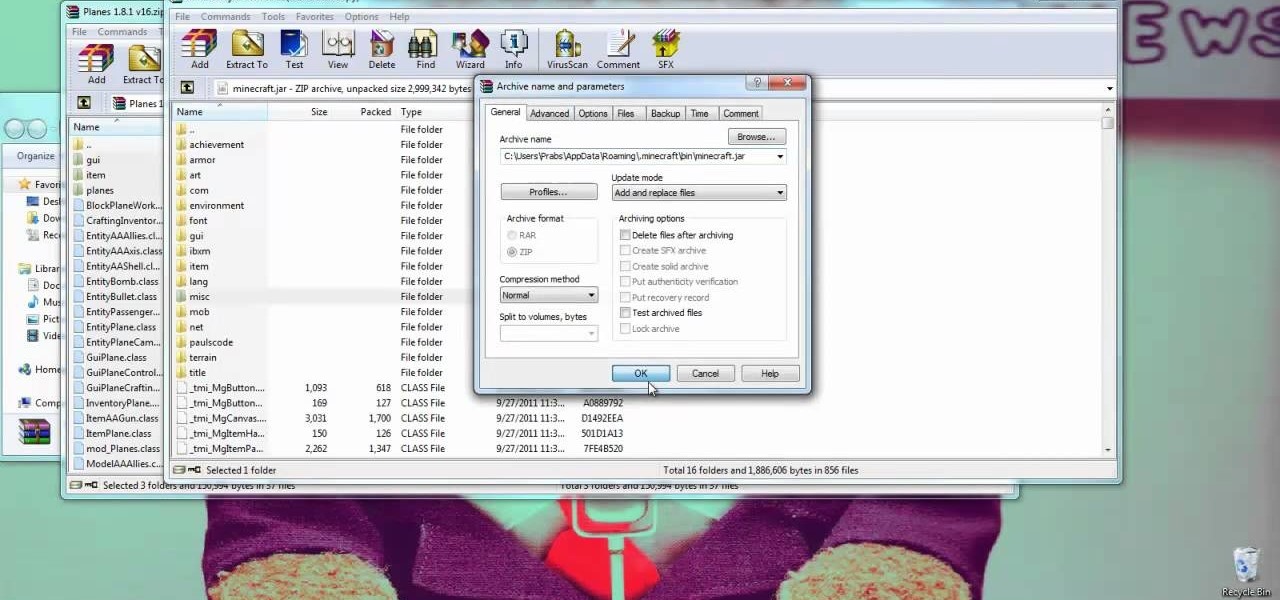
How To: Install the Flans Mod for Minecraft 1.8.1
IF you're interested in giving your Minecraft game that World War look with plans, guns, and more, try installing Flans Mod if you're running version 1.8 of Minecraft. To find out more about what Flans Mod will add to your Minecraft version, take a look at the official Flans Mod thread on the Minecraft Forums.

How To: Download and install the Minecraft 1.9 pre-release 2 beta on a PC
The Minecraft 1.9 pre-release is out, and Jeb has recently tweeted a link to version 2 of the 1.9 pre-release. If you're interested in downloading and installing it, take a look at this guide to learn how to update your Minecraft to the 1.9 pre-release.

How To: Install the Too Many Items mod for Minecraft 1.9
If you're running either the Minecraft 1.9 pre-release, or the actual release of Minecraft 1.9, this video tutorial on how to download and install the Too Many Items mod should give you some help. The Too Many Items mod helps you organize your inventory in a much better way.

How To: Download and install a Minecraft 1.9 pre-release server
If you're interested in running the Minecraft 1.9 pre-release on your server and giving it a spin (or letting others with the Minecraft 1.9 pre-release client give it a spin), take a look at this guide to setting up and installing the server. This guide will also help people who are getting stuck on the loading screen in the 1.9 prerelease as well.

How To: Zone out your opponent in League of Legends using these zone control tips
This League of Legends guide from CLG showcases how to use zone control against your opponent by forcing them to stay out of range of minions and preventing them from damaging you. This will allow you to win your lane so that you can move into the late game.

How To: Get Alistar and his Unchained skin for free in League of Legends
If you're interested in finding out how to get Unchained Alistar for free take a look at this guide from Riot Games. By subscribing to the League of Legends YouTube page, you'll be eligible to get Alistar for free, in addition to his Unchained Alistar skin!

How To: Play and win a game of League of Legends: Dominion
This League of Legends: Dominion spotlight from Riot Games explains how to win a match of Dominion by providing an overview of all of the mechanics in the game. Phreak discusses capturing towers, obtaining buffs and health packs, and where to find speed shrines on the Crystal Scar map.

How To: Download and install the Minecraft 1.9 pre-release on a Windows PC
The Minecraft 1.9 prerelease beta has begun. This guide will help walk you through the process of downloading, installing, and upgrading your version of Minecraft to the 1.9 pre-release so that you can try out the new biomes and snow golems for yourself.

How To: Make a snow golem in the Minecraft 1.9 Pre-Release
The Minecraft 1.9 prerelease beta features the ability to create snow golems! You can even farm the snow golems for snow in survival mode. If you're looking for the recipe you'll need to build snow golems in Minecraft 1.9, take a look at this video guide.

How To: Craft nether stairs and nether fences in Minecraft 1.9
If you're looking for awesome ways to use the nether blocks that have been introduced in Minecraft 1.9, take a look at this guide that features the recipes you'll need to have in order to craft nether fences and nether stairs. This video is from the Minecraft 1.9 pre-release but should work in the release as well.

How To: Upgrade to the Minecraft 1.9 Pre-Release
Check out this guide to installing the Minecraft 1.9 prerelease update to your Minecraft folder. After replacing your Minecraft.jar file with the new one that you'll download from the link below, you'll be able to play with the snow golems and try the Minecraft 1.9 pre-release for yourself!

How To: Download and Install Minecraft 1.9 Pre-Release on a Mac
The Minecraft 1.9 Pre-release is now available to download for those who wish to upgrade their current Minecraft 1.8 and Minecraft 1.7 games. If you're running Minecraft on a Mac, and want to download and install the 1.9 prerelease, make sure you catch this tutorial.

How To: Play Singed as an AP tank in League of Legends
In this Champion Spotlight from Riot Games, Phreak builds Singed as an AP caster with a rod of ages, sunfire cape, and other tank and caster items. If you want to know how to play Singed, the Mad Chemist as your champion in League of Legends, take a look at this guide!
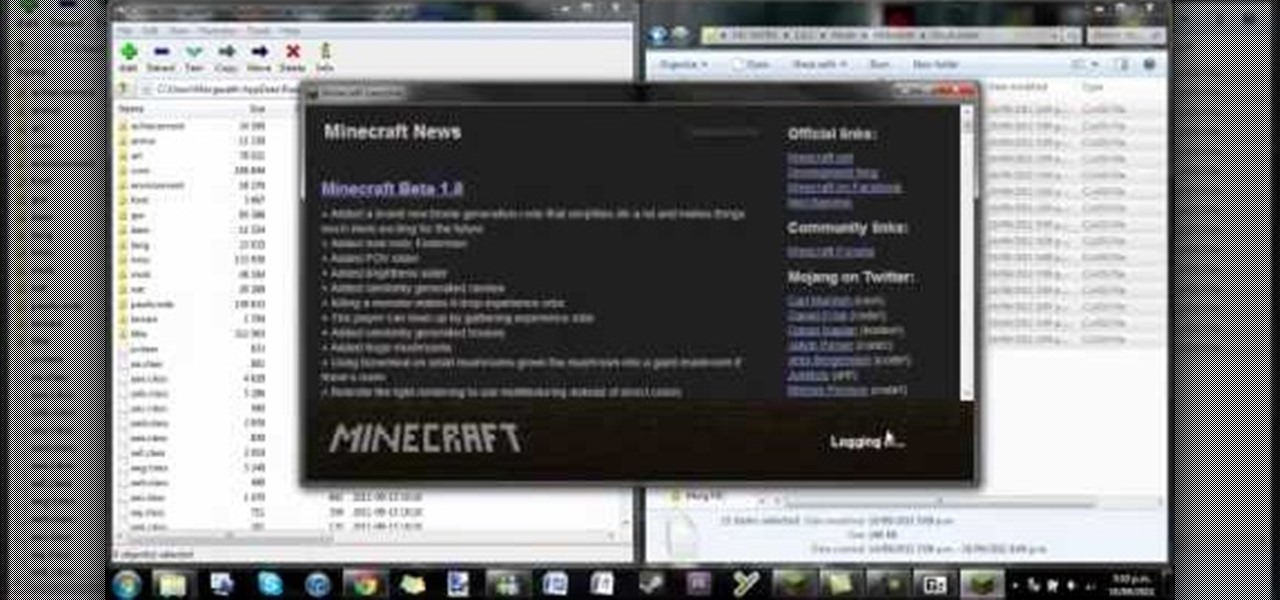
How To: Download and install the Millenaire mod for Minecraft 1.8.1
The Millenaire mod allows you to have NPCs in your game while playing Minecraft. If you have Minecraft 1.8.1, you can also take a look at this guide on how to install the Millenaire mod so that you can interact with your own NPCs in Minecraft!
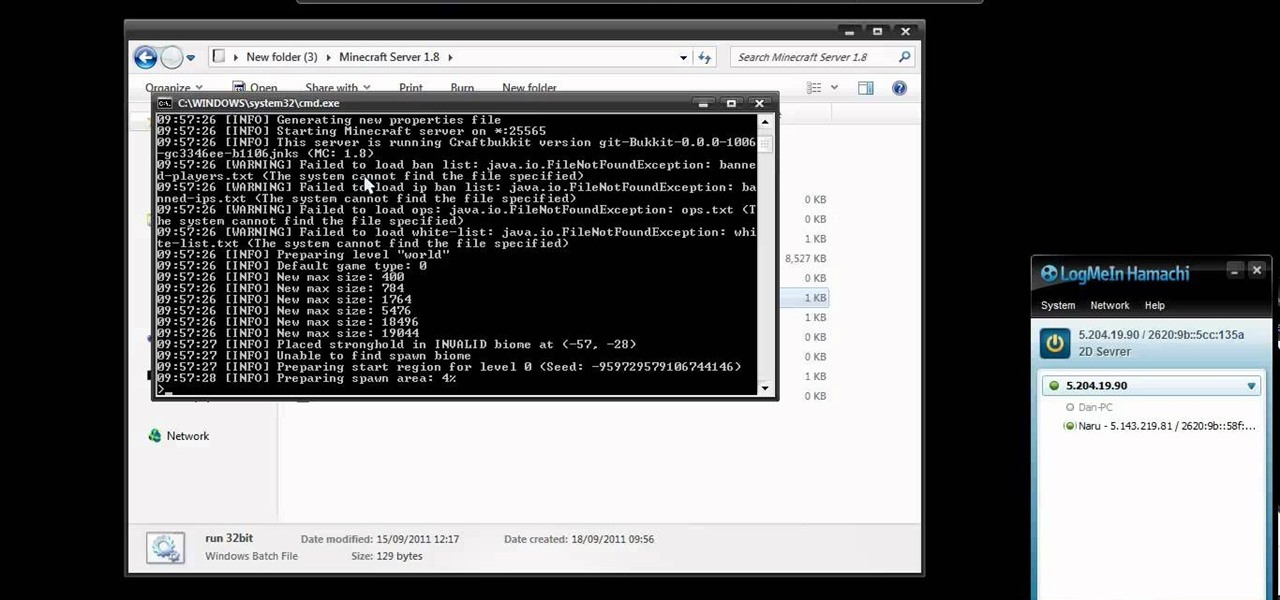
How To: Run a Minecraft 1.8 Bukkit server
If you're looking to run a Minecraft 1.8 server using Logmein's Hamachi product, take a look at this guide on how to set one up. Hamachi is a great way to run a Minecraft 1.8 server for cheap.

How To: Stream PC games to Own3D.tv with XSplit Broadcaster
Own3D.tv is an online service that allows you to stream many different games and content from your computer game so that others can see you play. It is commonly used with PC games such as League of Legends and Starcraft 2. If you want to configure XSplit Broadcaster to stream to Own3D.tv, watch this guide on how to setup XSplit to stream to your channel.

How To: Stream League of Legends games online to Own3D.tv using XSplit Broadcaster
If you want your friends or others to see your amazing Blitzcrank pulls, Alistar headbutts, or Vayne tumbles, try streaming your League of Legends gameplay online to Own3D.tv with XSplit Broadcaster. This guide will teach you how to use XSplit Broadcaster correctly so that the settings will allow you to stream smooth games.

How To: Use creative mode in Minecraft 1.8 to build a world
So you've just installed Minecraft 1.8 on your computer, and you're trying to figure out how to use the cooler options of creative mode. Where do you start? This guide will show you how to destroy blocks, create buildings with blocks, manage your inventory, obtain unlimited blocks, and use fly in creative mode while playing Minecraft 1.8.
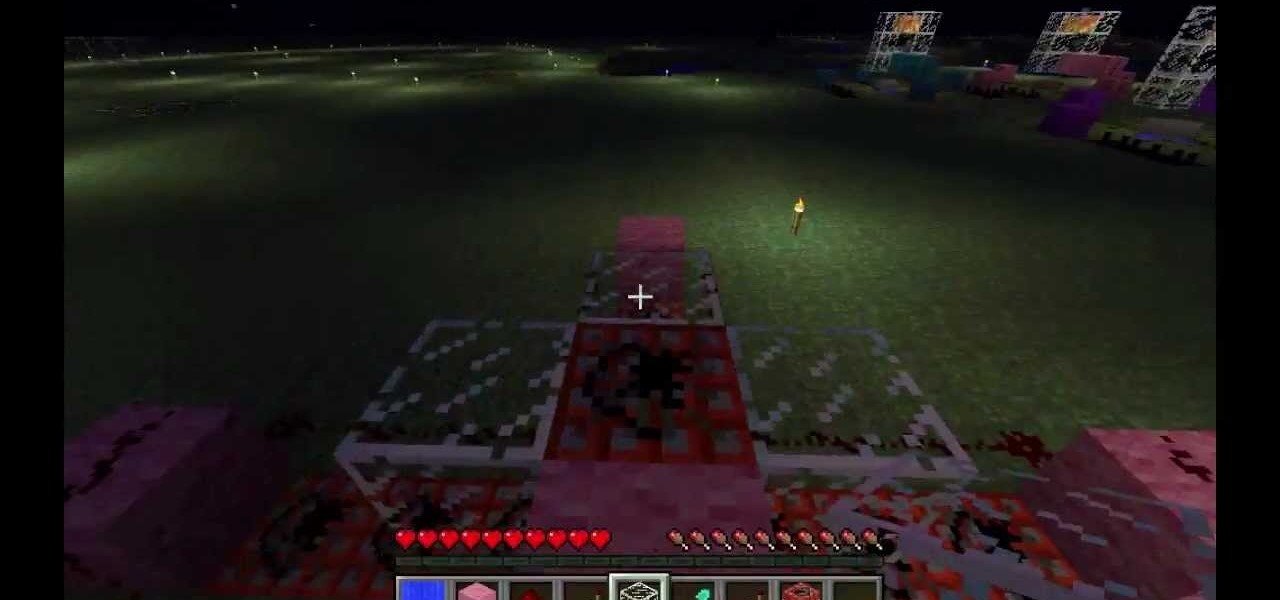
How To: Create a TNT or sand cannon in Minecraft 1.8
If you're looking for a big boom in Minecraft 1.8, try building one of these cannons. The first part of the tutorial will show you how to build a vertical TNT cannon that can create a huge explosion. The second part of the tutorial showcases the creation of a sand or gravel cannon in Minecraft 1.8 that is equally impressive!