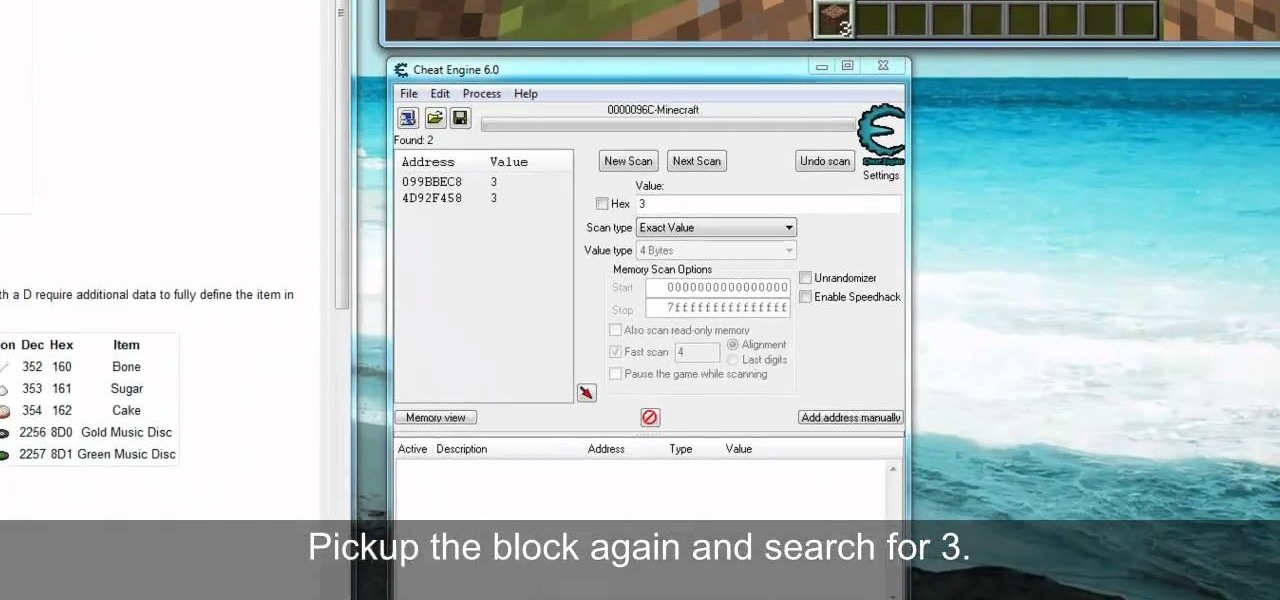Hot PC Games How-Tos


How To: Fly a helicopter with a keyboard in GTA IV
Use mouse and keyboards to play this game. To move the camera, press and hold the right mouse button. Moving mouse freely moves the helicopter. Acceleration is set in (W) button in keyboard. To slowdown press (S). Rotating left is set in (CTRL) and right in (ALT). Use (CTRL+ALT) to power fly. Pitching backwards and forwards is also set in the mouse. Holding space bar gives you another angle. Using the controls the helicopter can be flied through narrow ways, broad-ways etc. Firing is set in s...
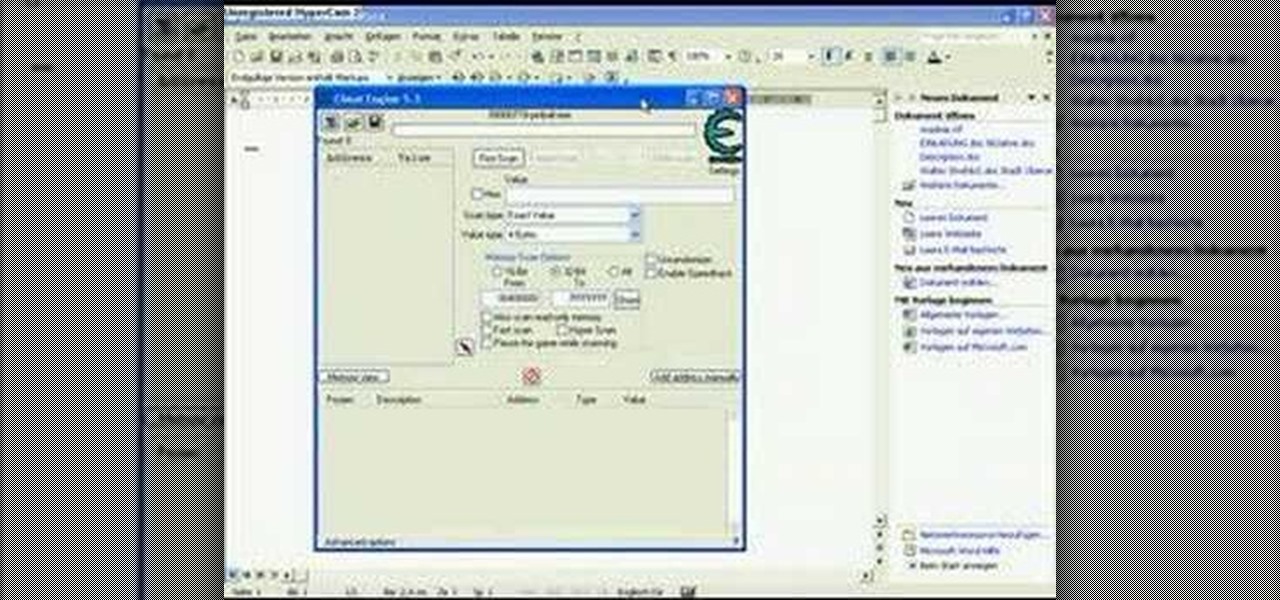
How To: Hack scores on 3D Pinball for Windows: Space Cadet using Cheat Engine 5.3
If you play 3D Pinball on your Windows operating system, then you might be happy to know this hack. This pinball game, officially called 3D Pinball for Windows: Space Cadet, was available on Microsoft Plus! 95, and everything up to Windows XP. It was dropped from Vista.

How To: Clear your World of Warcraft cache
In this tutorial, we learn how to clear your World of Warcraft cache. First, you will go to your computer, then the local disk (C:), then users. From here, go to the public folder, then click on 'games', and then 'Word of Warcraft'. Once here, you will need to delete the 'cache' and 'wtf' folders. Next, you can exit out of this and continue to play your game as normal. This will clear out history from your game and make it load faster than before. If you aren't a Vista user, you will be able ...

How To: Find The Earthen Ring Quartermaster in World of WarCraft: Cataclysm
The Earthen Ring Quartermaster is as elusive as a long-beaked echidna, so how do you find him in World of WarCraft: Cataclysm?
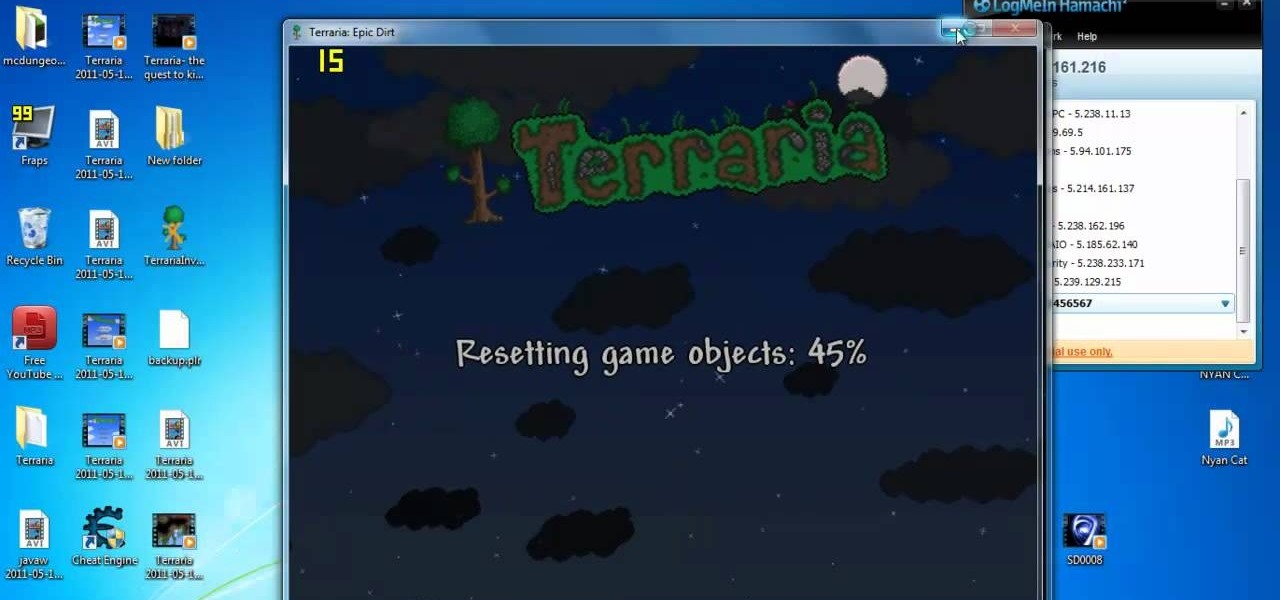
How To: Use Hamachi to make a Terraria server for multiplayer
If you'd like to play Terraria with your friends online, check out this video guide to learn how to use Hamachi to set up a server. You'll be crafting with your friends in no time once you've got your own Terraria server set up.
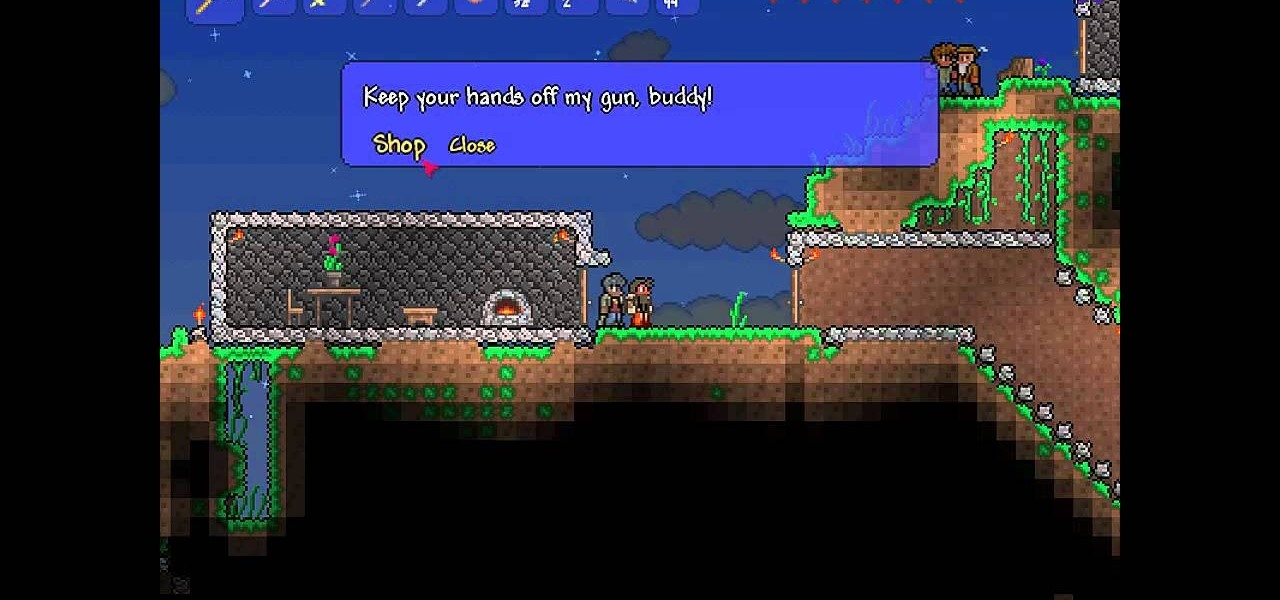
How To: Get an Arms Dealer to appear in Terraria
Wondering where arms dealers come from in Terraria? Check out this video to learn how to get an arms dealer to set up, so that you can buy weapons to use while playing the game Terarria. To start, you'll need an orb.

How To: Cheat on the Minesweeper game
The most successful video game packaged with almost all Windows PC's is probably Minesweeper, so it was just a matter of time before someone figured out how to beat the system and detect all of those mines without getting blown to smithereens. This video shows you the trick to cheating at Minesweeper. It claims that all you have to do is open up the Minesweeper game and press "xyzzy" and then hold the "shift" button until a white pixel appears in the top left corner of your the blocks. Move t...

How To: Get the AER14 Prototype secret weapon in Fallout: New Vegas
You can find this secret weapon, the AER14 Prototype, in Vault 22. What makes it so cool? Well, for starters, it shoots green lasers instead of red! Here's a walkthrough on how you can find this totally awesome gun in Fallout: New Vegas.
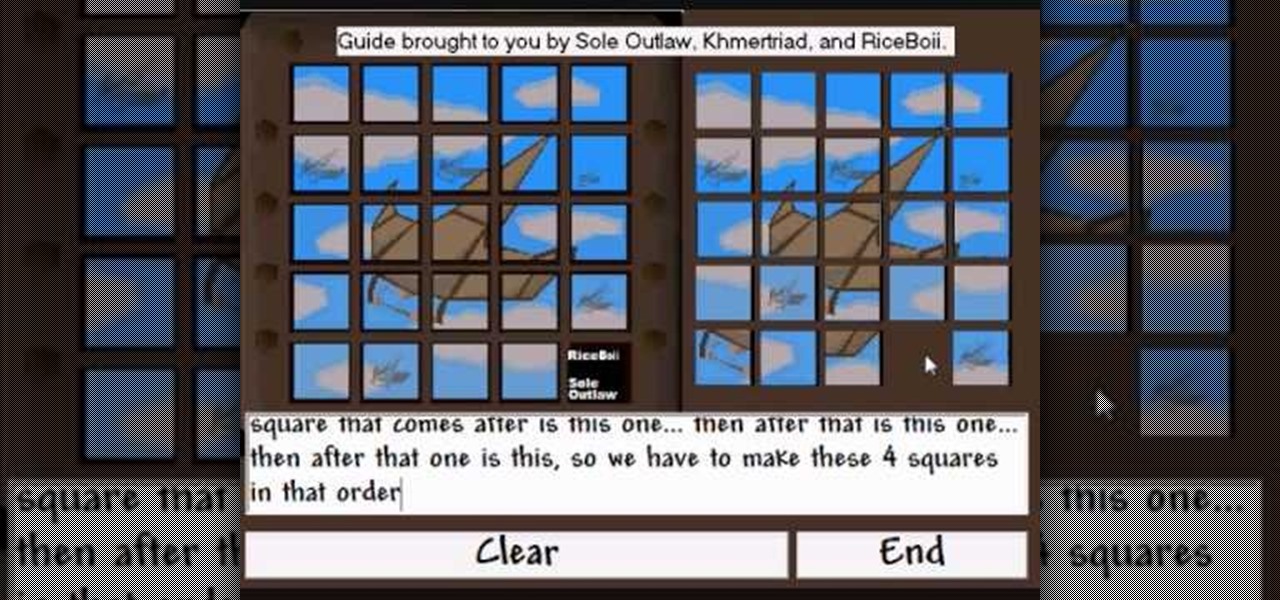
How To: Solve the Monkey Madness Runescape puzzle
This is a Runescape Monkey Madness & Treasure Trails super puzzle guide! If you want to learn how to solve the Monkey Madness puzzle, you need to watch this video tutorial. You will also learn how to solve the Treasure Trails puzzle, since the puzzles are identical.
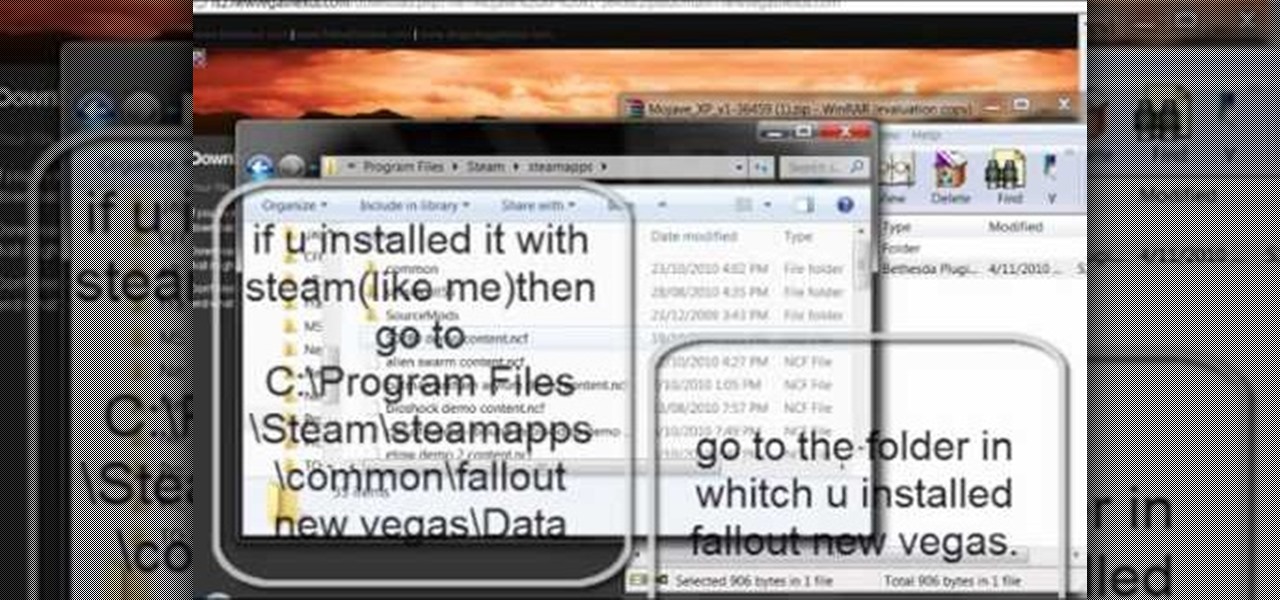
How To: Find and install mods for Fallout: New Vegas
These mods will only work for people who play the game on PC (including Steam). Go to the Fallout: New Vegas Nexus and browse their files. Download the ones you like, and then use the Mod Manager to incorporate them into your game.

How To: Craft an Obsidian generator in Terraria
Obsidian is an excellent resource for crafting in Terraria. With enough, you can even build yourself a fine house. This video will show you how to set up an Obsidian generator using vats, grinders, and duplicators. This is expert Terraria crafting.

How To: Solve the eight pointed star puzzle in the game Machinarium
Machinarium is an innovative robot adventure game, where you point and click your way through all the puzzles. This tutorial starts off by showing you how to solve the six pointed puzzle, and then moves through several of the other solutions in this part of the game.
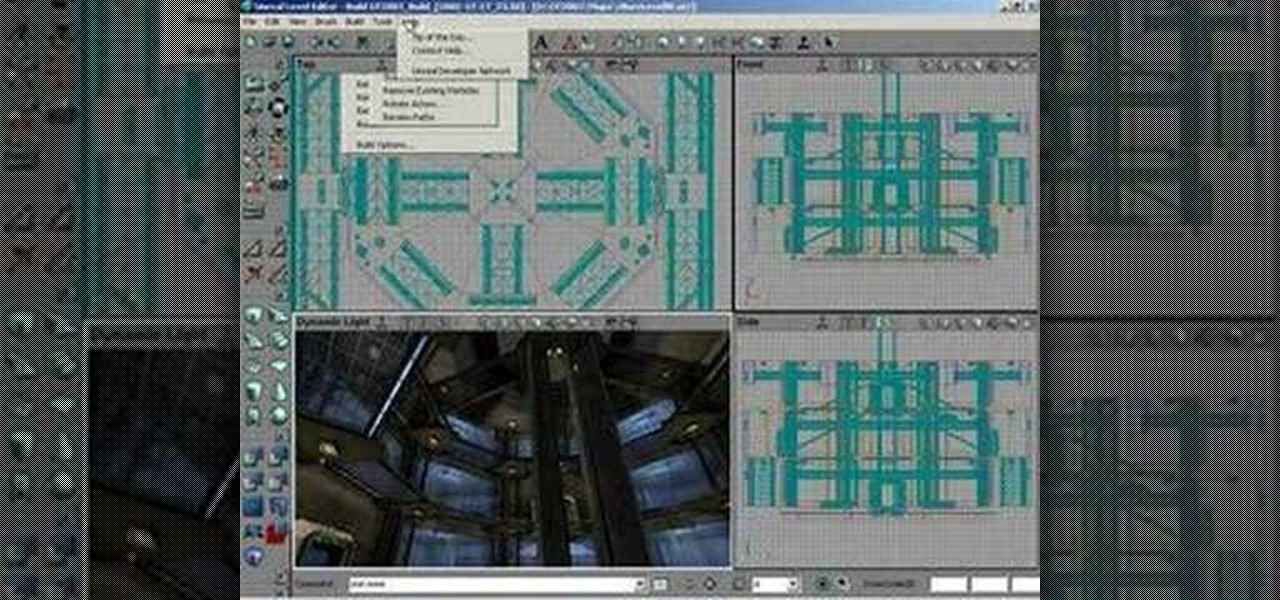
How To: Use the level editor in Unreal Tournament 3
This video series shows you the basics of how to use the level editor in Unreal Tournament 3. Starting with an intro, first level, viewports, BSP brushes, level design, static meshes - inner and outer, basic textures, lighting and ending with a conclusion.
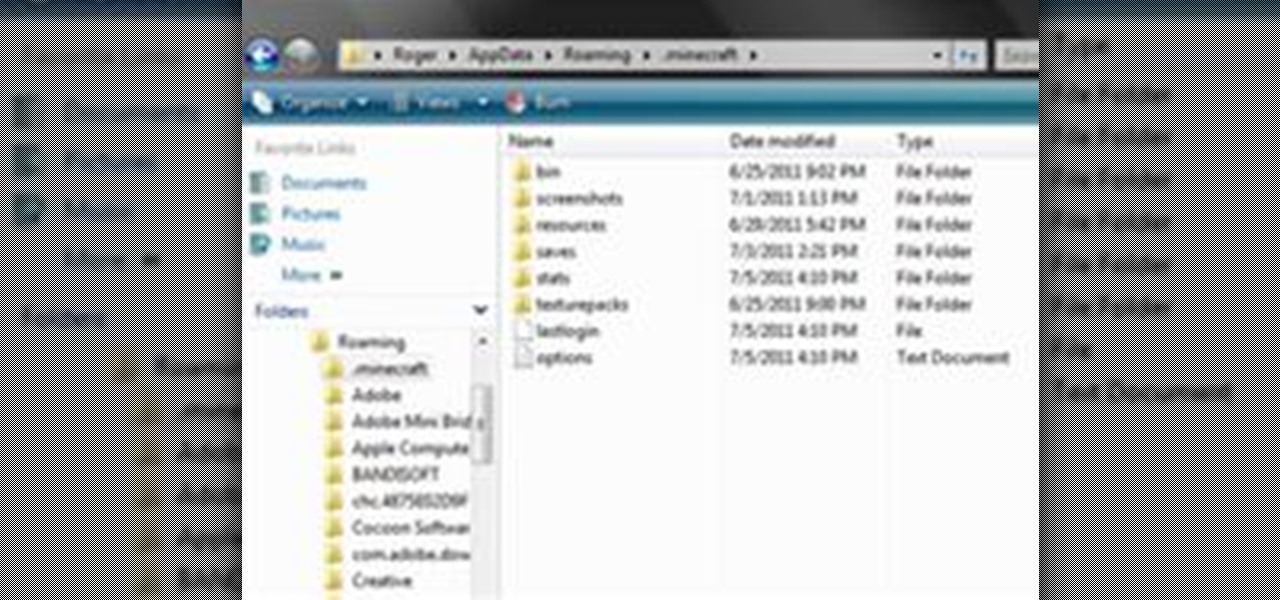
How To: Move Your Minecraft Save Files on Windows
In this article, you will learn how to move your Minecraft save files. This knowledge is very useful if you want to give your friends a copy of your offline world, or play on one of theirs. You can also make backups, or move your offline world to your server folder to play online.

How To: Build an automatic wheat harvester in Minecraft
Make farming wheat a breeze with an automatic wheat harvester in your Minecraft world. Follow this design and you'll be up to your block head (no offense) in bread. Set up this automatic wheat harvester in your Minecraft world and let it do the work for you.

How To: Find North in Minecraft Without Using a Compass
It's easy to lose oneself when playing Minecraft and easier still to get plum lost. That's why it's always good to have a compass on hand. No compass? No problem. There are, in fact, no fewer than seven methods at your disposal for finding true north in a Minecraft world. Better still, a lot of them are accessible to you from the very moment you start playing the game.

How To: Find all the secret chests in the video game Trine
Want to discover all the various hidden chests distributed throughouth Trine? This video shows you where all of them are, and, even better, shows you how to get to some of the ones that might be tricky to reach and open.

How To: Capture and take care of caged enemies in Dwarf Fortress
You can capture almost any enemy in Dwarf Fortress, and there are all sorts of creative ways of dealing with them once you have them. This video will show you some cool ways of killing and otherwise killing your captives.

How To: Cheat to freeze a water planet in Spore
This walkthrough and cheat shows how to use the Staff of Life to turn a barren planet into a T3 planet. Then how to cover the planet with the Cutie Ocean tool. Finally you can freeze it with an ice storm & atmosphere freezer.

How To: Use RC car controller on PC game and RealRace G2
This shows how to use your RC car controller on PC games and RC simulator with RcJoyCon USB-3CH R1. This will let you control the PC using the RC car wheels instead of a mouse and keyboard. This is a very cool hack and the step by step instructions get you up and running and playing the Real Race G2 game in no time.

How To: Access the character command list in Mugen
This is a tutorial on how to access characters command list in Mugen - the custom PC game engine - to see how to perform special attacks and basic moves.
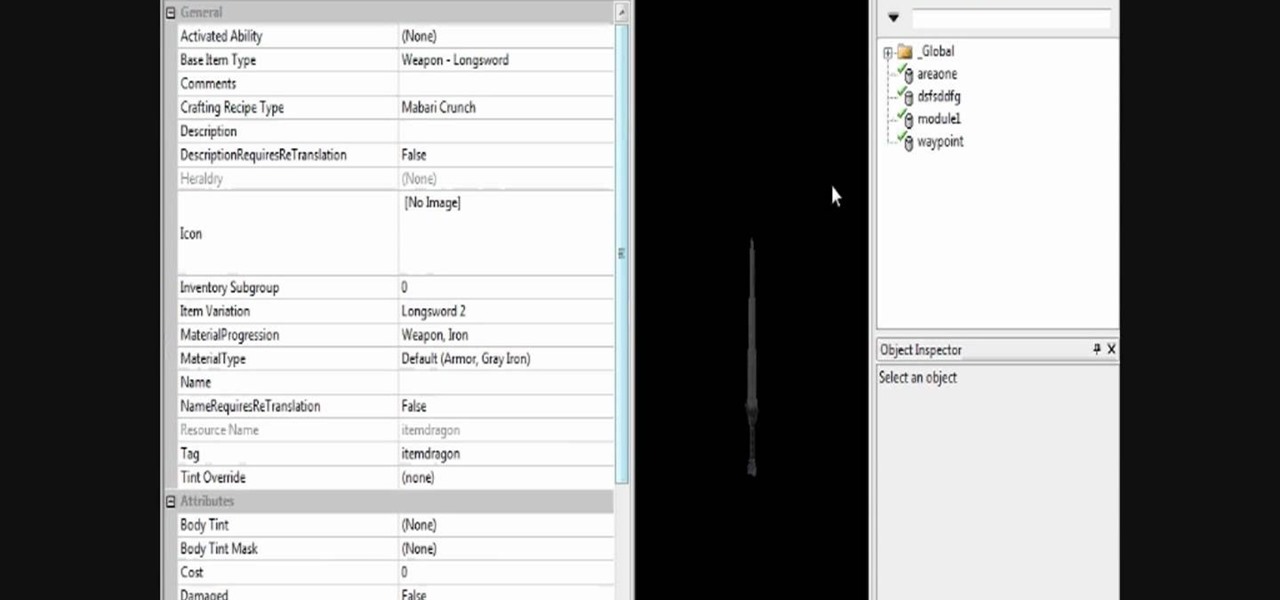
How To: Create and edit items in the Dragon Age: Origins toolset
If your Dragon Age story calls for an "Excalibur" or some other type of legendary weapon, armor (armoire of invincibility, kekeke, 5 points to whoever gets the reference!), or any other type of armor but aren't sure how to make them in the toolset you're covered! In this video you will learn how to create, edit and customize your own items! So go on, make that over-powered weapon and go have some fun slaying the Darkspawn!

How To: Play Gba emulator with a friend through the internet
This tutorial video demonstrates how to play GBA emulator on a PC with a friend through the internet. Follow these instructions, and get started! Very easy.
How To: Hack your avatar's health in Minecraft by using Cheat Engine
If your health is high enough, the zombies will never be able to defeat you! This tutorial shows you how you can use Cheat Engine to reprogram your avatar's health score. It's easy, and you can do it as often as you need.
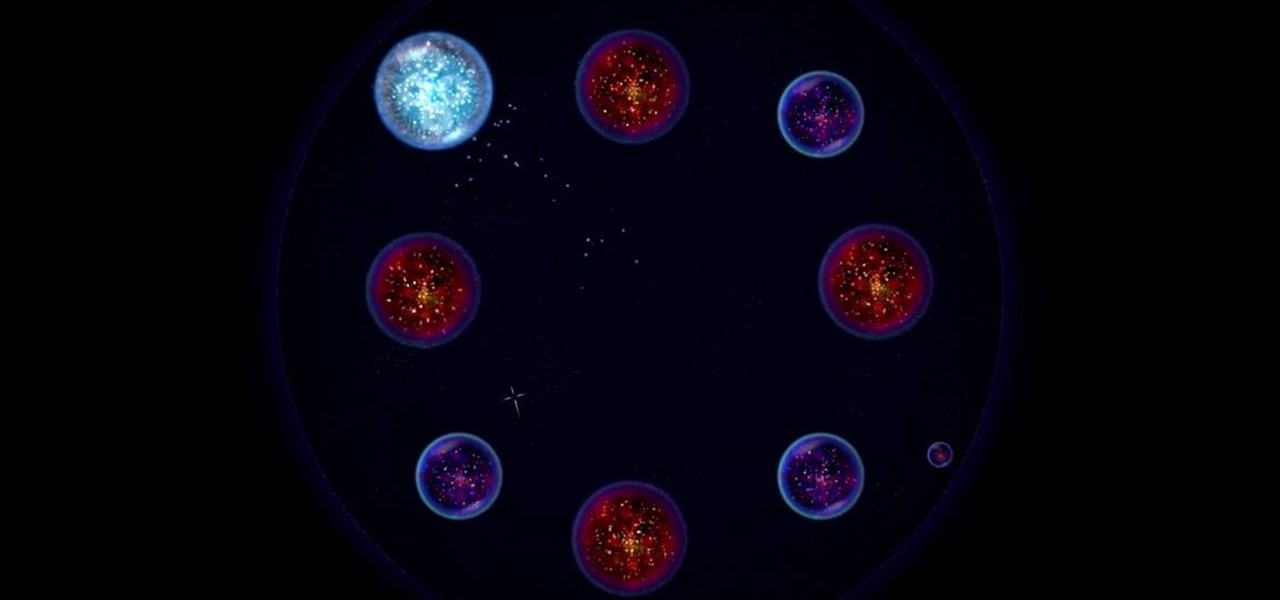
How To: Complete level A2-3 of the game Osmos
Osmos is a clever little indie game where you must have your cell incorporate all the other cells. This short video shows you the correct solution for level A2-3 of this game. Direct your cell around the petri dish using the spacebar!

How To: Pick up airport passengers in Microsoft FSX
FSx tutorial, shows us how to drop off and pick up passengers and theirluggage. The first thing you must do is bring the jetway and that is(ctrl + j), then open the luggage bunker which is (shift + e + 2).now you need fuel to make the fuel truck and fill you up press the following (shift + f)then the jetway is automatically attached to the plane press (shift + e) to open the aircraft door. you can also chose the amount of kerosene needed and the weight of the aircraft. when the luggage is fin...

How To: Get Alistar and his Unchained skin for free in League of Legends
If you're interested in finding out how to get Unchained Alistar for free take a look at this guide from Riot Games. By subscribing to the League of Legends YouTube page, you'll be eligible to get Alistar for free, in addition to his Unchained Alistar skin!
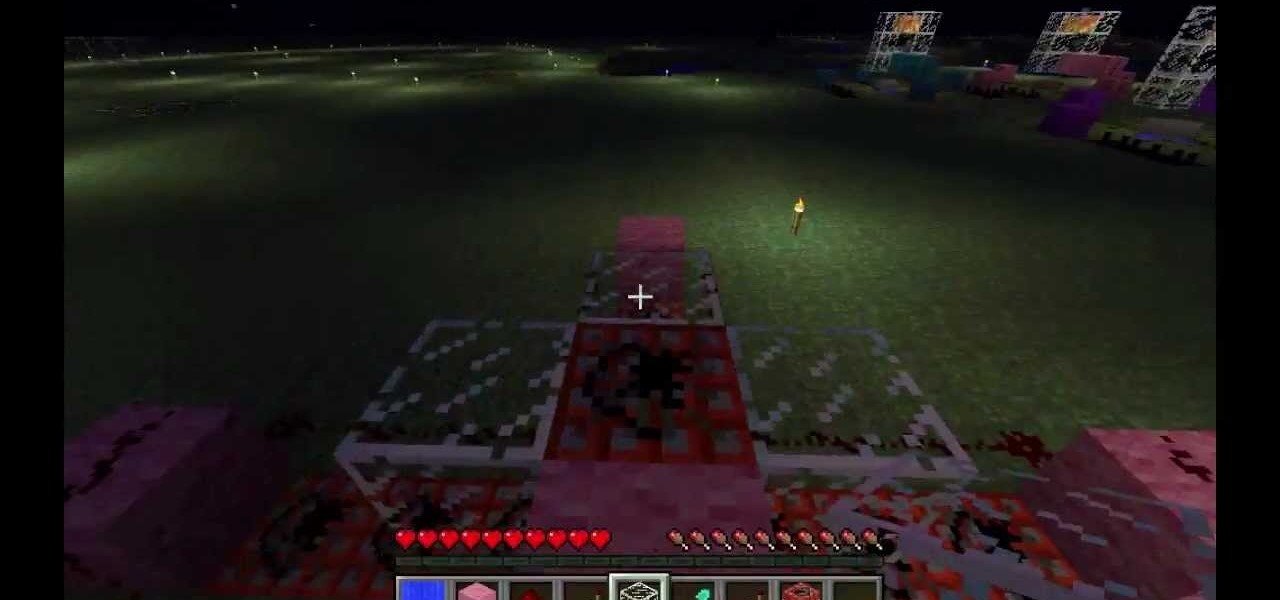
How To: Create a TNT or sand cannon in Minecraft 1.8
If you're looking for a big boom in Minecraft 1.8, try building one of these cannons. The first part of the tutorial will show you how to build a vertical TNT cannon that can create a huge explosion. The second part of the tutorial showcases the creation of a sand or gravel cannon in Minecraft 1.8 that is equally impressive!
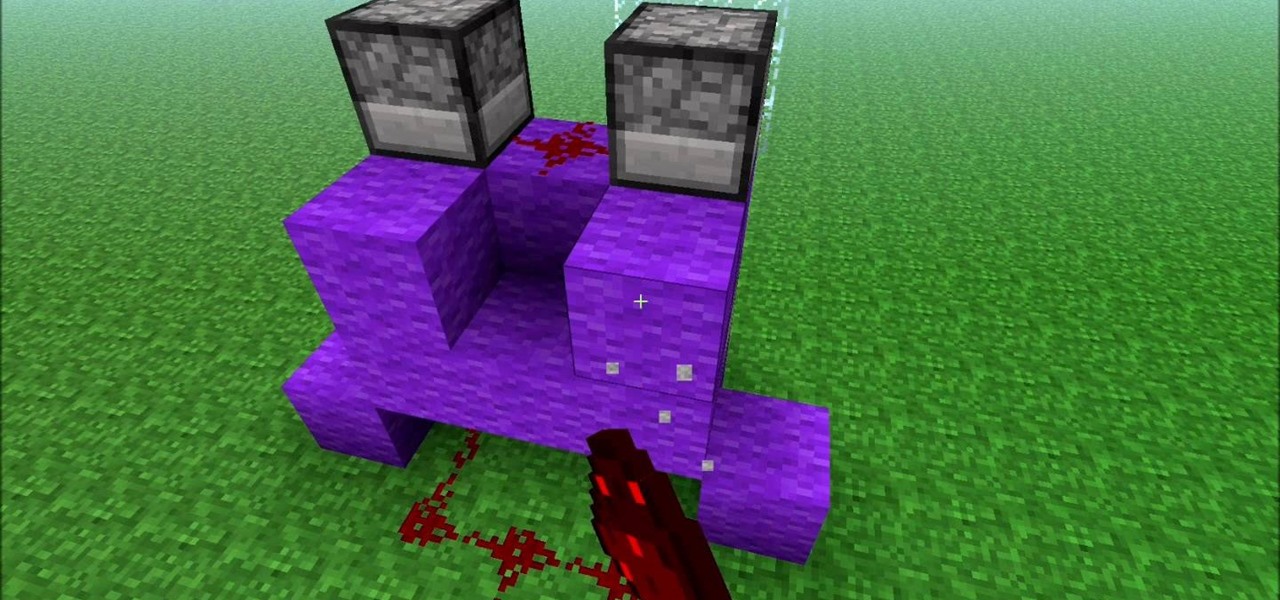
How To: Build a rapid fire egg dispenser in Minecraft
Check out this video to learn how to build a rapid fire egg dispenser in Minecraft. You can also load this machine with arros, snowballs, and other goodies and watch them fly. This machine fires a lot of items in a little time.

How To: Get to the farlands in Minecraft
Sure, you've sailed the oceans and you've explored the nether, but have you been to the farlands yet? The farlands are the area at the very edge of the map of your Minecraft world. Watch this video to learn the coordinates of the farlands and how to get to them.

How To: Craft a wooden platform in Terraria
New to the world of Terraria? Then your Terraria world is probably empty. Watch this video to learn how to craft a wooden platform that you can place in your Terraria world. The wooden platform could be the start of your first Terraria house.

How To: Find dungeons in Minecraft with the X-ray texture pack
Have you found a dungeon in your Minecraft world yet? There are a lot of great items and resources in dungeons, so if you are having a hard time locating one, consider using the X-ray texture pack and the technique demonstrated in this video.

How To: Play Terraria in full widescreen without black bars
Immerse yourself in the world of Terraria with a full widescreen view. Watch this video to learn how to configure your game window to play in full screen widescreen mode with no annoying black bars. Get the most out of Terraria.

How To: Use a lava trap to kill the goblin army in Terraria
Tired of being attacked by the goblin army in Terraria? Here's a sure-fire, or rather sure-lava, method for defeating them. Watch this video to learn how to design a lava trap that will make the goblin army vulnerable to your attacks.

How To: Make a pool table in Minecraft
Trying to make your Minecraft world the fun, hangout Minecraft world? Watch this video to learn how to build a pool table in Minecraft. You may not be able to shark your friends on this pool table, but it makes a great addition to your Minecraft world.

How To: Get lots of gold by building a mob trap in the lava level of Terraria
This video will show you a clever strategy for creating a mob trap in the lava level of Terraria. By luring mobs into the lava you'll earn lots and lots of gold in very little time. This is so easy, you can watch a movie while you rack up the gold and silver.

How To: Make a bed in Minecraft Beta
Have you been playing a lot of Minecraft? Starting to feel tired? Watch this video to learn how to build a bed so that you can get some sleep. Rest through the night and avoid irritating mobs by crafting a bed in Minecraft beta.

How To: Craft a bed and sleep in Minecraft
Are you sick to death of waiting around night in Minecraft when you need a certain material from the overworld and can't get it without being killed by monsters? Well, Beta version 1.3 of the game is here to help. Now you can craft a bed! This video will teach you how to craft a bed out of wool and wood in Minecraft and then sleep in it, allowing you to skip the night safely and get back to harvesting your aboveground crops and such.
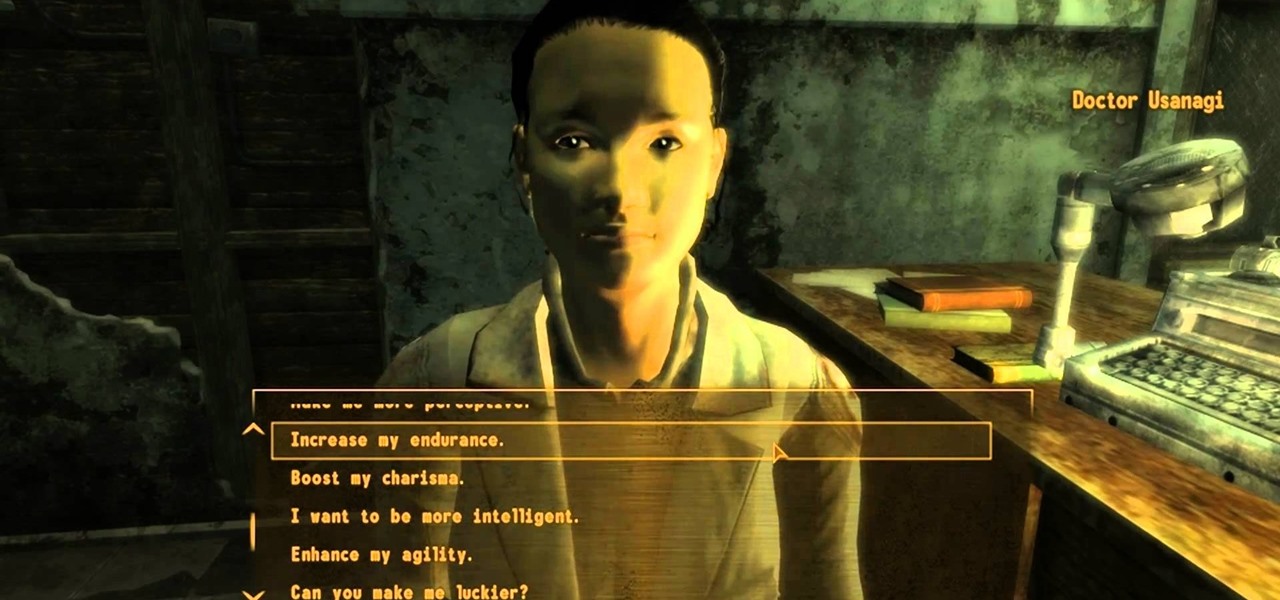
How To: Get the best implants for boosting your stats in Fallout: New Vegas
By going to the medical clinic, you can enhance your character's stats in Fallout: New Vegas. This tutorial shows you where the clinic is located, and then the different implants you can get to improve your chosen stats and abilities.
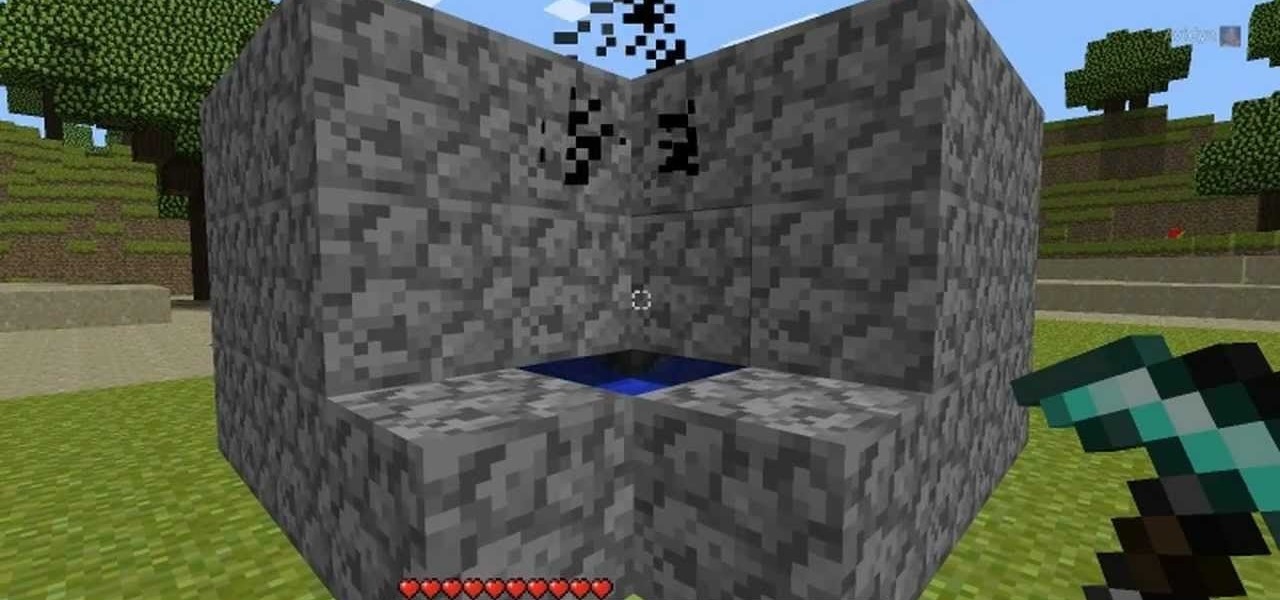
How To: Build a compact cobblestone generator in Minecraft
Want to build a cobblestone generator but would prefer that it not take up too much space? This gamer's guide will walk you through the construction of a lean cobblestone machine. For complete instructions, watch the video!