This tutorial is a step by step guide on how to make maps for Team Fortress 2 (part of the Half Life 2: Orange Box) using Steam's Hammer program. Topics covered include:
Creating brushes to make a simple room
Making a skybox
Creating respawn areas
Creating a resupply locker, trigger areas, and heatlh and ammo packs.
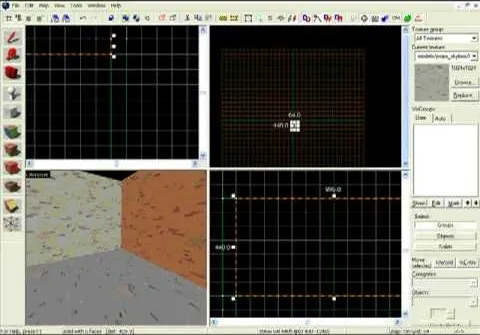
Apple's iOS 26 and iPadOS 26 updates are packed with new features, and you can try them before almost everyone else. First, check Gadget Hacks' list of supported iPhone and iPad models, then follow the step-by-step guide to install the iOS/iPadOS 26 beta — no paid developer account required.























Comments
Be the first, drop a comment!