Get Angry Birds and Other Games on Google Chrome
Are you bored? You're sitting in the airport and waiting for the gate to open. The only thing you have in your hand luggage is your little notebook to keep you entertained. You could just go and surf around on the World Wide Web. But you don't want to pay $30 for 45 minutes of Wi-Fi access. Especially when you only need 20 minutes access. So you graby our notebook to play a little game. But you have been too lazy to find and fully install a game that actually works on the cute little thing. So here is a how-to on installing games on your Google Chrome browser!
You Will Need:
- Access to the Web. You just need access once to download the games you want.
- Google Chrome. If you don't have it download and install it here.
Step 1 Go to Google Chrome's Web Store.
The link for Google Chrome's web store is HERE.
In Google's web store you will find so many useful applications and awesome games!
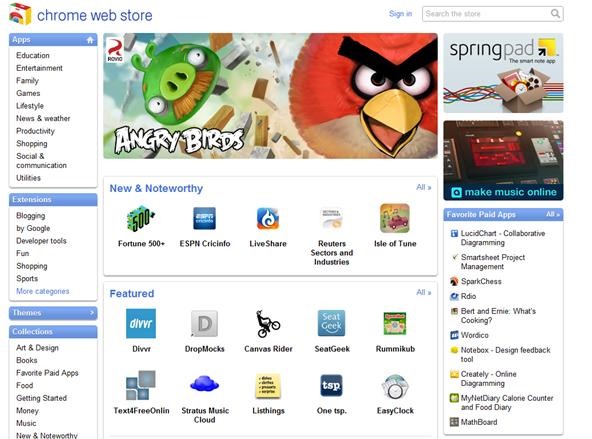
There is a LOT of stuff in Google's web store. I recommend you that you do some exploring!
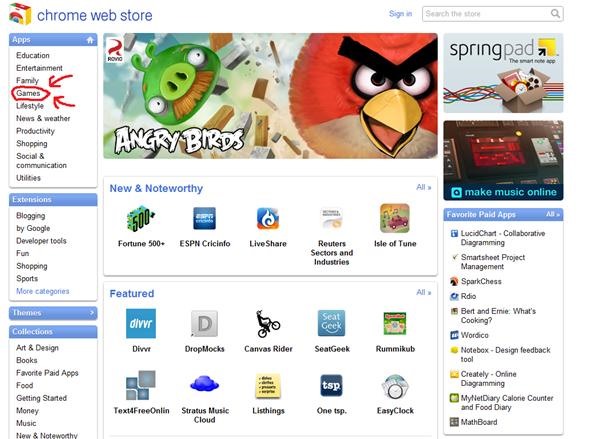
To enter the games menu, click on "Games" in the "Apps" tab in the left side as shown above. (If you just want Angry Birds, you could just click on the HUGE "Angry birds" banner that pops up. If you do that, skip to step 3.)
Step 2 Select the game(s) you want to download.

Once you select the Games menu, you'll see a lot of different games.
Click on the desired game and proceed to next step.
Step 3 Install the game.
I've chosen Angry Birds - just to show you guys how to install it.
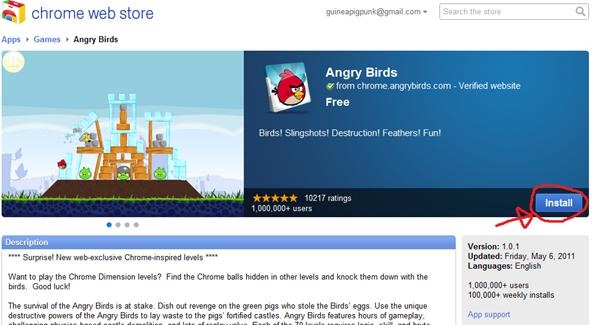
Click the "Install" button as shown above.
Google Chrome will open the game in a new tab.
That's it! It's installed and ready to play.
Step 4 Enjoy!
You are now ready to play!
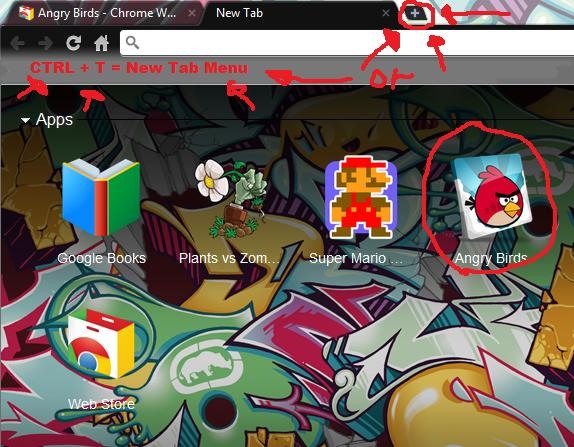
Next time you open your browser and want to play the game, simply press the little cross right next the tab you have open - or press "ctrl + T" to open the new tab menu! (as shown above).
To play the game - simply click on the Games icon!
Tips
- If you want to uninstall a game or app, just right-click on the game and select "Uninstall".
Just updated your iPhone? You'll find new emoji, enhanced security, podcast transcripts, Apple Cash virtual numbers, and other useful features. There are even new additions hidden within Safari. Find out what's new and changed on your iPhone with the iOS 17.4 update.




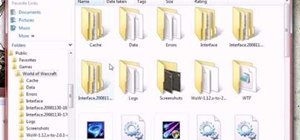





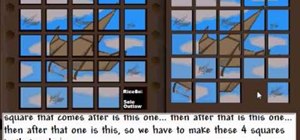




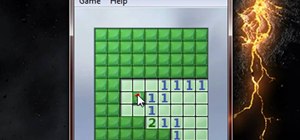







Be the First to Comment
Share Your Thoughts