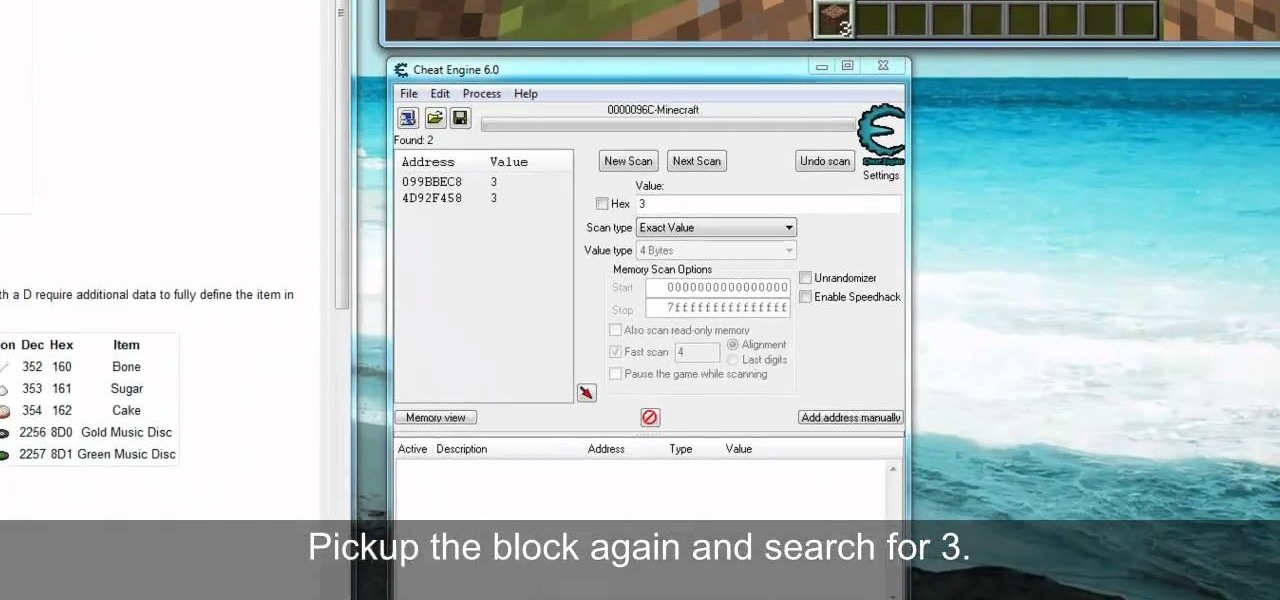Active PC Games Posts


How To: Download Terraria 1.0.4 on your Mac
Don't miss out for another minute. You can play Terraria on your Mac, and the best part is, you an get it for free. Download Terraria for Mac and watch this video to learn how to install it and start playing.
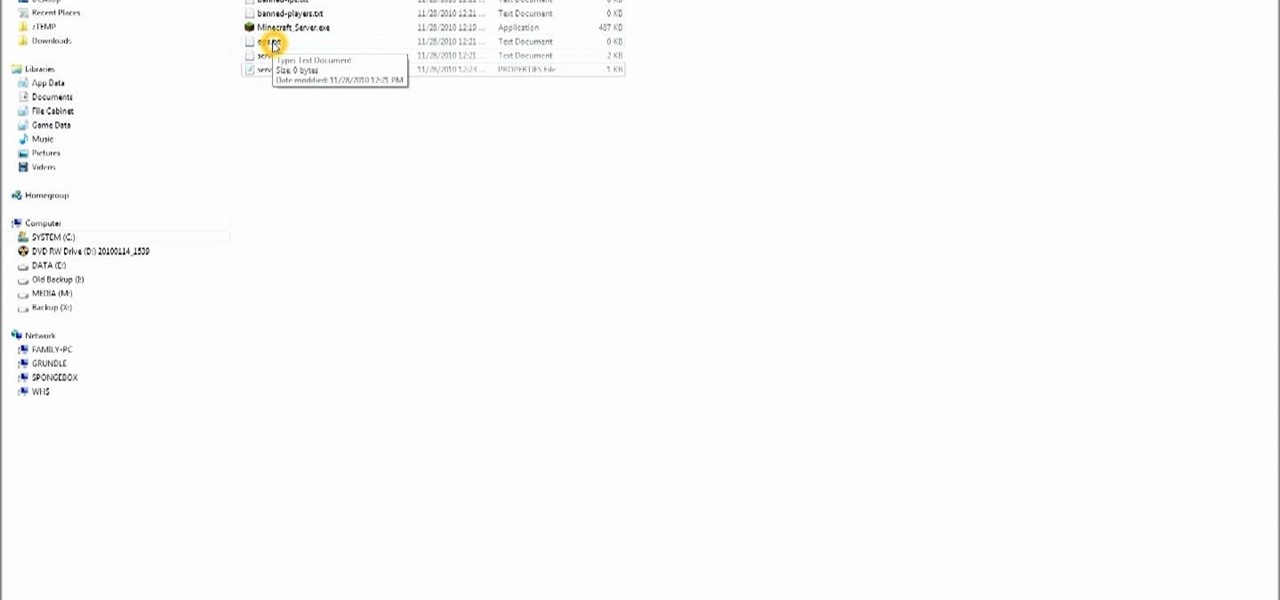
How To: Set up a multiplayer Windows server for MineCraft
Want to set up your own multiplayer server so you can play MineCraft with your friends? From the initial download to your first logon, this tutorial shows you how you can build and set up your own server for multiplayer Minecraft!
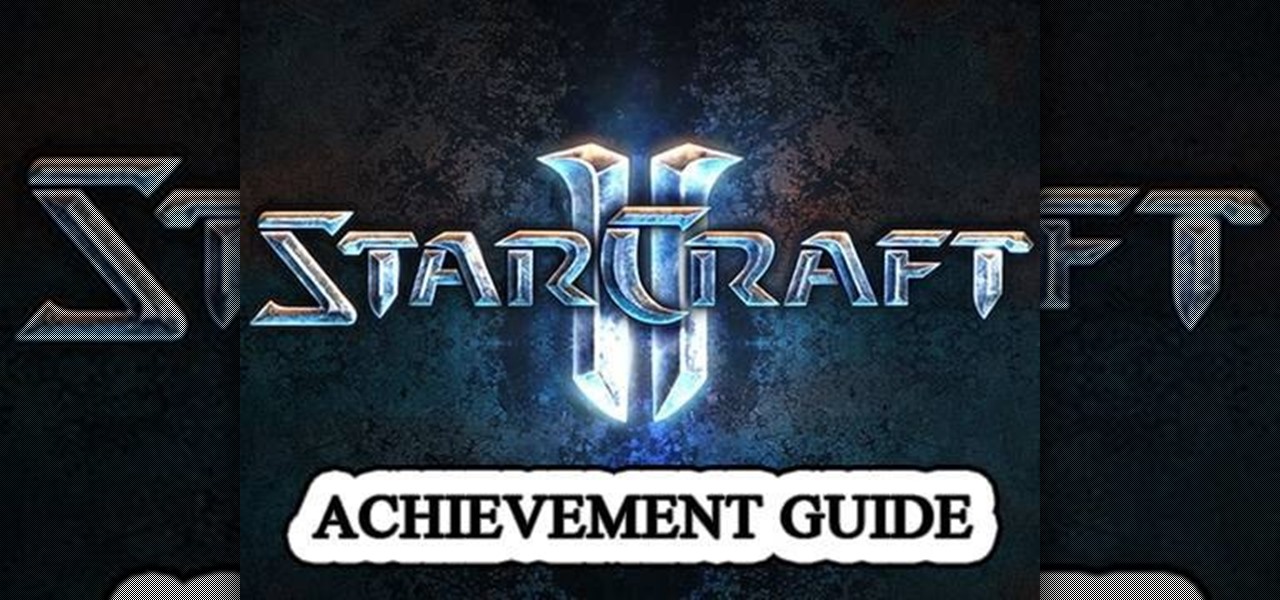
How To: Get the "Sacrifice Nothing" achievement in StarCraft 2 (Colonist: Evacuation)
In this NextGenTactics video achievement guide, you'll learn how to earn the "Sacrifice Nothing" achievement in Starcraft 2: Wings of Liberty. This achievement is in the Colonist mission of The Evacuation, and you must complete the level without salvaging or losing any buildings while playing on Hard Difficulty.

How To: Download and install a Playstation emulator on your PC
How to download and install ePSXe, the Playstation PSX emulator for PC. http://www.epsxe.com/ Bios: http://dragonballarena.gamesurf.it/english/index.php

How To: Tame a horse with the Mo' Creatures Mod in Minecraft
Tame wild horses when running the popular Mo Creatures Mod in Minecraft! This Minecraft players guide will teach you everything you need to know to fulfill your equestrian ambitions. For complete instructions, watch the video!

How To: Download and install Brink for free
Do you want to play Brink, but don't feel like paying for it? This video will show you how to download Brink and crack it, so you can play for free. You'll need to download Alcohol 120% and a torrent in order to make this work.

How To: Run Minecraft with a higher allocated RAM
Wondering how you can allocate more RAM to Minecraft? Watch this video to learn how to dedicate more of your computer's RAM to Minecraft. This video contains the code to enter into your computer to change the allocation of RAM for Minecraft.

How To: Play Graves as an AD carry champion in League of Legends
Learn how to play Graves as a ranged carry in League of Legends with this Champion Spotlight from Riot Games. In it, you'll learn what items, armor, runes, and masteries to get on Graves so that you can do the most damage.

How To: Fix LAN latency and lag problems in Battlefield 3 on PC
If you're having trouble staying connected to Battlefield 3 on LAN, or if you're experiencing time outs or disconnects, take a look at this fix. You will need to follow several steps, including accessing the "services.msc" file and stoping the UPnP Device Host.

How To: Pilot a helicopter vehicle while playing Battlefield 3
The Battlefield 3 helicopter is an awesome weapon to use against the opposing team. If you want to find out how to fly the helicopter, take a look at this guide which goes through all of the controls and gives you a few tips on how to take off super quick and how to read the HUD.
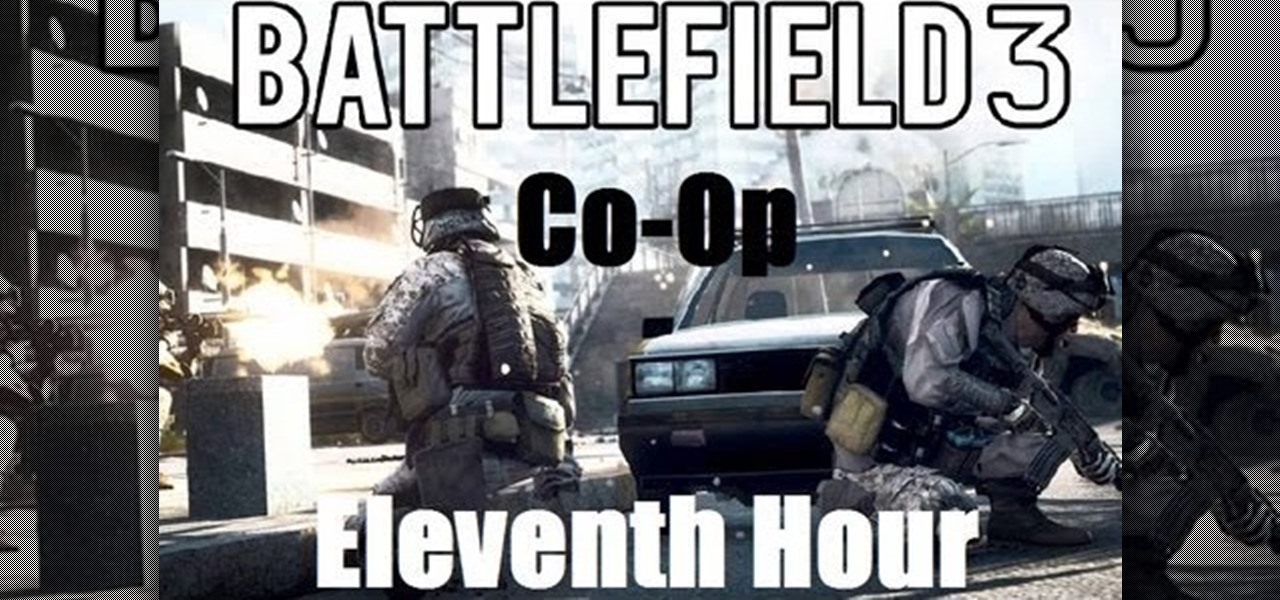
How To: Beat the Eleventh Hour mission in Battlefield 3 co-op
Struggling to beat 'The Eleventh Hour' mission in Battlefield 3? Don't worry, because this IGN guide will serve as a walkthrough, showing you how to disarm the two hidden bombs in the 'Paris' level. In fact, not only will it show you how to disarm them, it will also show you where to find the bomb locations in the level.
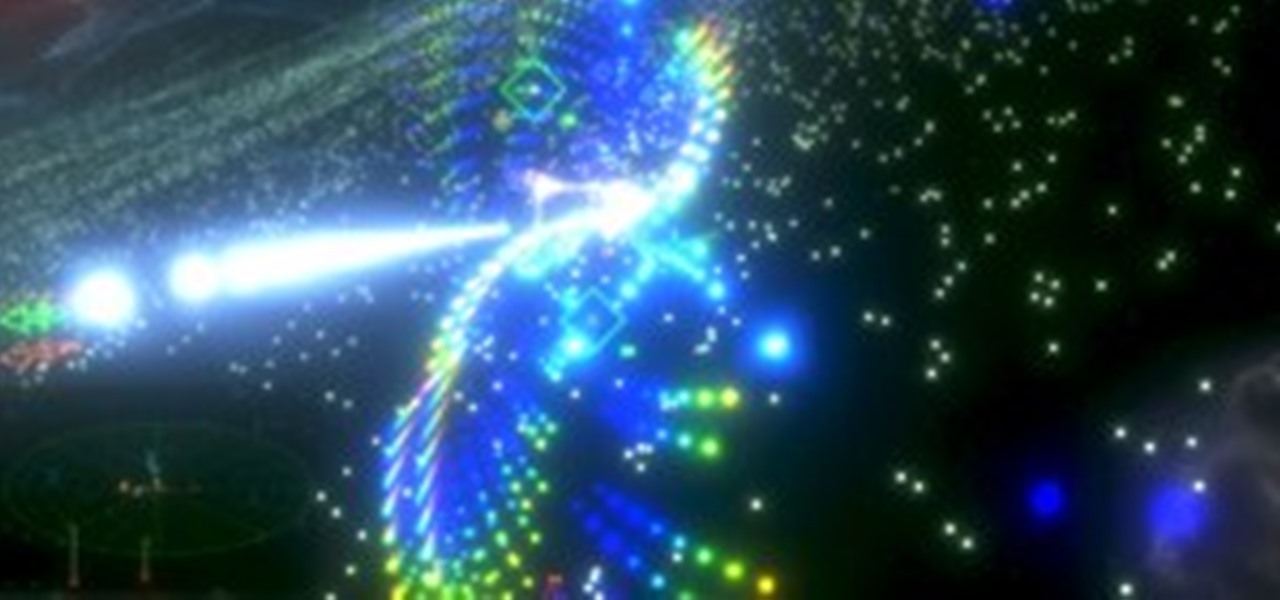
AudioSurf vs. Polynomial: The Battle Between Psychedelic MP3 Games
In 2008, Audiosurf came out on Steam, creating the psychedelic music game genre. If you haven't played it in the intervening three years, you're missing out on one of the coolest things in video games. The player selects any MP3 on their computer, then the game builds a unique level based on that song, which the player must then navigate whilst playing a block-matching, Tetris-like puzzle game. It's an incredibly compelling audiovisual experience, one with immense replay value and surprisingl...
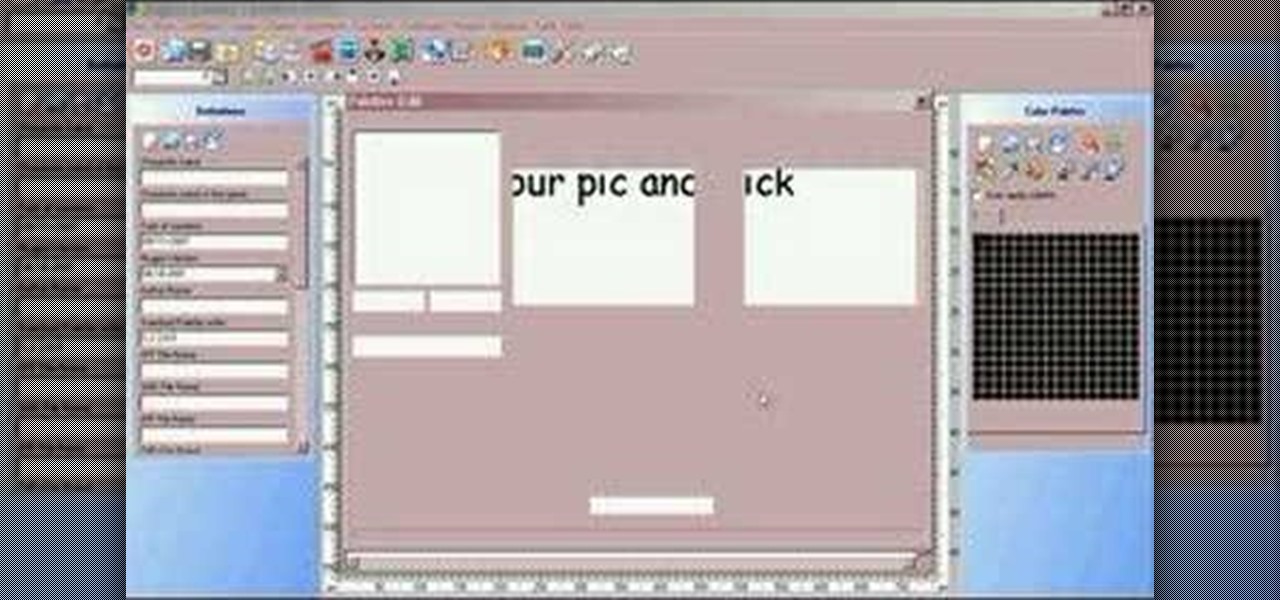
How To: Make a custom character Mugen
This shows you how to create a custom character in Mugen (the custom PC game engine), it shows you how to make one with a hand drawn character, but the same method applies for using ripped sprites. You'll also see how to animate your character. Programs used are MSPaint and Fighter Factory.

How To: Attract an NPC in Terraria
NPC's can be quite helpful in the world of Terraria. If you are wondering how to get one to move in with you, then this is the video to watch. Getting an NPC to move in is a lot easier than getting a girlfriend to move in, that's for sure.

How To: Play and build Xerath, the Magus Ascendant in League of Legends
If you're interested in finding out how to play Xerath in League of Legends, take a look at the Xerath Champion Spotlight from Riot Games. In it, you'll see what runes, masteries, and items Xerath can be built with, and how Phreak plays him on both Summoner's Rift and the Dominion map of Crystal Scar.

How To: Build a melon and pumpkin farm in Minecraft 1.8
Food is a huge part of Minecraft, specifically the delicious melons and pumpkins that are growable in the game. Take a look at this video guide to learn how to maximize your melon and pumpkin farming techniques in Minecraft 1.8.

How To: Play the Minecraft 1.9 pre-release 2 in hardcore mode
The Minecraft 1.9 update introduces a very dangerous and scary option--the ability to play Minecraft in hardcore mode. Hardcore mode provides you with one life, meaning that dying in the game will completely delete the world and force you to restart. Find out how to turn on hardcore mode in this tutorial.

How To: Make a GUI button using ModLoader and MCP in Minecraft
If you're interested in creating your own GUI button in Minecraft, take a look at this tutorial to find out how to create and add one to the game using the ModLoader and MCP utilities. This is a bit of an advanced tutorial for Minecraft mod creators.

How To: Install a texture pack in Minecraft 1.8 using a Mac
Interested in changing some of the textures in your version of Minecraft? If you're running Minecraft 1.8 on a Mac, take a look at this guide on how to install a texture pack into your Minecraft folder and activate the texture pack in your game.

How To: Install the Trampoline v1.3 mod for Minecraft 1.8
Add a little bounce to your crafting with Trampoline v1.3 for Minecraft 1.8. This mod will allow you to build a trampoline in Minecraft that will bounce your character to new heights (along with other creatures and objects that land on it). Visit the official Trampoline mod thread on the Minecraft Forums to download the file.
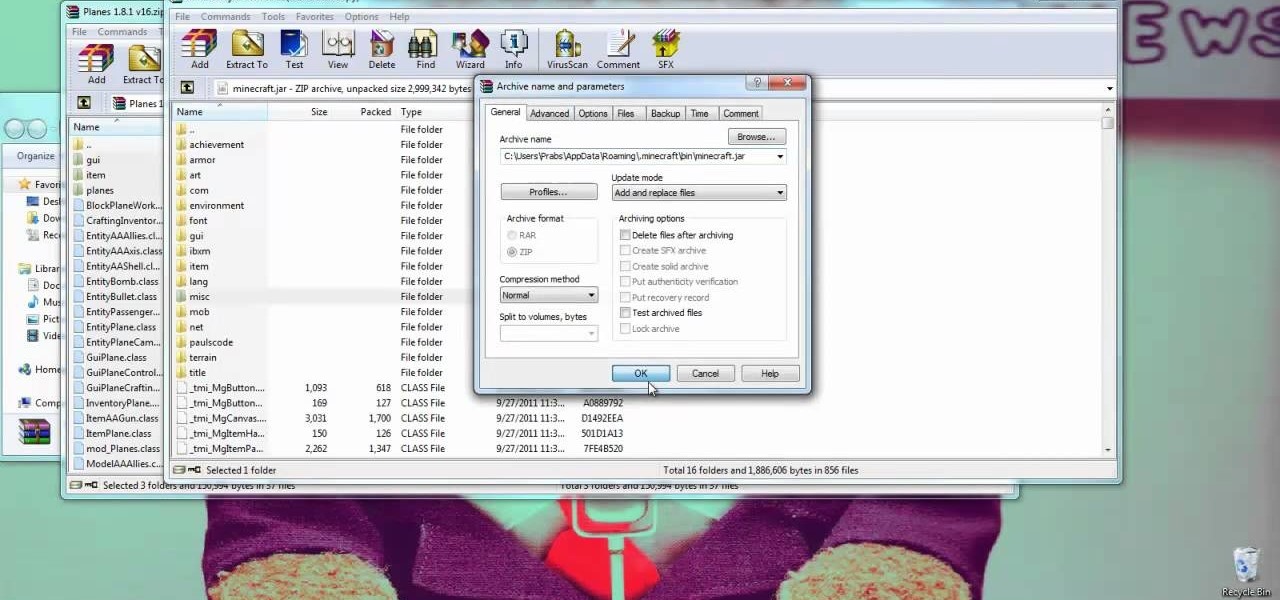
How To: Install the Flans Mod for Minecraft 1.8.1
IF you're interested in giving your Minecraft game that World War look with plans, guns, and more, try installing Flans Mod if you're running version 1.8 of Minecraft. To find out more about what Flans Mod will add to your Minecraft version, take a look at the official Flans Mod thread on the Minecraft Forums.

How To: Create an unlimited or infinite water source in Terraria
Water is a valuable resource in Terraria, and if you want to create an limitless water source, take a look at this cheat which takes advantage of a glitch in the game. The next time you load up Terraria you'll have more water than you know what to do with.
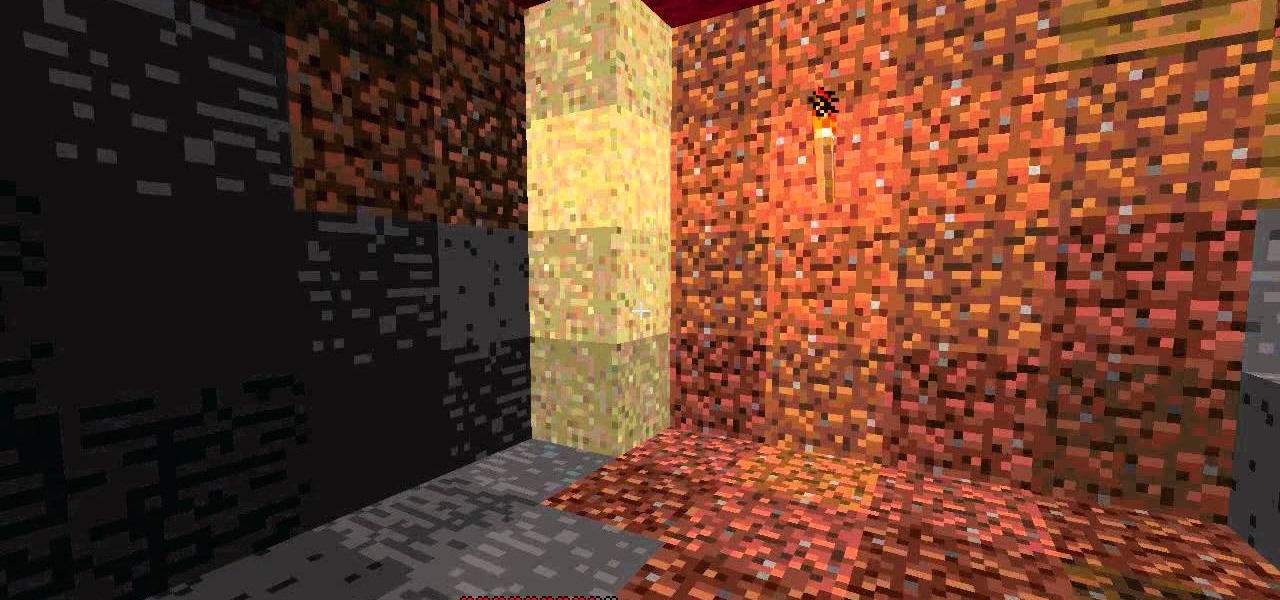
How To: Add a basement to your house in Minecraft
Need more space in your Minecraft house? Watch this video to learn how to build a basement. Your basement can serve as a workshop, storage space, or whatever you can think to do with it. Get started building once you've seen this Minecraft video.

How To: Install the Too Many Items mod for Minecraft 1.9
If you're running either the Minecraft 1.9 pre-release, or the actual release of Minecraft 1.9, this video tutorial on how to download and install the Too Many Items mod should give you some help. The Too Many Items mod helps you organize your inventory in a much better way.

How To: Zone out your opponent in League of Legends using these zone control tips
This League of Legends guide from CLG showcases how to use zone control against your opponent by forcing them to stay out of range of minions and preventing them from damaging you. This will allow you to win your lane so that you can move into the late game.

How To: Play and win a game of League of Legends: Dominion
This League of Legends: Dominion spotlight from Riot Games explains how to win a match of Dominion by providing an overview of all of the mechanics in the game. Phreak discusses capturing towers, obtaining buffs and health packs, and where to find speed shrines on the Crystal Scar map.

How To: Download and install the Minecraft 1.9 pre-release on a Windows PC
The Minecraft 1.9 prerelease beta has begun. This guide will help walk you through the process of downloading, installing, and upgrading your version of Minecraft to the 1.9 pre-release so that you can try out the new biomes and snow golems for yourself.

How To: Make a snow golem in the Minecraft 1.9 Pre-Release
The Minecraft 1.9 prerelease beta features the ability to create snow golems! You can even farm the snow golems for snow in survival mode. If you're looking for the recipe you'll need to build snow golems in Minecraft 1.9, take a look at this video guide.

How To: Craft nether stairs and nether fences in Minecraft 1.9
If you're looking for awesome ways to use the nether blocks that have been introduced in Minecraft 1.9, take a look at this guide that features the recipes you'll need to have in order to craft nether fences and nether stairs. This video is from the Minecraft 1.9 pre-release but should work in the release as well.

How To: Upgrade to the Minecraft 1.9 Pre-Release
Check out this guide to installing the Minecraft 1.9 prerelease update to your Minecraft folder. After replacing your Minecraft.jar file with the new one that you'll download from the link below, you'll be able to play with the snow golems and try the Minecraft 1.9 pre-release for yourself!

How To: Play Singed as an AP tank in League of Legends
In this Champion Spotlight from Riot Games, Phreak builds Singed as an AP caster with a rod of ages, sunfire cape, and other tank and caster items. If you want to know how to play Singed, the Mad Chemist as your champion in League of Legends, take a look at this guide!
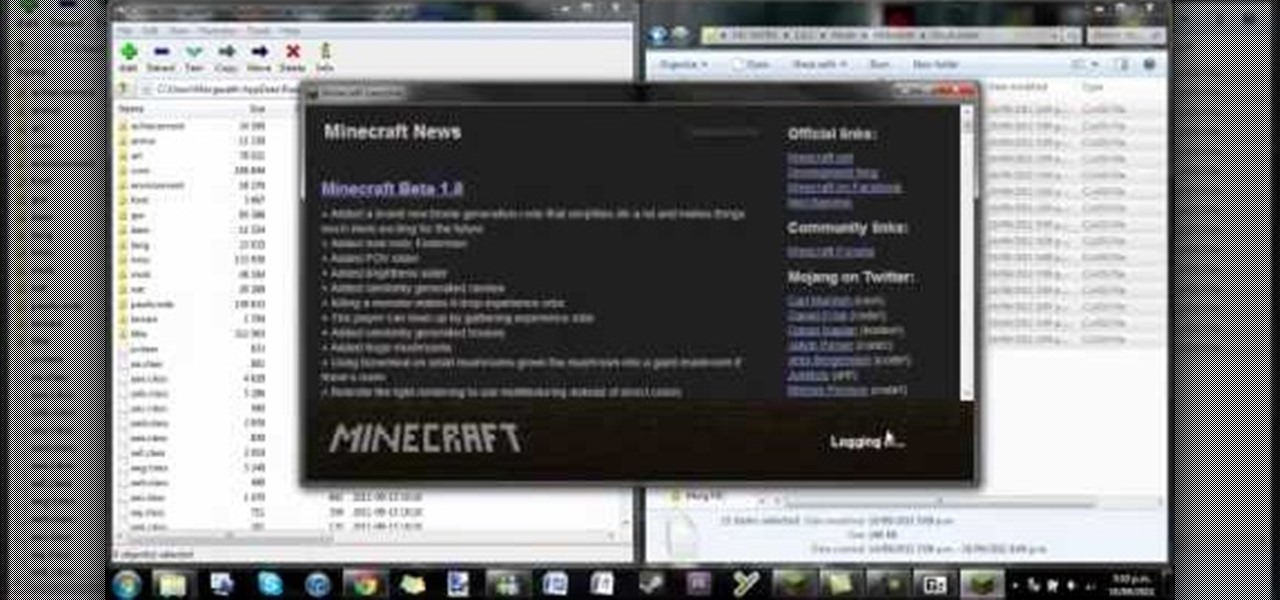
How To: Download and install the Millenaire mod for Minecraft 1.8.1
The Millenaire mod allows you to have NPCs in your game while playing Minecraft. If you have Minecraft 1.8.1, you can also take a look at this guide on how to install the Millenaire mod so that you can interact with your own NPCs in Minecraft!
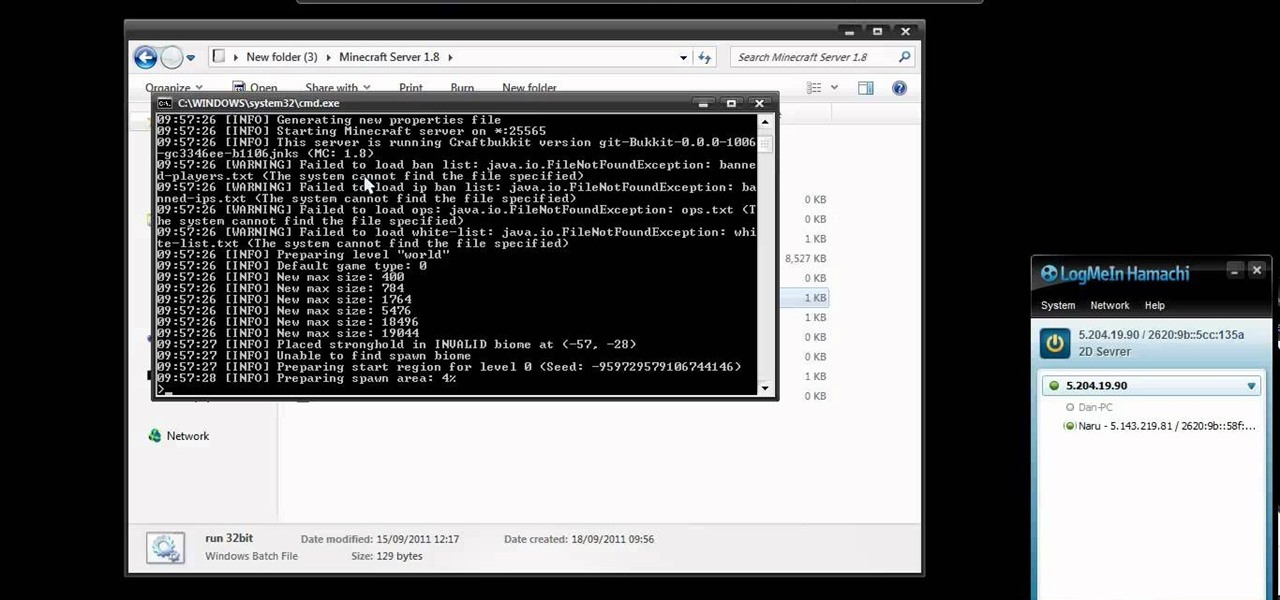
How To: Run a Minecraft 1.8 Bukkit server
If you're looking to run a Minecraft 1.8 server using Logmein's Hamachi product, take a look at this guide on how to set one up. Hamachi is a great way to run a Minecraft 1.8 server for cheap.

How To: Stream PC games to Own3D.tv with XSplit Broadcaster
Own3D.tv is an online service that allows you to stream many different games and content from your computer game so that others can see you play. It is commonly used with PC games such as League of Legends and Starcraft 2. If you want to configure XSplit Broadcaster to stream to Own3D.tv, watch this guide on how to setup XSplit to stream to your channel.

How To: Stream League of Legends games online to Own3D.tv using XSplit Broadcaster
If you want your friends or others to see your amazing Blitzcrank pulls, Alistar headbutts, or Vayne tumbles, try streaming your League of Legends gameplay online to Own3D.tv with XSplit Broadcaster. This guide will teach you how to use XSplit Broadcaster correctly so that the settings will allow you to stream smooth games.

How To: Use creative mode in Minecraft 1.8 to build a world
So you've just installed Minecraft 1.8 on your computer, and you're trying to figure out how to use the cooler options of creative mode. Where do you start? This guide will show you how to destroy blocks, create buildings with blocks, manage your inventory, obtain unlimited blocks, and use fly in creative mode while playing Minecraft 1.8.
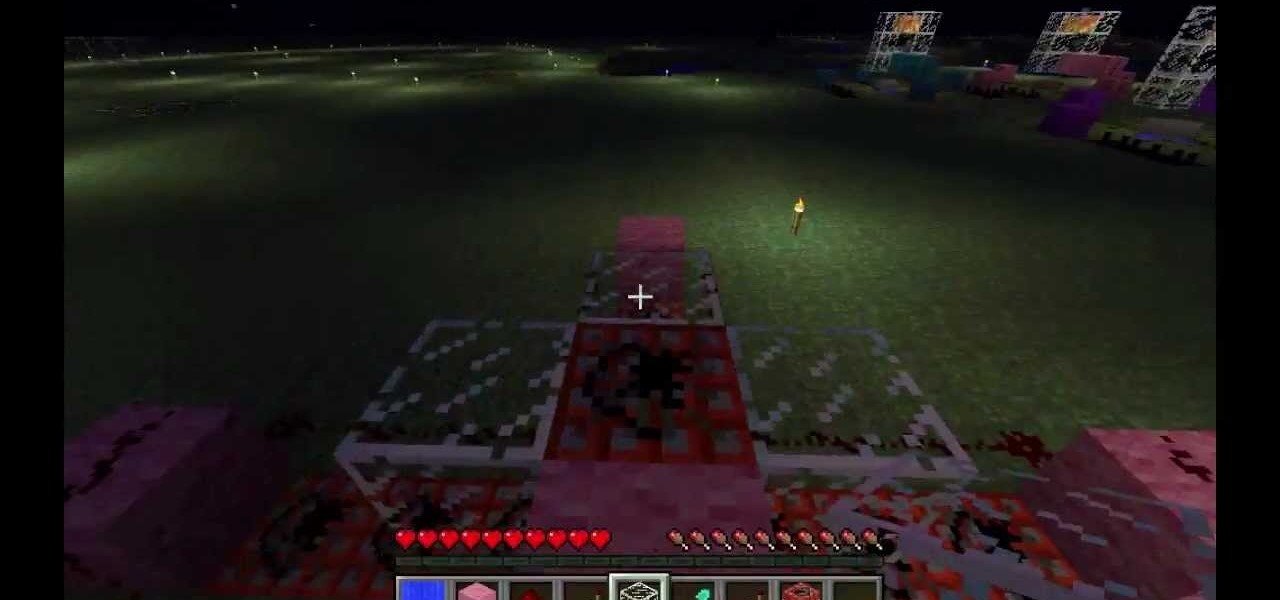
How To: Create a TNT or sand cannon in Minecraft 1.8
If you're looking for a big boom in Minecraft 1.8, try building one of these cannons. The first part of the tutorial will show you how to build a vertical TNT cannon that can create a huge explosion. The second part of the tutorial showcases the creation of a sand or gravel cannon in Minecraft 1.8 that is equally impressive!

How To: Kill an Enderman while playing Minecraft 1.8
If Enderman are scarying you in Minecraft 1.8, this guide should help you realize they aren't that intimidating. For one thing, Enderman take damage from water, so you'll see in the clip that throwing a little water under them can help add some damage when you start fighting them.
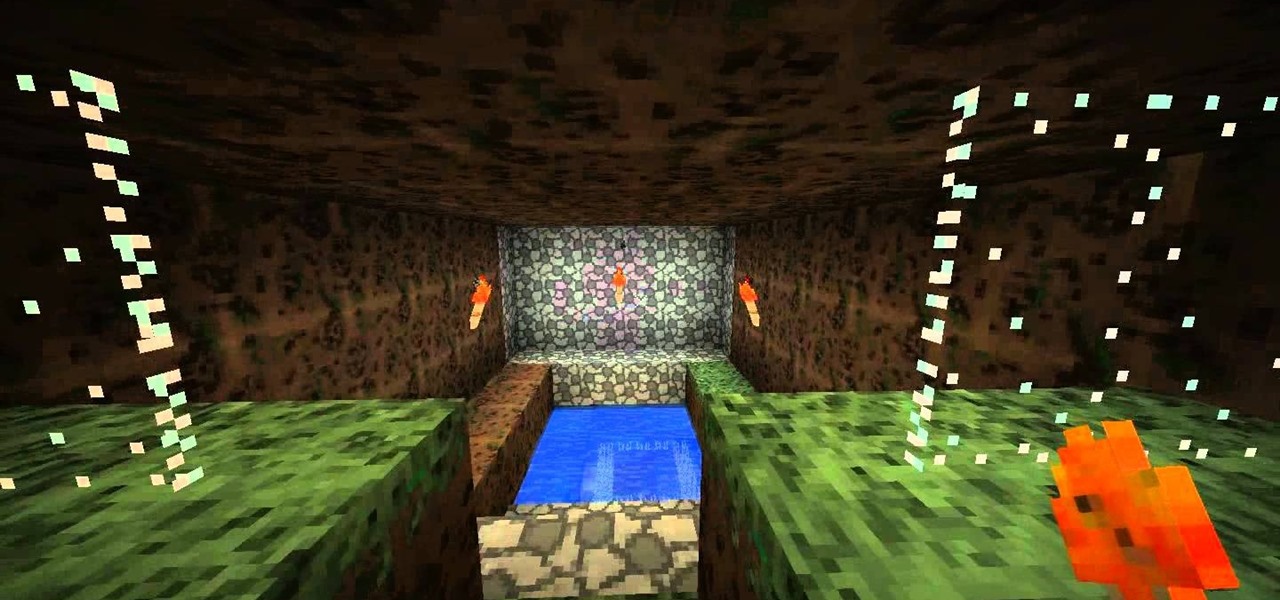
How To: Build an underwater building in Minecraft
Building a house in Minecraft is easy, but what if you want to build that house or building underwater? This guide will take you through the process of constructing a building underwater using the Poncho Pack mod in Minecraft 1.8

How To: Build a portable mushroom shelter to live in while playing Minecraft 1.8
The upgrade to Minecraft 1.8 introduced the abiltiy to create giant mushrooms in the different environments of the Minecraft world. They are so big that you can literally live in them. After adding a ladder, you can build a portable shelter inside of them.