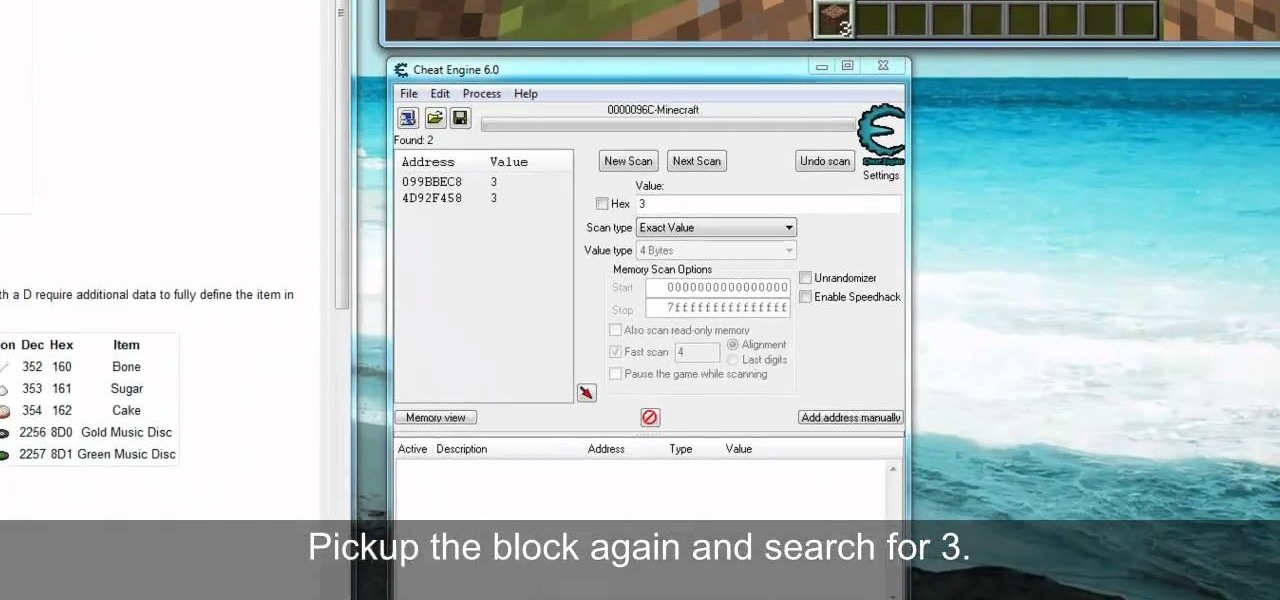PC Games How-Tos


How To: Craft nether stairs and nether fences in Minecraft 1.9
If you're looking for awesome ways to use the nether blocks that have been introduced in Minecraft 1.9, take a look at this guide that features the recipes you'll need to have in order to craft nether fences and nether stairs. This video is from the Minecraft 1.9 pre-release but should work in the release as well.

How To: Upgrade to the Minecraft 1.9 Pre-Release
Check out this guide to installing the Minecraft 1.9 prerelease update to your Minecraft folder. After replacing your Minecraft.jar file with the new one that you'll download from the link below, you'll be able to play with the snow golems and try the Minecraft 1.9 pre-release for yourself!

How To: Download and Install Minecraft 1.9 Pre-Release on a Mac
The Minecraft 1.9 Pre-release is now available to download for those who wish to upgrade their current Minecraft 1.8 and Minecraft 1.7 games. If you're running Minecraft on a Mac, and want to download and install the 1.9 prerelease, make sure you catch this tutorial.

How To: Play Singed as an AP tank in League of Legends
In this Champion Spotlight from Riot Games, Phreak builds Singed as an AP caster with a rod of ages, sunfire cape, and other tank and caster items. If you want to know how to play Singed, the Mad Chemist as your champion in League of Legends, take a look at this guide!
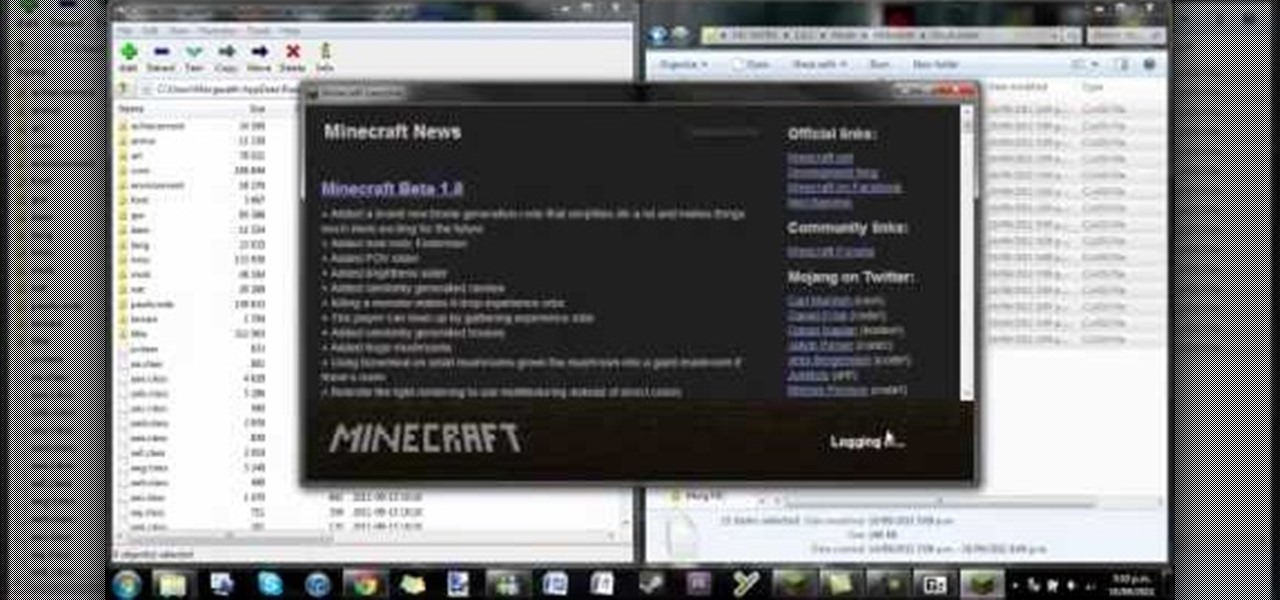
How To: Download and install the Millenaire mod for Minecraft 1.8.1
The Millenaire mod allows you to have NPCs in your game while playing Minecraft. If you have Minecraft 1.8.1, you can also take a look at this guide on how to install the Millenaire mod so that you can interact with your own NPCs in Minecraft!
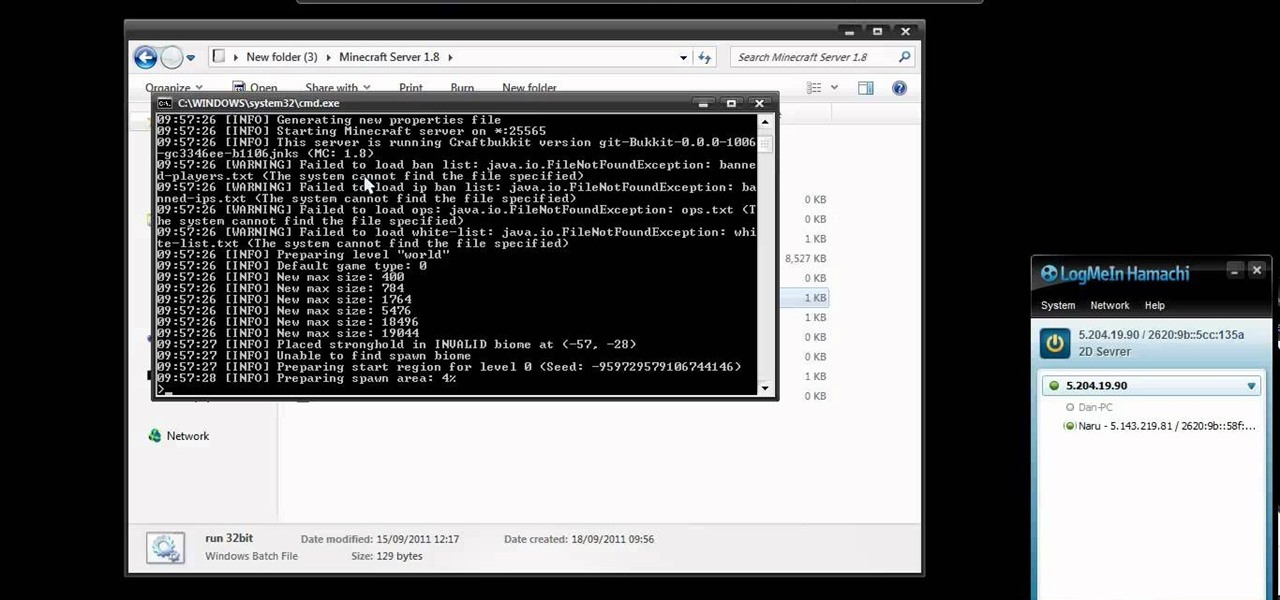
How To: Run a Minecraft 1.8 Bukkit server
If you're looking to run a Minecraft 1.8 server using Logmein's Hamachi product, take a look at this guide on how to set one up. Hamachi is a great way to run a Minecraft 1.8 server for cheap.

How To: Stream PC games to Own3D.tv with XSplit Broadcaster
Own3D.tv is an online service that allows you to stream many different games and content from your computer game so that others can see you play. It is commonly used with PC games such as League of Legends and Starcraft 2. If you want to configure XSplit Broadcaster to stream to Own3D.tv, watch this guide on how to setup XSplit to stream to your channel.

How To: Stream League of Legends games online to Own3D.tv using XSplit Broadcaster
If you want your friends or others to see your amazing Blitzcrank pulls, Alistar headbutts, or Vayne tumbles, try streaming your League of Legends gameplay online to Own3D.tv with XSplit Broadcaster. This guide will teach you how to use XSplit Broadcaster correctly so that the settings will allow you to stream smooth games.

How To: Use creative mode in Minecraft 1.8 to build a world
So you've just installed Minecraft 1.8 on your computer, and you're trying to figure out how to use the cooler options of creative mode. Where do you start? This guide will show you how to destroy blocks, create buildings with blocks, manage your inventory, obtain unlimited blocks, and use fly in creative mode while playing Minecraft 1.8.
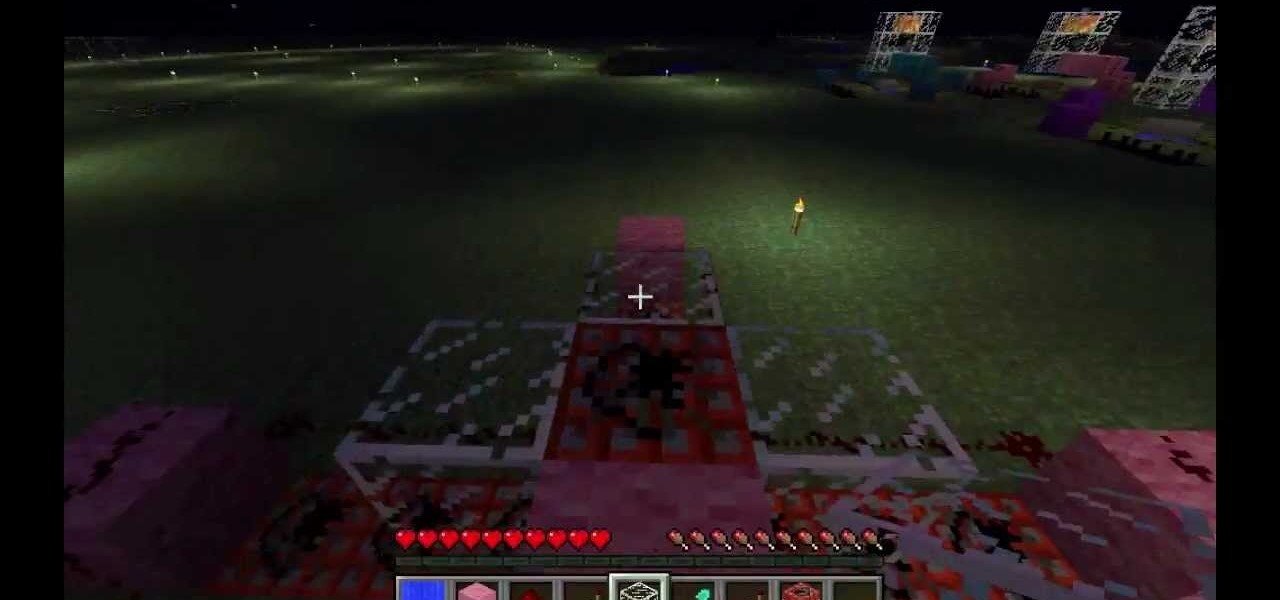
How To: Create a TNT or sand cannon in Minecraft 1.8
If you're looking for a big boom in Minecraft 1.8, try building one of these cannons. The first part of the tutorial will show you how to build a vertical TNT cannon that can create a huge explosion. The second part of the tutorial showcases the creation of a sand or gravel cannon in Minecraft 1.8 that is equally impressive!

How To: Kill an Enderman while playing Minecraft 1.8
If Enderman are scarying you in Minecraft 1.8, this guide should help you realize they aren't that intimidating. For one thing, Enderman take damage from water, so you'll see in the clip that throwing a little water under them can help add some damage when you start fighting them.

How To: Play Minecraft on an Android smartphone
The low system requirements of Minecraft make it ideal for playing on an Android smartphone. If you're looking to find out how to download, install, and play Minedroid, a version of Minecraft designed for your Android phone, take a look at this walkthrough and check out the download options below.
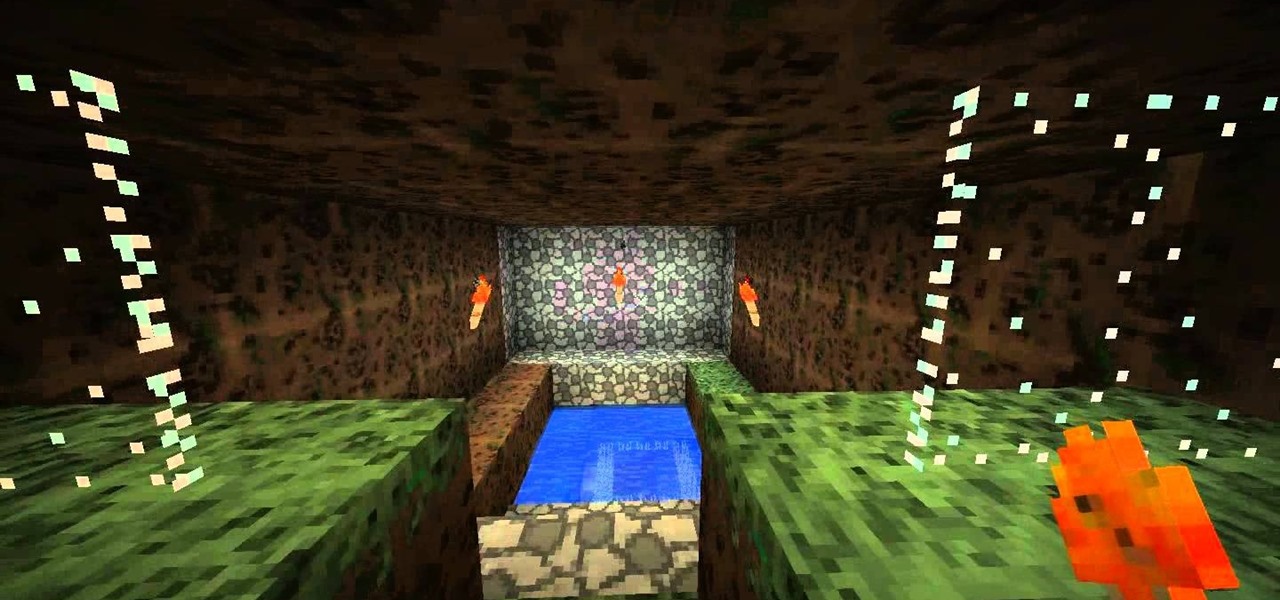
How To: Build an underwater building in Minecraft
Building a house in Minecraft is easy, but what if you want to build that house or building underwater? This guide will take you through the process of constructing a building underwater using the Poncho Pack mod in Minecraft 1.8

How To: Build a portable mushroom shelter to live in while playing Minecraft 1.8
The upgrade to Minecraft 1.8 introduced the abiltiy to create giant mushrooms in the different environments of the Minecraft world. They are so big that you can literally live in them. After adding a ladder, you can build a portable shelter inside of them.

How To: Hang and attach vines and plants to blocks in Minecraft 1.8
Create a beautiful house or building and cover it in long vines or plants after watching this guide on how to attah and grow hanging vines off of blocks in Minecraft 1.8. Soon your Minecraft world will have that beautiful garden you've always wanted.

How To: Fly in Minecraft 1.8 by Installing the Fly Mod with MC Patcher HD
What better way to enjoy the beauty of the blocky world of Minecraft than by flying across the land? If you want to fly in the new release of Minecraft 1.8, take a look at this tutorial on how to download and install the Fly Mod, a part of Zombe's mod pack, with the help of MC Patcher HD. The guide will also inform you on how to bind keys to the different flying controls.

How To: Create a Minecraft 1.8 server on a Mac
If you want to install a Minecraft 1.8 server on a Mac computer, this guide will walk you through it. Make sure you download the Minecraft 1.8 server files from the Minecraft site so that you're sure the files are legit!

How To: Build all of the new blocks in Minecraft 1.8
Want to learn how to build all of the new Minecraft blocks that were introduced with the Minecraft 1.8 update? Learn how to craft everything from fence gates to glass panes in this tutorial on all of the new block recipes in the Minecraft 1.8 update.

How To: Fight against Enderman in Minecraft 1.8
Minecraft 1.8 has introduced Enderman to tons of blocky servers all over the world. If you're looking for ways to fight against Enderman or just avoid Enderman all together, take a look at this walkthrough on how to do both. Be sure to grab an Ender Pearl so that you can half their attack range!

How To: Play Riven, The Exile in League of Legends
Riven is quite a fighter with her giant shattered sword. If you're trying to figure out how to build Riven's runes, masteries, or items, take a look at this Champion spotlight by Riot Games.

How To: Install Zombe's modpack in the Minecraft 1.8 pre-release
Looking for a bunch of mods to pump up your new installation of the Minecraft 1.8 pre-release? Try the Zombe modpack featuring awesome mods such as:

How To: Switch to creative or survival mode in the Minecraft 1.8 pre-release
If you're playing Minecraft multiplayer and trying to figure out how to switch between either the creative or the survival modes in the Minecraft 1.8 pre-release, take a look at this walkthrough to find out which options to tweak so you can fight creepers or just build!

How To: Change the brightness and world options in the Minecraft 1.8 pre-release
Having a hard time finding those endermen and creepers in the deep, dark caves of your Minecraft world? This guide will help you adjust the brightness settings in the Minecraft 1.8 pre-release and help you access the different world options.

How To: Hide your chests so no one can steal from you in Minecraft
This guide is a little humerous, but it details the way in which you can hide your chests in Minecraft so that you can stop people from stealing your items in the game. The trick involves a pretty crafty way to build your house.

How To: Grow giant mushrooms in the Minecraft 1.8 pre-release
If you're in a swamp biome in the new Minecraft 1.8 pre-release, and you happen across a mushroom or too, why not make it giant? This guide will show you how to make giant mushrooms in the Minecraft 1.8 pre-release. If you're interested, you could even turn them into a giant mushroom house!

How To: Fly and sprint in the Minecraft 1.8 pre-release
So the beta version of Minecraft 1.8 is officially out and you want to explore the new worlds and features of the pre-release. The best way to explore is to move around super quick right? So take a look at this walkthrough on sprinting and flying in Minecraft 1.8.

How To: Install or uninstall the Minecraft 1.8 pre-release and play multiplayer
If you want to play the Minecraft 1.8 pre-release you can try it out on a test server. This guide shows you how to download and install the Minecraft 1.8 pre-release and try out the beta on a server before the official release comes out. It also details how to uninstall Minecraft 1.8 so that you can play Minecraft 1.7.3 instead if you have problems starting or playing the newer version.

How To: Craft iron ingots into iron bars and make a fence in Minecraft 1.8 pre-release
In the pre-release version of Minecraft 1.8, it is possible to craft iron bars from iron ingots and use this to create iron fences for your buildings and creations in the game. This tutorial will show you what you need to do to craft them and what it looks like when it's installed.

How To: Download and Install the Minecraft 1.8 pre-release on a Mac computer
The Minecraft 1.8 pre-release is out, and it's now possible to play Minecraft 1.8 beta on a Mac computer. Unfortunately, the installation process isn't very simple, so if you want to learn how to download and install the pre-release of 1.8 on your Mac, take a look at this tutorial.

How To: Download and Install the Minecraft 1.8 Pre-Release
Notch posted the pre-release of Minecraft 1.8 before it got an official release. If you want to install Minecraft 1.8, take a look at this tutorial for instructions on adding the update to your Minecraft folder in Windows on your PC. You can download the pre-release on the Minecraft forums in this post.

How To: Complete the Skeleton King quest and boss as a wizard in the Diablo 3 beta
This Diablo 3 beta gameplay starts at level 3 of Cathedral near Tristam, where the wizard has been tasked with completing the "Reign of the Black King" quest. This guide walks you through the steps leading up to the Skeleton King boss fight and walks you through the process of fighting and beating King Leoric as the wizard class.

How To: Build Corki with a Trinity Force in League of Legends
If you like to carry your team by doing a ton of damage, and you like the idea of flying around in a flying machine, try out Corki, the Daring Bombadier in League of Legends. In this champion spotlight, Phreak from Riot Games builds Corki with a Trinity Force to do a ton of damage and attack quick. He also overviews what abilties, masteries, and runes to get on Corki.

How To: Play Orianna the Lady of Clockwork in League of Legends
Orianna is a unique champion that focuses her abilities on the use of a ball she carries with her. The ball allows you to pull off some pretty cool tricks, including slowing your opponents in an AOE around it and harassing with it during the laning phase.

How To: Change the recommended Champion items in the League of Legends shop
If you're interested in changing the recommended items presented to you each time you open the shop in League of Legends, check out this guide. You will need to have access to your Riot Games and League of Legends directories first.

How To: Build a beach house in Minecraft
In this two part tutorial, you will learn how to build a beach house from scratch in Minecraft. You will need wooden planks, wooden slabs, glass, fence, wooden stairs, levers, doors, pistons, and redstone torches. Once you have all of your resources, you can construct a beautiful raised house on the sand.

How To: Beat every level of the Karoshi puzzle game on Mac
If you're playing Karoshi on the Mac and you're trying to beat any level, just find it in this walkthrough. This guide shows Karoshi players how to kill yourself in every level of this fun puzzle game available in the Mac app store.

How To: Install the Yogbox compilation pack mod for Minecraft 1.7.3 on a Mac
The Yogbox mod compilation pack features many different Minecraft mods, neatly bundled and ready for a quick installation via this walkthrough for Macs. Some of the more popular ones are 'Doors open Doors', 'Pfaeff's redstone blocks mod', 'More Health'.

How To: Play the scorpion champion Skarner in League of Legends
Skarner is a crystal scorpion style champion in League of Legends that fights in melee range. Take a look at this guide from Riot Games to learn how to use his abilities, including his ultimate--impale, which allows you to drag your opponent with you.

How To: Play the bruiser champion Tryndamere in League of Legends
If you want to play Tryndamere since the recent rework of his kit and model, take a look at this spotlight from Riot Games to find out how to build his items, runes, and masteries. Then, find out how to play jungle Tryndamere by using bloodlust and see how bloodlust also lets him dive under towers and for a few kills and assists.

How To: Play the hybrid champion Blitzcrank in League of Legends
Blitzcrank is a steam golem champion with electrical abilities in League of Legends. His most unique ability is Rocket Grab, an ability that allows him to reach out and grab his enemies to bring them in close to a tower or for a kill. Learn how to abuse Blitzcrank's rocket grab and his other abilities to gank lanes and win games with this champion spotlight from Riot Games.