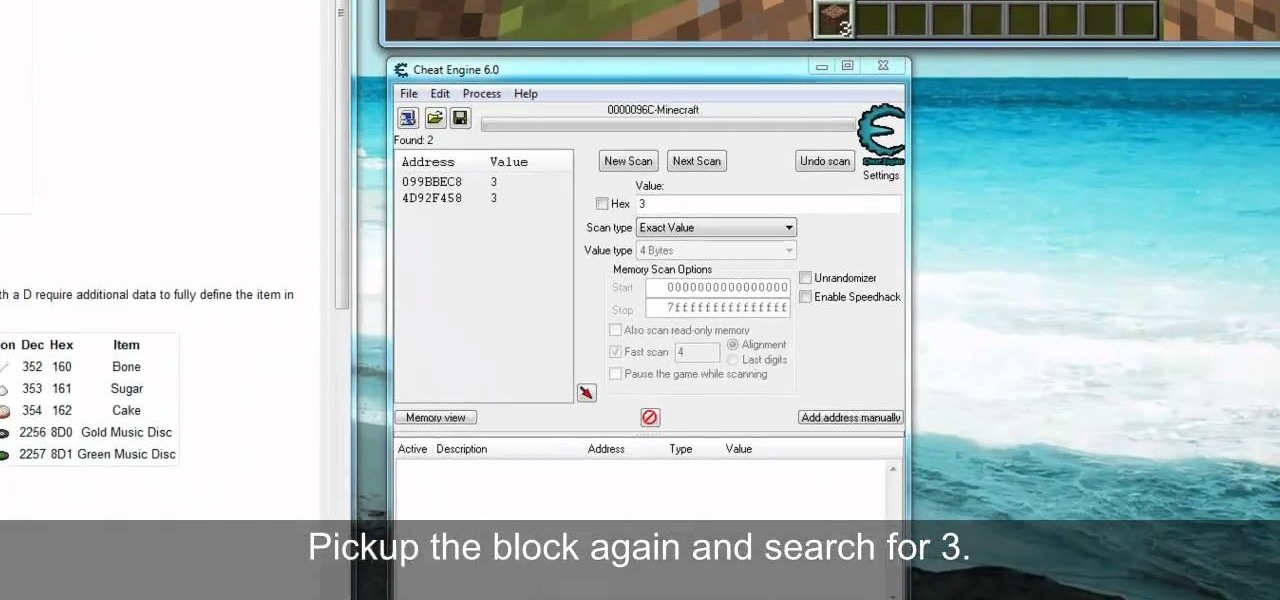PC Games How-Tos


How To: Complete the galaxy gates when playing DarkOrbit
DarkOrbit is a fun science fiction and space exploration game you can play directly in your browser. If you're stuck on how to complete the galaxy gates part of the game, this tutorial was created especially for you, and demonstrates the best way to accomplish this part of the game.
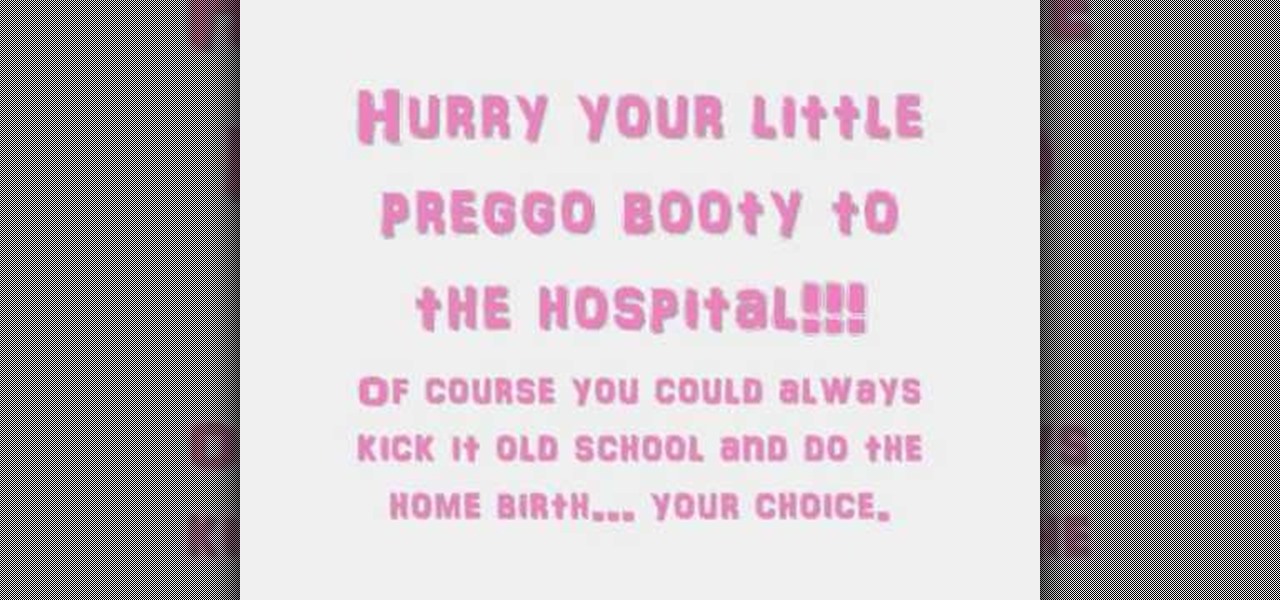
How To: Have your sims give birth to twin girls in Sims 3
Want your sims avatar to be able to give birth to twin girls? This tutorial shows you a few tips and hints to influence the pregnancy of your chosen Sims avatar to ensure two baby girls pop up in the delivery room! (hint: it's all about the watermelon)

How To: Build a pool window for your Sims 3 house
Want to watch your sims swim? You can by adding in a pool window! This tutorial shows you how to build a window into a pool that you're adding to your sims house. Just follow along in the house builder!

How To: Break into your neighbors' house in Sims 3
You'll need to open your cheat box to make this happen, and then type in a few commands. Once you do, you're now able to break into homes (even if the sims are there) and use the teleportation pad to break into houses and steal all their things!

How To: Start playing the browser based online game DarkOrbit
Start playing one of the most popular browser based science fiction games DarkOrbit! This tutorial gets you started, showing you how to create an account and choose your faction (Mars, Venus or Earth). Then the basic system is demonstrated, so you can start exploring space!

How To: Start making money and pearls in the browser game Seafight
Ready to become a pirate and adventure on the high seas, in search of gold and glory? This tutorial, for the free browser based game Seafight, shows you exactly how to do just that! Play as a pirate, explore the high seas, kill monsters and earn as much booty as possible!

How To: Play Sims 3 on your PC without needing the CD
You'll need to have installed Sims 3 already, but this tutorial will show you how to get a special crack for your game that will let you play the game without needing the CD. Ideal if you have more than one person in your house who likes to play Sims 3!
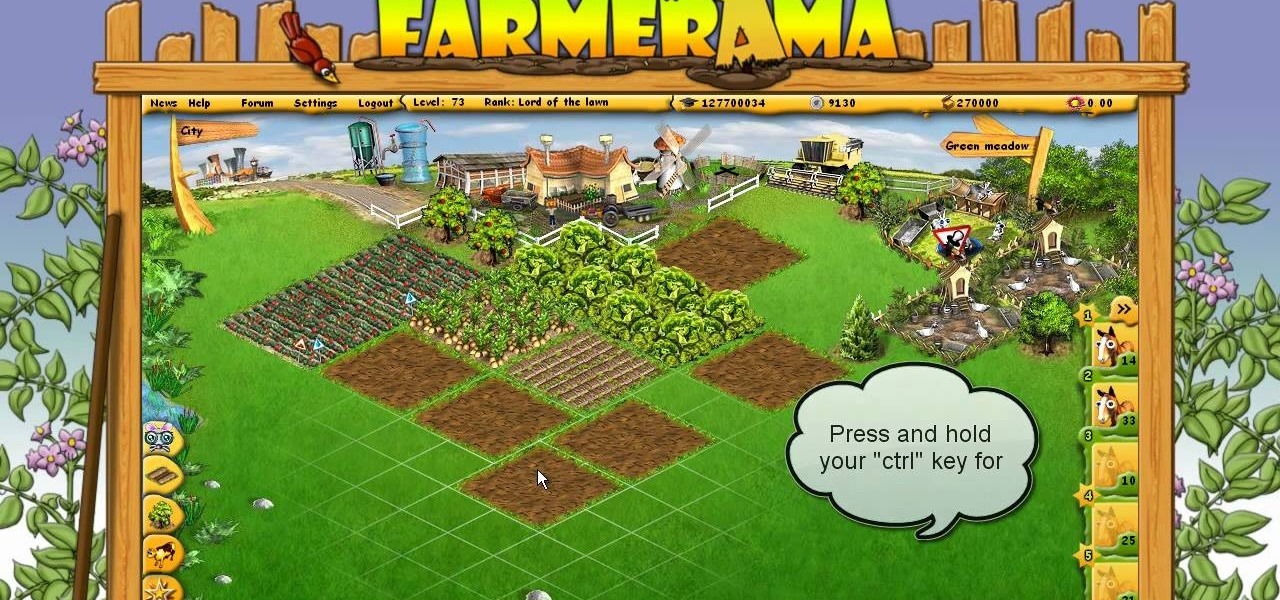
How To: Build your farm faster in the browser game Farmerama
Can't resist farming sims? Try the new, free to play, browser-based farming game, Farmerama! This brief tutorial shows you how to build your farm faster by making judicious use of the Ctrl key as a shortcut or hotkey for certain actions.
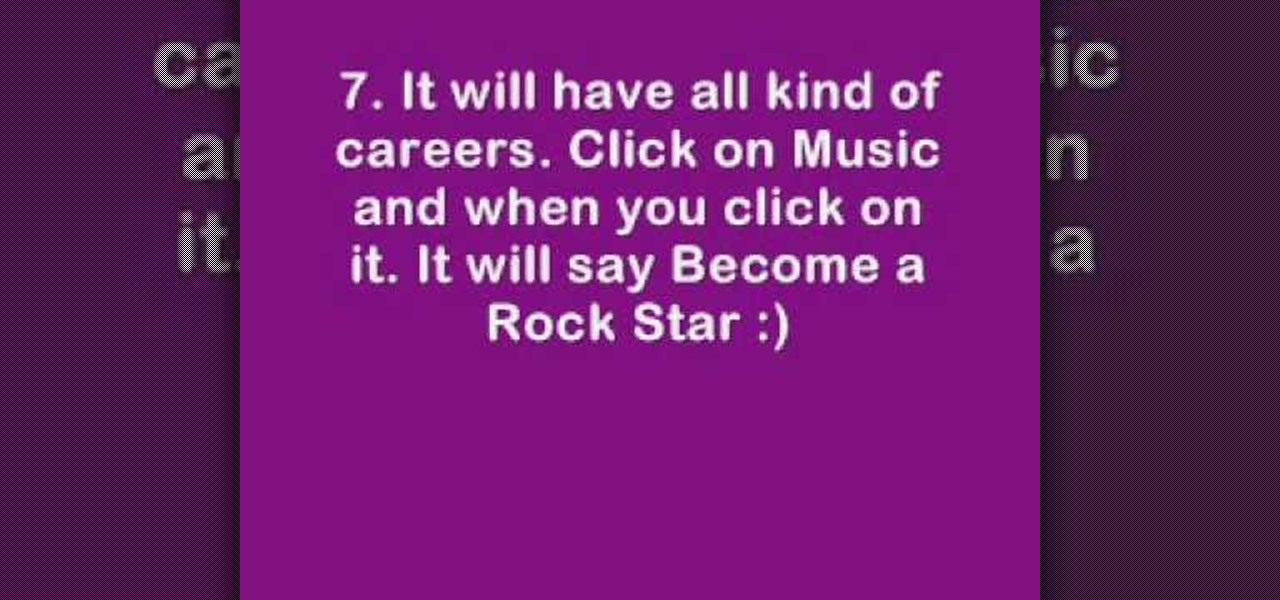
How To: Become a rock star in the PC game Sims 3
You can become a famous rock star in the Sims 3! Perform in front of huge audiences, spend your days signing autographs, cultivate groupies and live in a spacious mansion! This tutorial shows you everything you need to do to become a Sims 3 superstar!

How To: Cleanse your sim of the mummy's curse in Sims 3
Has your sim come down with a bad case of the mummy's curse? All is not lost! There is a way to cure your sim of this terrible curse in the World Adventures expansion, and this video walks you through finding the fountain in the Sphinx's Tomb.
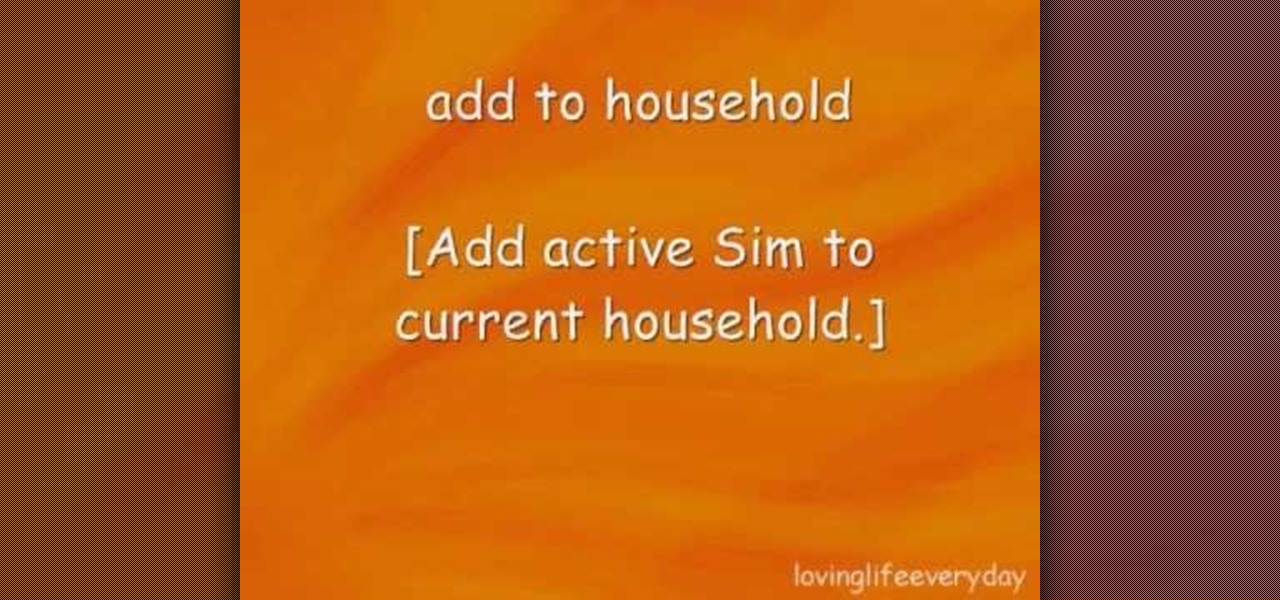
How To: Get all of the possible cheats for Sims 3 on the PC
Want to get all of the possible cheats for your Sims 3 game? This tutorial shows you how to open the cheat box, and then what commands you can enter to get more money, happiness for your sims and move objects wherever you want.

How To: Construct a Carnelian Chalcedony mansion in Sims 3
This is a very extensive and detailed tutorial which will teach you how to build a Carnelian Chalcedony luxury house from the ground up in Sims 3. You're shown everything from exterior construction to all the tiny detail work when decorating the interior.

How To: Join a clan in the free science fiction game DarkOrbit
DarkOrbit is rapidly increasing in popularity, as a free browser based game that anyone with an Internet connection and a PC can play. This video shows a new player how to choose and join one of the many clans available in the game.

How To: Drown, starve or electrocute your sims in Sims 3
Tired of some of your sims? Just feel like inflicting a little mayhem? This tutorial shows you a few creative ways for you to drown, starve or electrocute your sims and summon the Grim Reaper. There's also a particularly inventive way to use an oven to incinerate your unlucky sims.

How To: Kill your sim in Sims 3 nine different ways
Whether you're bored with your sim or just want to have some naughty fun, here are nine ways to kill your sim - electrocution, pestilence, fire, drowning, disease, starvation... you can even get creative and scare them to death, or drop a satellite on them!

How To: Create a burglar sim in Sims 3
You can create a kleptomaniac sim in Sims 3, and use him to run amok in your neighborhood and burgle all the neighbor's houses! From creating the sim to pulling off your first heist, this video shows you how to accomplish theft in Sims 3.

How To: Make easy money in Sims 3 by abusing your sims
Here's how to kill off sims for easy money in the PC game Sims 3. You have to trap new sims into small rooms so they will eventually die. Every time you create a new sim, you get more money in the bank.

How To: Build a basement without using the basement tool in Sims 3
If you don't have the right expansion, or just don't want to use the basement tool, here's a different way for you to build a basement into your Sims house. You can use this alternate method instead of the basement tool.

How To: Teleport your sims in Sims 3 without a teleport pad
This is a cool new cheat you can use when you play Sims 3, that will let you teleport your little sims around the map (even into other peoples' houses!) You don't even need a teleport pad to use this cheat.
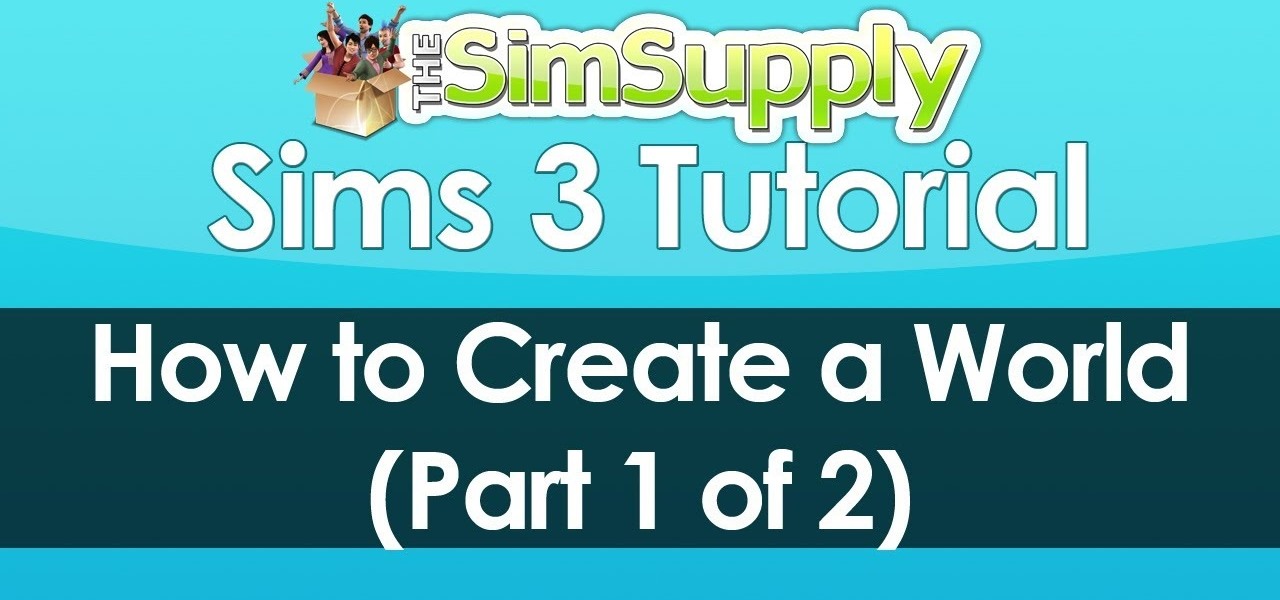
How To: Create a world in Sims 3 using the World Builder tool
EA has released a world builder tool which allows you to create your own neighborhoods, towns and worlds for your sims to live in. Make a mountain community, a beach settlement, a small town or a suburban paradise! It's up to you, and this tutorial shows you how.
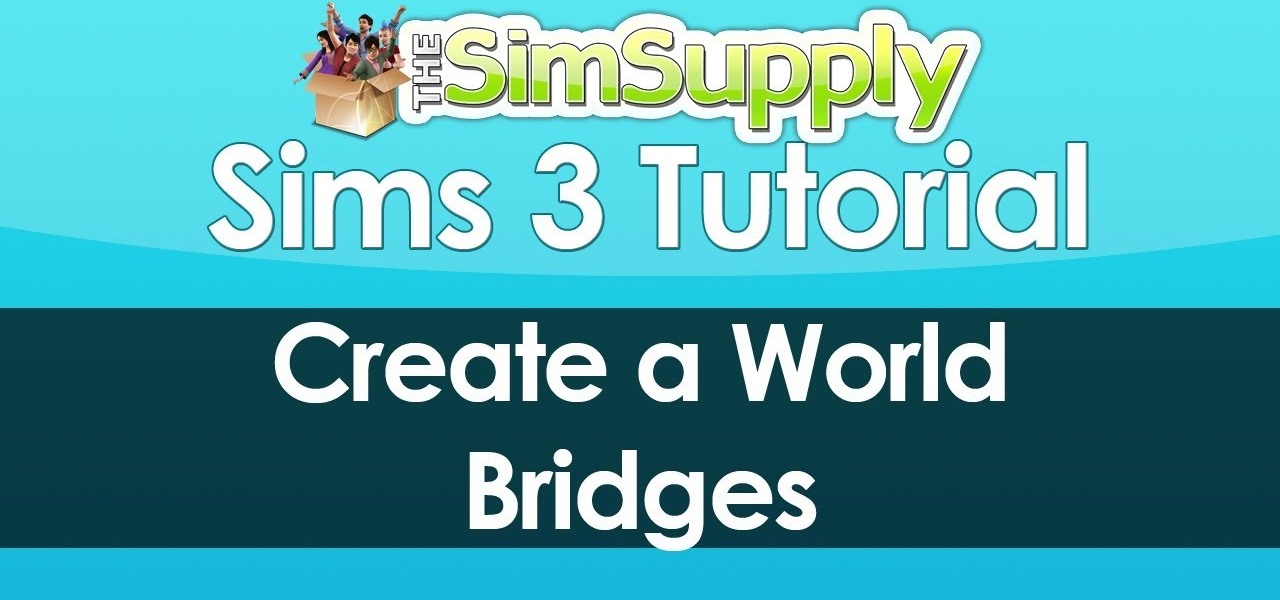
How To: Build bridges over water using the Sims 3 world builder tool
With the Sims 3 World Builder toolset, you can create almost any kind of world imaginable. This tutorial focuses on bridges - how to build them, where to place them and how to make them go over rivers so your sims can drive across it!

How To: Fake a skyscraper in Sims 3
The limit to the heights of buildings in Sims 3 is five stories, so what to do if you have your heart set on urban sims? You can certainly create the mockup of a skyscraper by following this tutorial that shows you how to build something that at least has the appearance of a tall building.

How To: Play your sim as a ghost in Sims 3
Why should death be the end in a computer game, even the Sims? You can bring your sim character back as a ghost after they die - just follow the steps to make sure that they come back as a spirit!

How To: Get the StarCraft II "Training Day" Achievement
This will show you how to earn the Training Day achievement in StarCraft II on the newest patch, 1.1.2. It's slightly different than before, whereas the Terran Barracks now requires a Supply Depot before it can be built. You can most likely do this faster, as there are a couple of errors here and there, but I scraped in producing the tenth Marine at 4 minutes and 15 seconds - five seconds inside the time limit of 320 seconds (5 minutes 20 seconds) - so it can be done! Races: Terran v Protoss ...
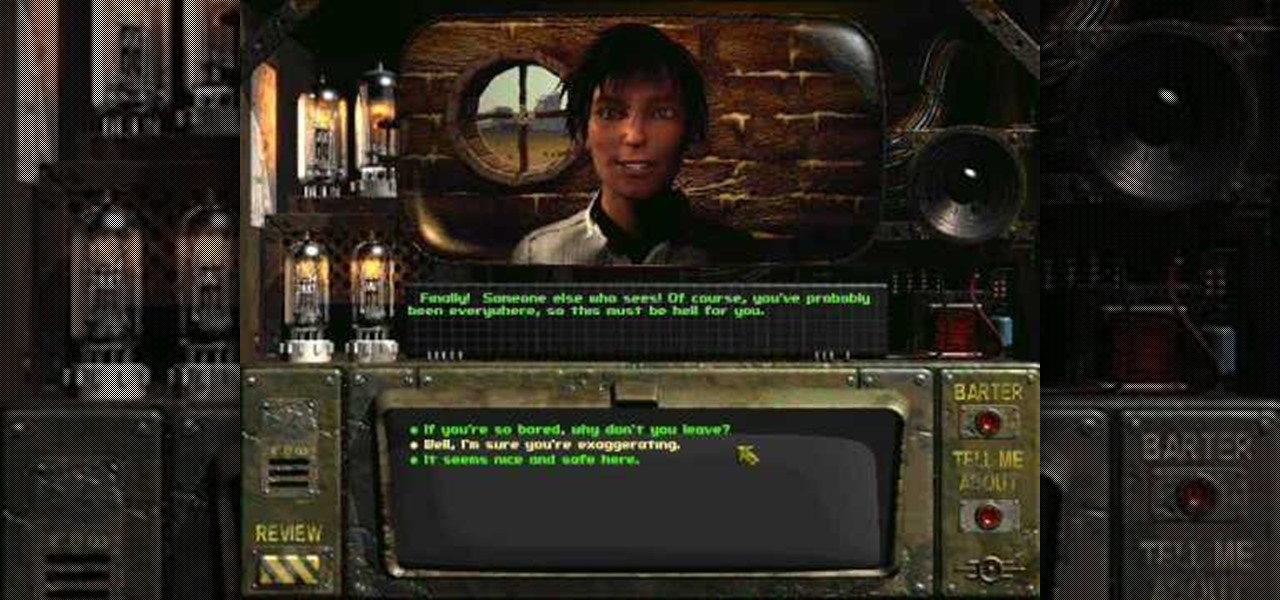
How To: Walkthrough Fallout 1 with a great custom character
The original Fallout was an innovator for its time, and today, is a great classic! One key reason why it may turn off newcomers is the difficulty of the game itself. And with no real direction out of the gate for the game, it can be quite difficult trying to figure out what to do. Have no fear, in this amazing video series you will get a full walkthrough of the entire game Fallout with tips for character creation and more!

How To: Get the "Insane Blitz" Achievement in StarCraft II
This is a guide on achieving the Insane Blitz Achievement in StarCraft II. This shows the achievement being awarded along with the Very Hard Blitz achievement.

How To: Read your lie in World Golf Tour
In this video, we learn how to read your lie in World Golf Tour. To get the most accurate shot, it's important to read your lie before you swing. This tells you exactly how your ball is hitting the surface before you hit it. Take notice when hitting in the rough or sand. If it's buried, the ball will not travel as far as it would from the fairway. Your best option is to choose an 8 or 9 iron to move the ball from the sand to the fairway. Have fun when you are playing and use your best opinion.

How To: Play a multiplayer game in World Golf Tour
In this video, we learn how to play a multiplayer game in World Golf Tour. First, go to main menu and then choose "play with a group". From here, choose the stroke play or match play game. Also choose the player rank, mode, and number of holes you want to play. Once you do this, click "continue" and invite people to play in your game. You can type in the username you want to play or choose people from your friend list. You can also click on the "anyone" button and then start the game when all...

How To: Purchase virtual golf clubs in World Golf Tour
In this video we learn how to purchase clubs in World Golf Tour. Go to the pro shop and upgrade the golf equipment your player uses. To access this, click on the pro shop link on the top of the main menu. You can search by your favorite brand or just browse by the item that you need. Pay attention to the benefits panel when you are searching for different products. When choosing clubs, consider the club's cost and then buy it by clicking on the "buy now" button. You will be prompted to confir...

How To: Choose the right club in World Golf Tour
In this video, we learn how to choose the right club in World Golf Tour. First, judge your distance, check the wind, and pay attention to elevation. To change clubs, click on the club you have selected. Once clicked, a panel will appear with all the clubs in your bag. Click the club that you want and it will appear in the bottom left hand corner of the screen. Scroll through your clubs using the wheel on your mouse. The yards will change when you mouse over each of the different clubs that wi...

How To: Purchase WGT credits in World Golf Tour
In this video we learn how to purchase WGT credits in World Golf Tour. You can purchase credits or you can win them by placing in the top percents of tournaments. You can upgrade your equipment with the credits and out of the crowded free tournaments. In the Pro Shop, you can also buy new golf balls, gear, and clubs. Like in real life, having the right drive or putter can give you the advantage in tournaments. To see how many credits you have, go to the WGT website and go to your account. Fro...

How To: Put a spin on your ball in World Golf Tour
In this tutorial, we learn how to put a spin on your ball in World Golf Tour. This will help control the roll of the ball when it hits the surface. Putting backspin on the ball decreases flight distance of shot and reduces roll. To put backspin on the ball, move the green dot towards the bottom of the ball in the bottom right hand corner of the ball. For topspin, move the green dot towards the top of the ball. Knowing where to put the spin on your ball is difficult and takes a lot of practice...

How To: Complete the Moebius Factor mission in StarCraft II on Hard
This tutorial is for players working on completing Mission 21, the Moebius Factor mission, on StarCraft II. You're given several strategy tips, a few useful warnings. And of course, you're shown how to unlock all of the available achievements on this level.

How To: Beat the StarCraft II Supernova mission on Hard difficulty
This walkthrough for StarCraft II focuses on Mission 22, Supernova and has been set to Hard difficulty. You're given some useful strategy and build tips, and then every achievement open to you on the level is shown, as well as how to unlock them.

How To: Download a mod for more hairstyles for your Dragon Age: Origins character
Want more cool hairstyles to give your character in the hit PC game, Dragon Age: Origins? Lots of fan created mods add extra content to the game, including new hair. Follow the directions in this tutorial to download the mod from the Nexus to give your characters cool new looks.

How To: Download and install fan built mods for Dragon Age: Origins
Fan made mods can be a fun way to add extra content to your game, and the mod community for Dragon Age: Origins is vibrant and active. This tutorial shows you where to find mods, download them and how to add them to your game files to include for play.

How To: Pick the right civilization when you play Sid Meier's Civilization V
Civilization 5 is one of the hottest new PC games, which lets you build a city-state up from a small village to a sprawling empire. Each civilization has its own strengths and influences, and make sure you pick the right one for your goals and play style.

How To: Run effective and victorious combat when playing Civilization V
Crush your enemies beneath your well-equipped and well-trained boots! Whether you're primarily a defensive or offensive player, and no matter what civilization you are playing, you'll need to know how combat works to be able to win at the newest and most popular real time strategy game, Civilization 5.

How To: Employ effective mid-game strategies when playing Civilization V
So you've set up your civilization, have started producing a few resources and built up a solid base. Now it's time to delve into the more complex aspects of Civilization 5 - dealing with things like economy and diplomacy. This tutorial delves into a few of these advanced concepts to ensure an effective and strong mid-game.

How To: Create your own scenarios and mod the PC game Civilization III
This quick tutorial shows you how to mod your own scenarios for Civilization 3. You can bring up an editor screen to create your own scenarios and other extra content you can add to your own copy of the popular real time strategy game.