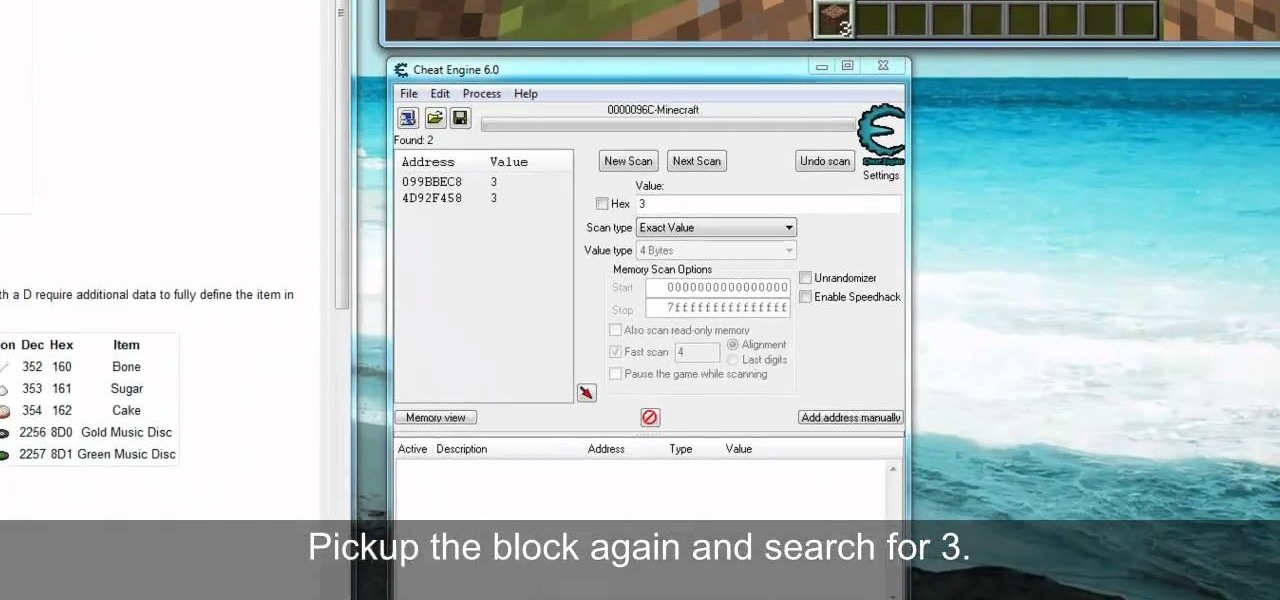Hot PC Games How-Tos

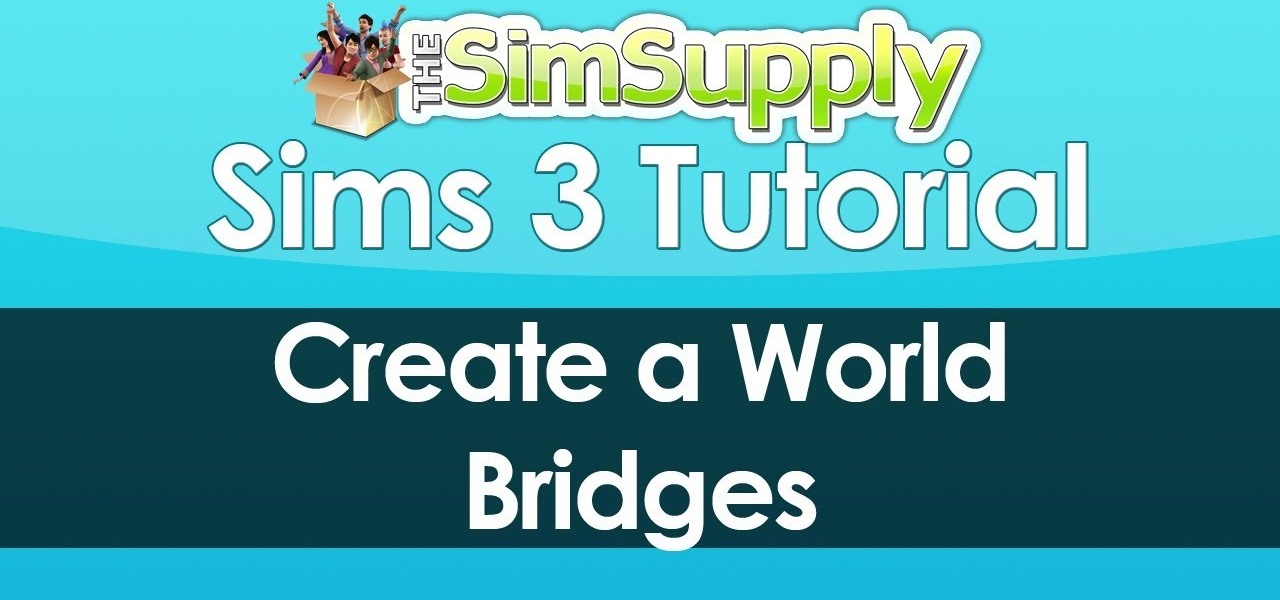
How To: Build bridges over water using the Sims 3 world builder tool
With the Sims 3 World Builder toolset, you can create almost any kind of world imaginable. This tutorial focuses on bridges - how to build them, where to place them and how to make them go over rivers so your sims can drive across it!

How To: Fake a skyscraper in Sims 3
The limit to the heights of buildings in Sims 3 is five stories, so what to do if you have your heart set on urban sims? You can certainly create the mockup of a skyscraper by following this tutorial that shows you how to build something that at least has the appearance of a tall building.

How To: Play your sim as a ghost in Sims 3
Why should death be the end in a computer game, even the Sims? You can bring your sim character back as a ghost after they die - just follow the steps to make sure that they come back as a spirit!

How To: Get the StarCraft II "Training Day" Achievement
This will show you how to earn the Training Day achievement in StarCraft II on the newest patch, 1.1.2. It's slightly different than before, whereas the Terran Barracks now requires a Supply Depot before it can be built. You can most likely do this faster, as there are a couple of errors here and there, but I scraped in producing the tenth Marine at 4 minutes and 15 seconds - five seconds inside the time limit of 320 seconds (5 minutes 20 seconds) - so it can be done! Races: Terran v Protoss ...
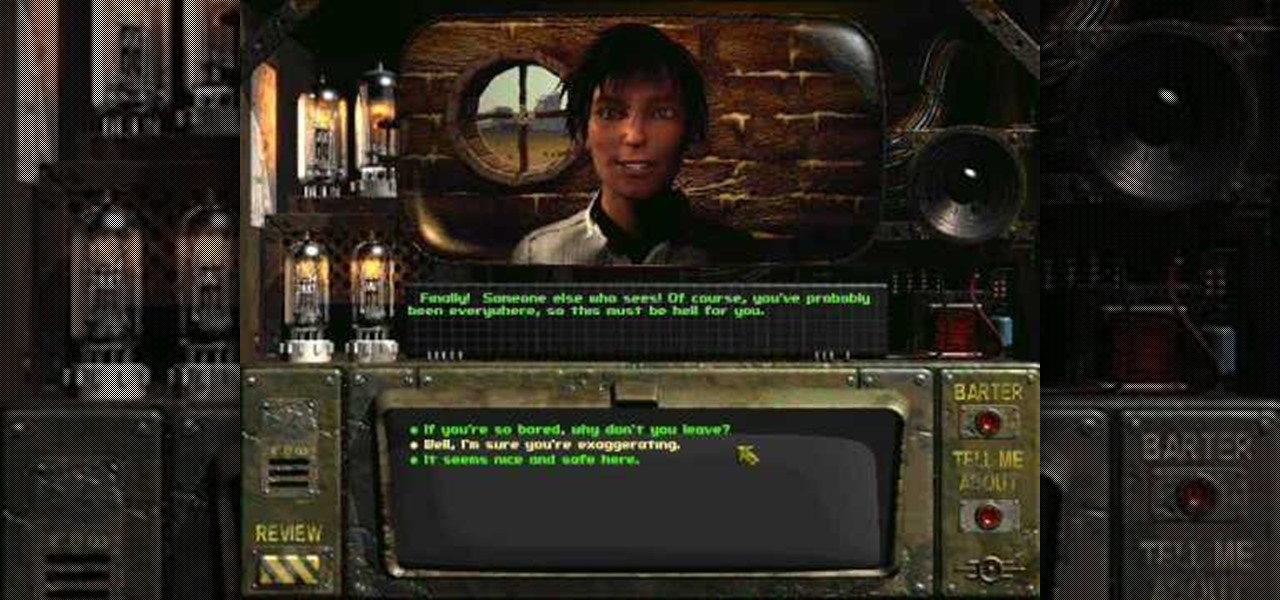
How To: Walkthrough Fallout 1 with a great custom character
The original Fallout was an innovator for its time, and today, is a great classic! One key reason why it may turn off newcomers is the difficulty of the game itself. And with no real direction out of the gate for the game, it can be quite difficult trying to figure out what to do. Have no fear, in this amazing video series you will get a full walkthrough of the entire game Fallout with tips for character creation and more!

How To: Get the "Insane Blitz" Achievement in StarCraft II
This is a guide on achieving the Insane Blitz Achievement in StarCraft II. This shows the achievement being awarded along with the Very Hard Blitz achievement.

How To: Read your lie in World Golf Tour
In this video, we learn how to read your lie in World Golf Tour. To get the most accurate shot, it's important to read your lie before you swing. This tells you exactly how your ball is hitting the surface before you hit it. Take notice when hitting in the rough or sand. If it's buried, the ball will not travel as far as it would from the fairway. Your best option is to choose an 8 or 9 iron to move the ball from the sand to the fairway. Have fun when you are playing and use your best opinion.

How To: Play a multiplayer game in World Golf Tour
In this video, we learn how to play a multiplayer game in World Golf Tour. First, go to main menu and then choose "play with a group". From here, choose the stroke play or match play game. Also choose the player rank, mode, and number of holes you want to play. Once you do this, click "continue" and invite people to play in your game. You can type in the username you want to play or choose people from your friend list. You can also click on the "anyone" button and then start the game when all...

How To: Purchase virtual golf clubs in World Golf Tour
In this video we learn how to purchase clubs in World Golf Tour. Go to the pro shop and upgrade the golf equipment your player uses. To access this, click on the pro shop link on the top of the main menu. You can search by your favorite brand or just browse by the item that you need. Pay attention to the benefits panel when you are searching for different products. When choosing clubs, consider the club's cost and then buy it by clicking on the "buy now" button. You will be prompted to confir...

How To: Choose the right club in World Golf Tour
In this video, we learn how to choose the right club in World Golf Tour. First, judge your distance, check the wind, and pay attention to elevation. To change clubs, click on the club you have selected. Once clicked, a panel will appear with all the clubs in your bag. Click the club that you want and it will appear in the bottom left hand corner of the screen. Scroll through your clubs using the wheel on your mouse. The yards will change when you mouse over each of the different clubs that wi...

How To: Put a spin on your ball in World Golf Tour
In this tutorial, we learn how to put a spin on your ball in World Golf Tour. This will help control the roll of the ball when it hits the surface. Putting backspin on the ball decreases flight distance of shot and reduces roll. To put backspin on the ball, move the green dot towards the bottom of the ball in the bottom right hand corner of the ball. For topspin, move the green dot towards the top of the ball. Knowing where to put the spin on your ball is difficult and takes a lot of practice...

How To: Complete the Moebius Factor mission in StarCraft II on Hard
This tutorial is for players working on completing Mission 21, the Moebius Factor mission, on StarCraft II. You're given several strategy tips, a few useful warnings. And of course, you're shown how to unlock all of the available achievements on this level.

How To: Beat the StarCraft II Supernova mission on Hard difficulty
This walkthrough for StarCraft II focuses on Mission 22, Supernova and has been set to Hard difficulty. You're given some useful strategy and build tips, and then every achievement open to you on the level is shown, as well as how to unlock them.

How To: Download a mod for more hairstyles for your Dragon Age: Origins character
Want more cool hairstyles to give your character in the hit PC game, Dragon Age: Origins? Lots of fan created mods add extra content to the game, including new hair. Follow the directions in this tutorial to download the mod from the Nexus to give your characters cool new looks.

How To: Download and install fan built mods for Dragon Age: Origins
Fan made mods can be a fun way to add extra content to your game, and the mod community for Dragon Age: Origins is vibrant and active. This tutorial shows you where to find mods, download them and how to add them to your game files to include for play.

How To: Pick the right civilization when you play Sid Meier's Civilization V
Civilization 5 is one of the hottest new PC games, which lets you build a city-state up from a small village to a sprawling empire. Each civilization has its own strengths and influences, and make sure you pick the right one for your goals and play style.

How To: Run effective and victorious combat when playing Civilization V
Crush your enemies beneath your well-equipped and well-trained boots! Whether you're primarily a defensive or offensive player, and no matter what civilization you are playing, you'll need to know how combat works to be able to win at the newest and most popular real time strategy game, Civilization 5.

How To: Employ effective mid-game strategies when playing Civilization V
So you've set up your civilization, have started producing a few resources and built up a solid base. Now it's time to delve into the more complex aspects of Civilization 5 - dealing with things like economy and diplomacy. This tutorial delves into a few of these advanced concepts to ensure an effective and strong mid-game.

How To: Create your own scenarios and mod the PC game Civilization III
This quick tutorial shows you how to mod your own scenarios for Civilization 3. You can bring up an editor screen to create your own scenarios and other extra content you can add to your own copy of the popular real time strategy game.

How To: Set up a Terran double command center build order in large maps in StarCraft 2
Here's another effective build order for Terran players of the popular StarCraft II strategy game. This build order centers around setting up a double command center for your armies, and is especially effective when you're waging a battle on a large map.

How To: Paint a Brain Slug (Triboniophorus tyrannus) in Team Fortress 2
If you've got yourself a Brain Slug and some black paint, you're in business. This video tutorial will show you how to paint that Brainslug (Triboniophorus tyrannus) black for use as headwear on a Pyro in TF2.

How To: Play Better in Counter Strike Source
So You're New to Counter Strike Source? So you're new to Counter Strike Source and you want to improve your gameplay? Great. You've come to the right place.

How To: Use red stone to create logic gates in Minecraft
Everyone talks about Minecraft and Logic Gates all the time and the various uses for red stone, heck, someone even made a fully useable calculator! But using Red Stone takes a special kind of math and logic that some may be confused about. In this video you will learn the basic uses of red stone and also the logic and theory behind it and how it all works.

How To: Create your own infinite cobblestone generator in Minecraft
As if just mining and breaking up cobblestone wasn't enough, there's a way to generate an unlimited resource of them just by building a simple machine and using some water and lava. In this video you will learn how to create your own machine that will make an unlimited amount of cobblestone for you to harvest!

How To: Create a drowning trap for a creature spawner in Minecraft
So during your time creating mines and exploring various cave systems you probably have discovered a few hidden coves with strange flaming cages in them. Those are creature spawners, they create zombies, skeletons, creepers and more. If you destroy it they stop coming out, but, if you leave it alone, they continue to spawn, now wouldn't it be great if you could create a way of being able to harvest the loot drops from them with little to no effort? Check out this video, in it, you will learn ...
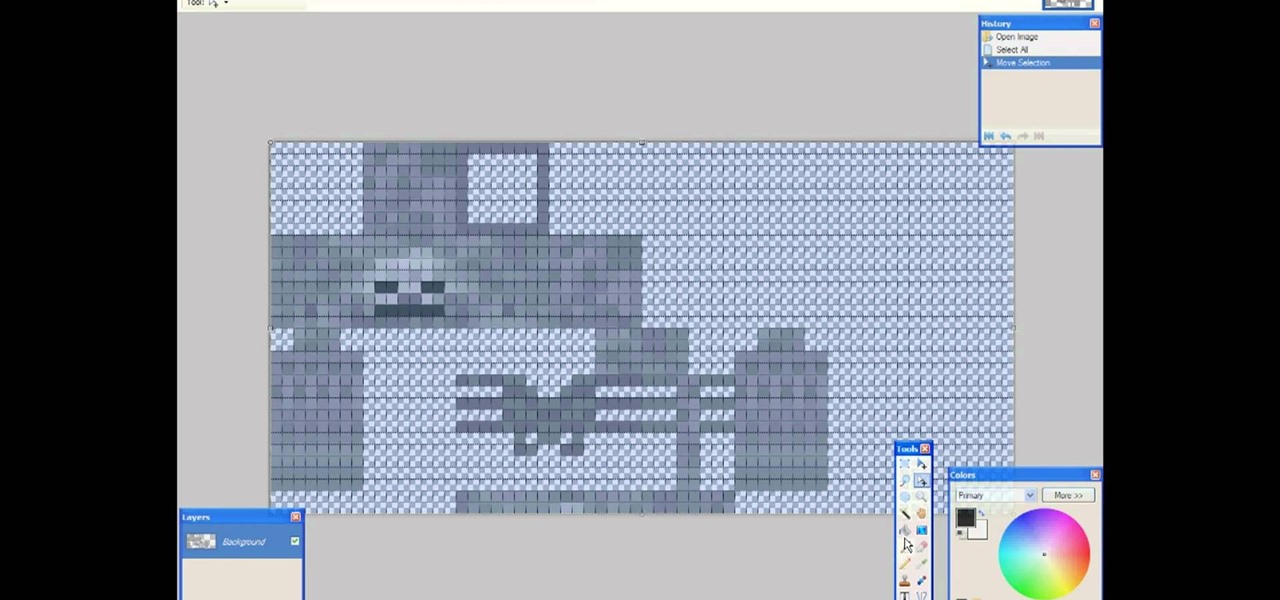
How To: Create your own custom textures for use in Minecraft
Minecraft is an incredible game with a unique art style that captures its own form of humor and beauty. But if you're more on the creative side, or are a little tired of the current look of Minecraft world, then check out this awesome video! In it, you will learn how to create your own textures and then add them into the world!

How To: Use a different person's save file in Minecraft
One fun way of showing off your creations to people in Minecraft is to share your save file for the world to see. But once you've downloaded them, figuring out how to use them is the hard part. In this video you will get a basic walkthrough of how to install and run other peoples save files in your copy of Minecraft.

How To: Craft glass in Minecraft
Do you have a house or large stone structure that needs a little something more than just a bunch of bare walls? Want to create a "window" to the outside? Well, you can craft glass blocks in Minecraft, crazy right? In this video you will learn how to create your own glass blocks to create windows, or that awesome glass house!

How To: Build a deadly moat for your base in Minecraft
Having an epic base in Minecraft is one thing, having an epic moat, much more awesome. But let's up the stakes, a moat that also doubles as a way of killing those nasty zombis, spiders, creepers and more and then transports all their loot right into a little holding area that you can claim them from. In this two part video series you'll learn how to construct the moat itself, although he does it for a 6x6x6 building you can do it for larger, it will just require more materials.

How To: Create your own massive pork processing plant in Minecraft
In Minecraft, pork is the main food source that you can consume to recover health, although cooking it has a greater effect on recovering health. But if you're looking to get a large supply that automatically filters down for easy collection, check out this video. In it you will learn how to build a towering pork processing plant with pig spawners.

How To: Decorate and create paintings for your base in Minecraft
In Minecraft, the key to survival is building proper shelter for yourself to survive the nightly attacks by the creatures that roam the land. But whose to say that you can't spruce the place up a little bit? Notch has included a feature in the game that allows you create paintings using a few sticks and a piece of wool. In this video you will learn how to craft the paintings and also how to put them up and some of the random paintings that you can get.

How To: Save against penalty kicks as the keeper in FIFA 11 on the Xbox 360
Well, you've been scoring hard, but not hard enough, it's time for a penalty shoot out and you're on the goalkeeping end. If you're having trouble figuring out how to dive and save, check out this video tutorial. In it you will get some basic tips on how to be a top goalkeeper.
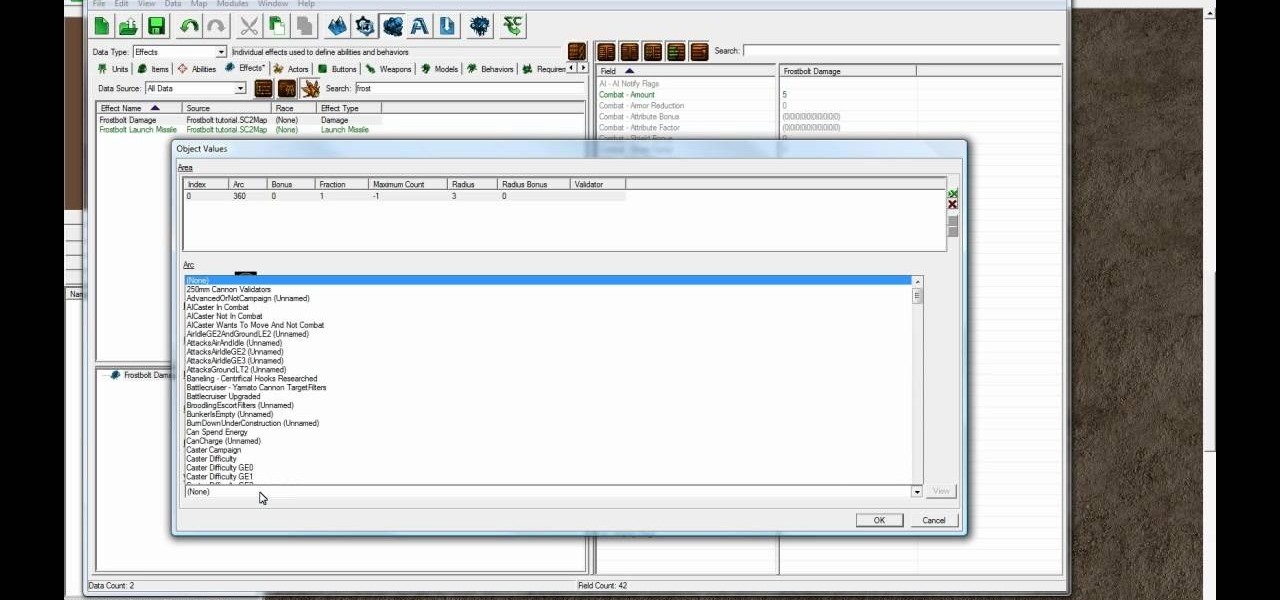
How To: Create the frostbolt spell in the StarCraft II map editor
Make a frostbolt spell in the StarCraft II map editor which will both damage your enemy and slow them down. This tutorial goes into the map editor and shows you how to duplicate the frost bolt effect for your own map mods.
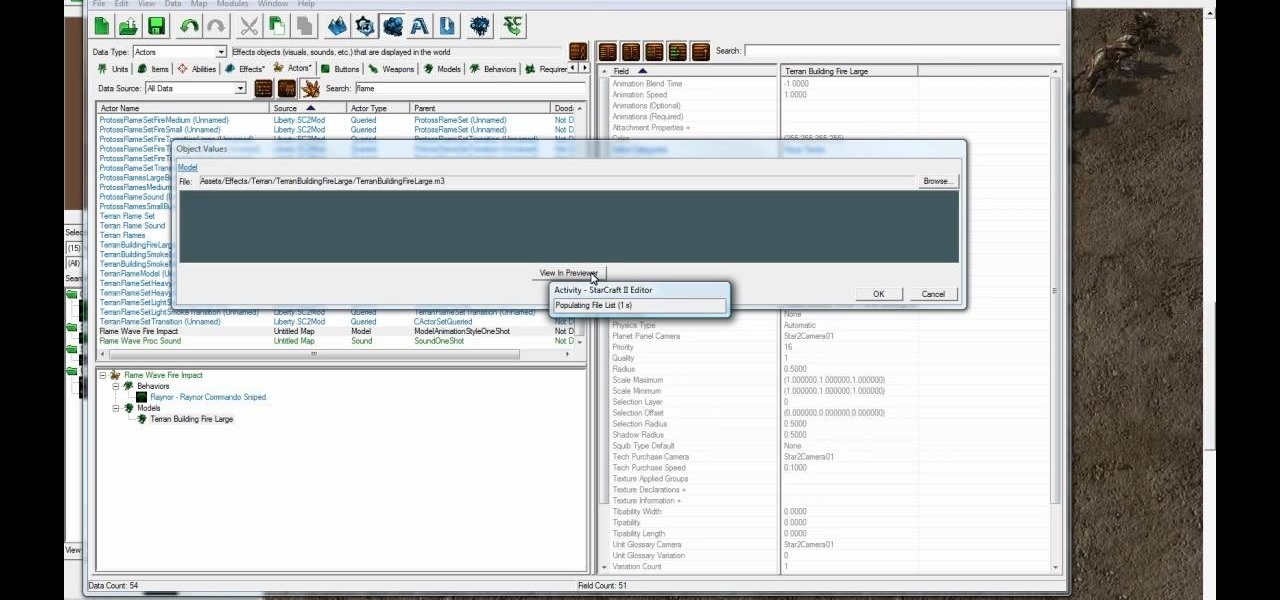
How To: Create a flame wave weapon in the StarCraft II map editor
The flame wave weapon is an awesome gun that will shoot streams of fire at your enemies. This tutorial shows you how to get into the StarCraft II map editor and create your own flame wave weapon, designed to be wielded by Raynor.

How To: Set objectives for players when designing a StarCraft II map
For StarCraft II fans who want to get started playing with the map editor, this tutorial shows you how to set up a very basic map. Then you're shown how to set objectives for your players to complete, such as killing a certain amount of units or locating a particular NPC.

How To: Build a Protoss 2 gateway robo build in StarCraft II
This tutorial shows you a useful build order, a Protoss 2 gateway robo build. The advantage of this build is allowing the observer to move fast and react quickly to changing conditions on the map as the battle progresses. This also allows you access to the robotics facility early in the game.

How To: Create a lock for a door in Minecraft
In Minecraft, it's not just about making the building and leaving everything else open to the various creatures of the night to just waltz right in! You're going to need to make a door! But once you have it installed, what if they decided they wanted to open it? In this video you'll learn how to make a button that will allow you to lock the door and only be able to open it by pressing the switch!

How To: Get records for your jukebox in Minecraft
If you can believe it, there's actually a jukebox in Minecraft, and you can put records in it! Yes, there are records! But how does one acquire such records you ask? Well, it's not easy, but if you can do it, you will be well rewarded! In this video you will learn how to line up a creeper with a skeleton archer and have him accidentally shoot the creeper instead of you, and with any luck, you will be walking away with a record!
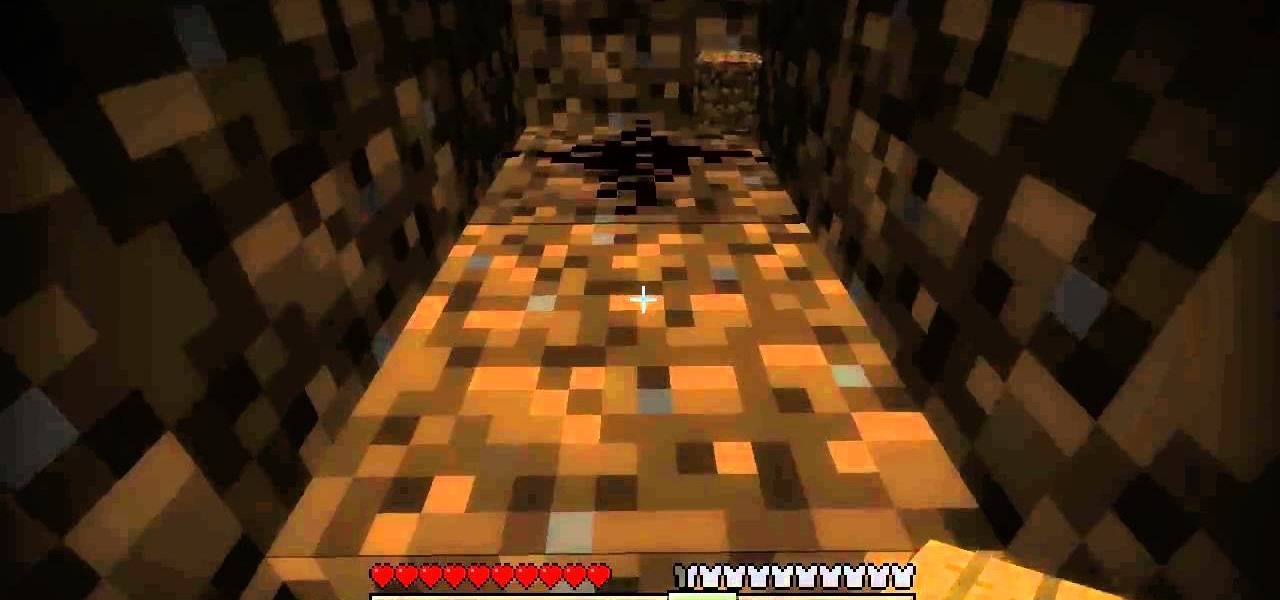
How To: Create a landmine in Minecraft
In Minecraft, survival is key, but also being able to take advantage of your surroundings and creating clever traps can help further you along as well! In this video you will learn how to create a landmine with TNT and a pressure plate, so when a cow, a pig, a zombie, heck, whatever decide to step on your pressure plate and BOOM, you will get a large number of kills if you place it in a heavily populated area of the Minecraft world.

How To: Get down from a floating island in Minecraft
In Minecraft there is a possibility of spawning on a floating island in the world. And although this is rare, it does happen, and it can be frustrating being stuck on one single platform while not being able to get down to the world below you. Instead of falling down and dying, this video gives you a safer alternative. In it, you will learn how to build a large pillar of sand and then ride it all the way down to the surface.