One fun way of showing off your creations to people in Minecraft is to share your save file for the world to see. But once you've downloaded them, figuring out how to use them is the hard part. In this video you will get a basic walkthrough of how to install and run other peoples save files in your copy of Minecraft.
Just updated your iPhone? You'll find new emoji, enhanced security, podcast transcripts, Apple Cash virtual numbers, and other useful features. There are even new additions hidden within Safari. Find out what's new and changed on your iPhone with the iOS 17.4 update.





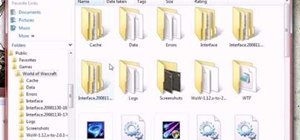

















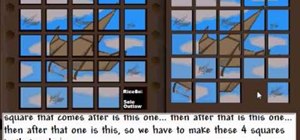
3 Comments
how do u do it on xp because on the windows bar i do not have the search bar 0:50
oh and epic vid man thatx loads
I wrote a post on this just a little bit ago. Hopefully you find it as easy and this is also a permanent solution. Good way to play custom games like they do on the PC version. You can check it out here and any feedback would also be appreciated.
http://slodds.co/gaming/how-to-use-downloaded-game-saves-on-your-xbox/
Share Your Thoughts