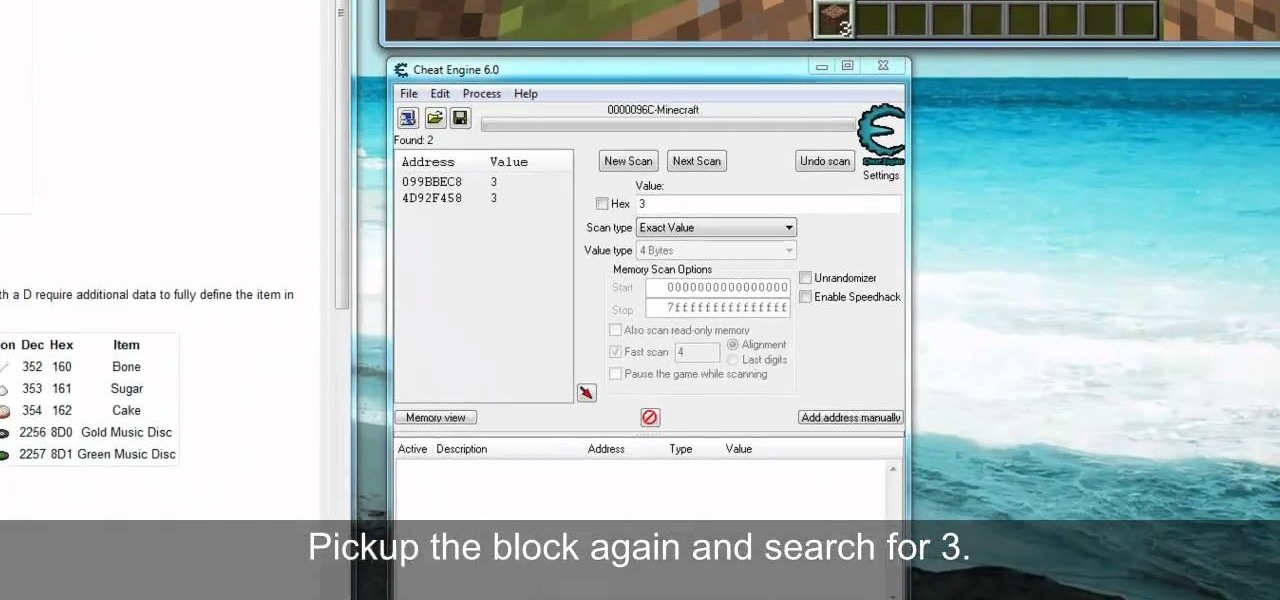Hot PC Games How-Tos

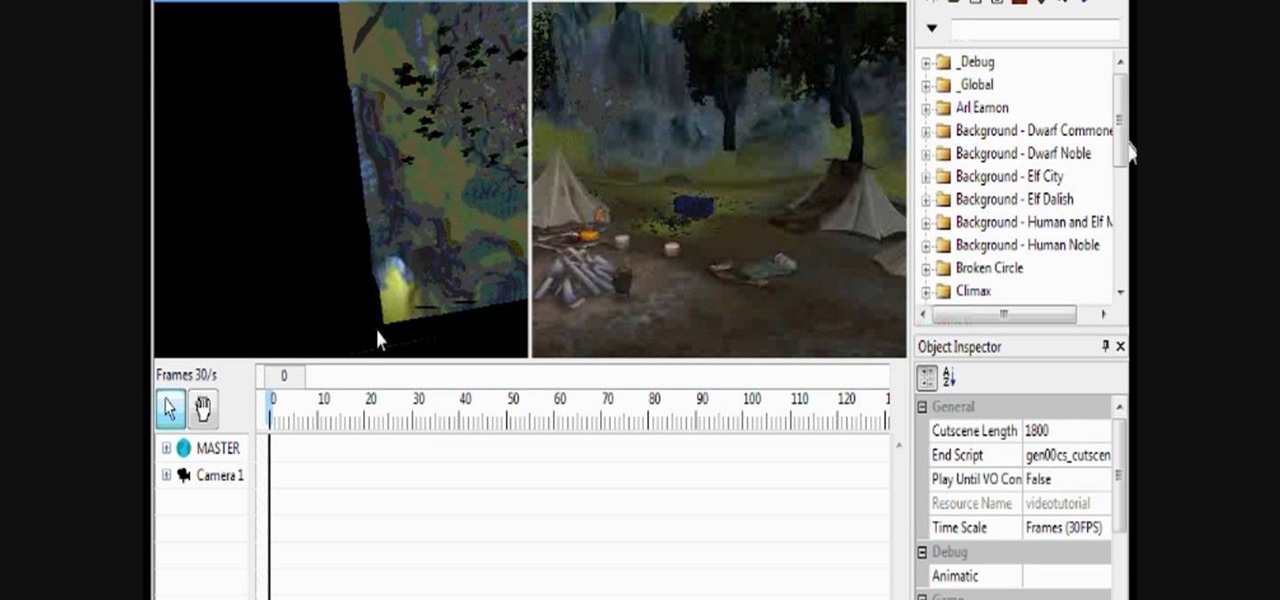
How To: Create cutscenes with the Dragon Age: Origins toolset
When Bioware anounced the Dragon Age: Origins toolset, they mentioned a lot about being able to recreate your own battles and create your own cut scenes! Well, after opening the toolset you will notice that there is an option to making cutscenes! But if it's a little overwhelming for you, let this video be your savior! In this video you will learn how to make a complete cut scene from start to finish.
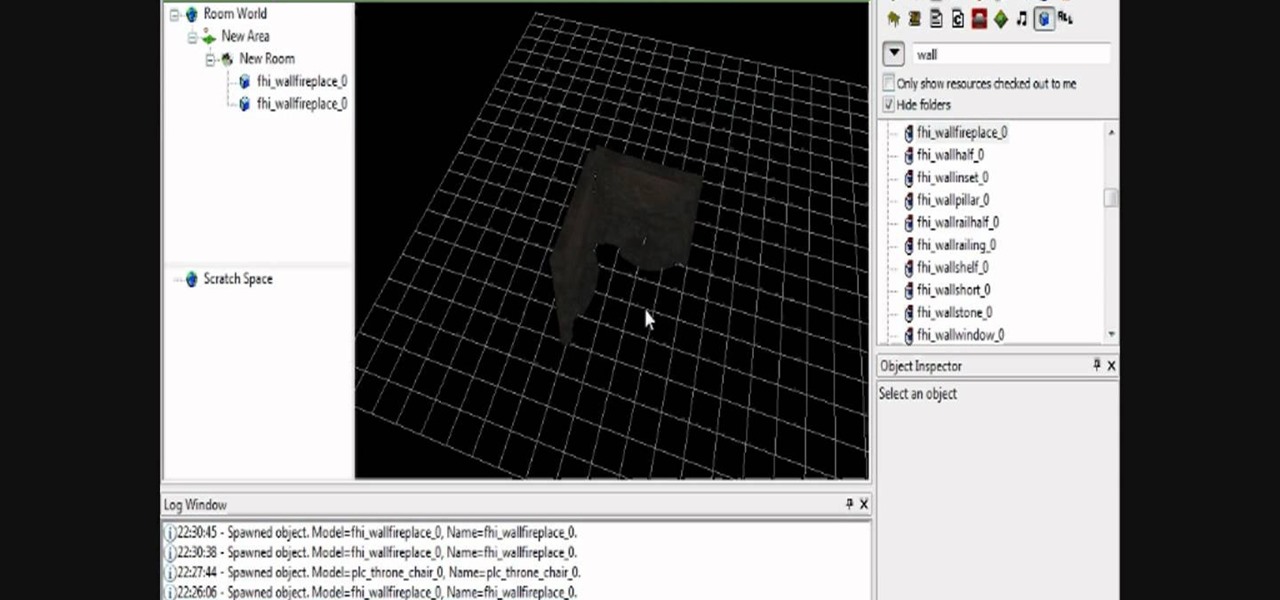
How To: Add walls and placeable objects in a room in the Dragon Age: Origins toolset
Good, so you've created a room section for your Dragon Age module, but it has no walls, no future, no life! What do you do? Well, panicking isn't an option! Let this video show you the simple way of painting in walls and other objects such as chairs, beds, and more!
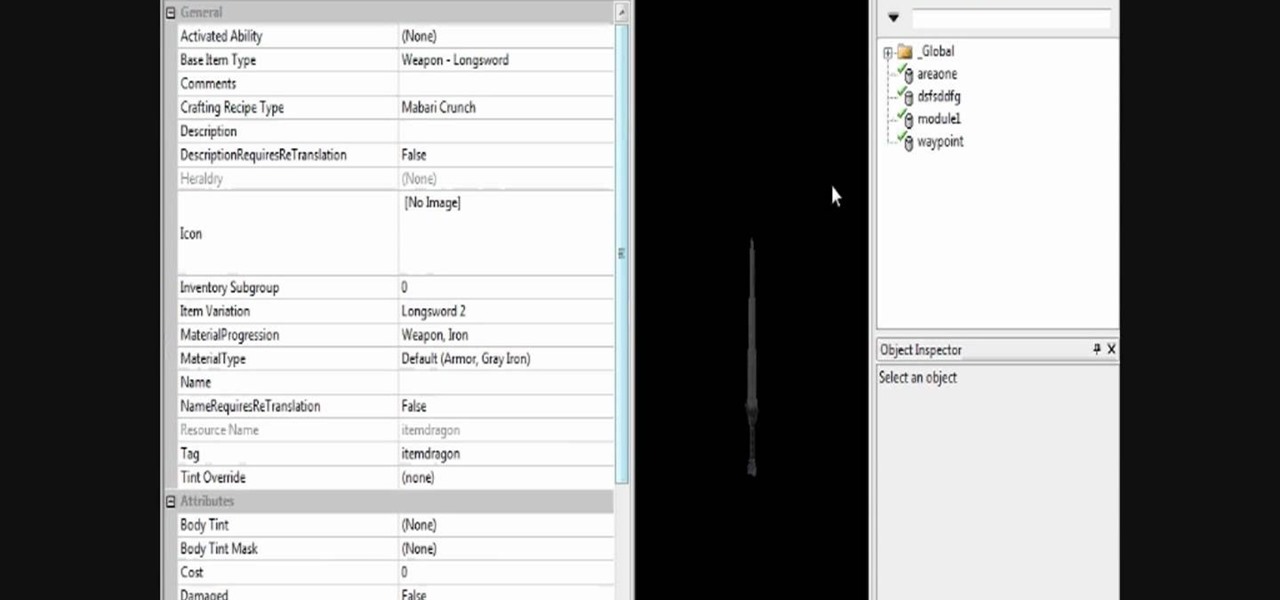
How To: Create and edit items in the Dragon Age: Origins toolset
If your Dragon Age story calls for an "Excalibur" or some other type of legendary weapon, armor (armoire of invincibility, kekeke, 5 points to whoever gets the reference!), or any other type of armor but aren't sure how to make them in the toolset you're covered! In this video you will learn how to create, edit and customize your own items! So go on, make that over-powered weapon and go have some fun slaying the Darkspawn!

How To: Create crafts, encrust them w/ gems, trade them, use hotkeys in Dwarf Fortress
In this video you'll learn how to have your dwarves make crafts, how to encrust those crafts with gems, and then get them to the trade depot so you can sell them in Dwarf Fortress. It also discusses the game's many hot keys.
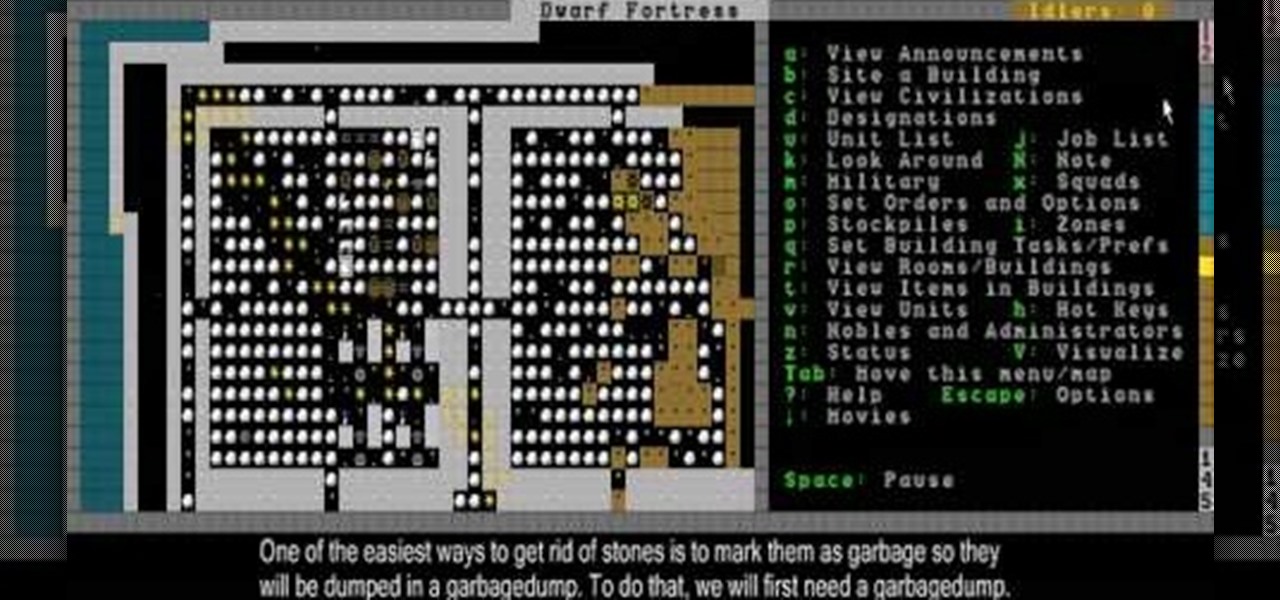
How To: Brew drinks, change dwarf labor options, and dump stone in Dwarf Fortress
This Dwarf Fortress tutorial will show you how to brew drinks, change dwarf labor options to make dwarves do different jobs, and dump stone from your stockpile to make room for more important items.
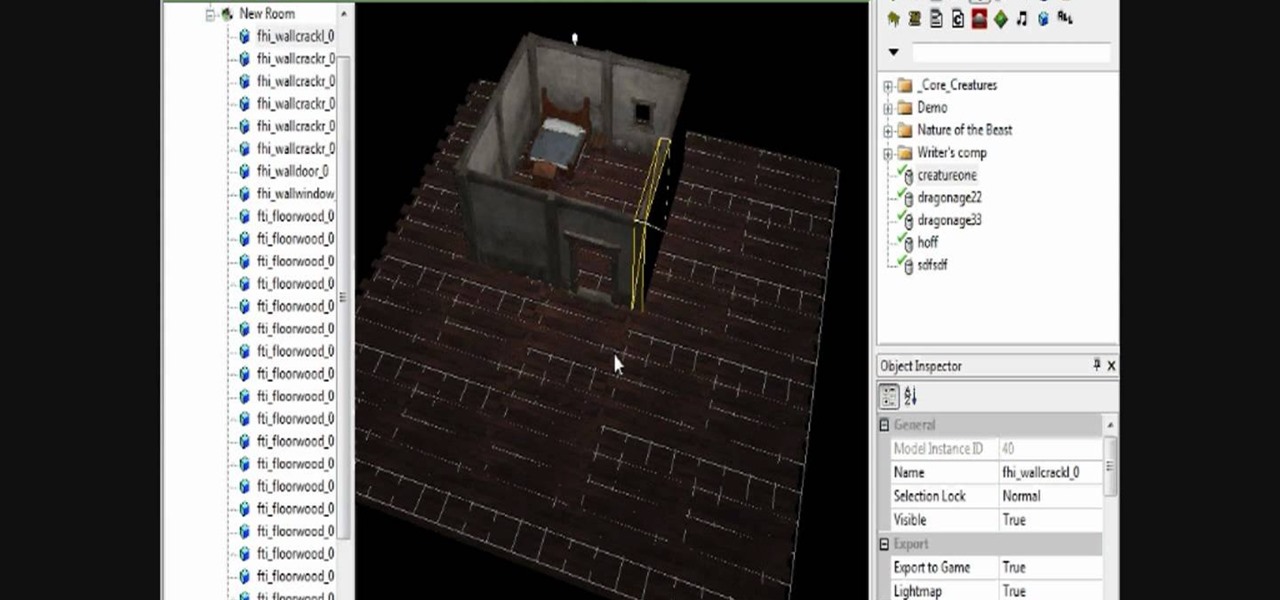
How To: Create a creature NPC and edit its inventory in the DA:O toolset
Every world, and every quest, has to have monsters and enemies in it. If it didn't it wouldn't be much of a brave adventure now would it? Bottom line, you gotta have some hostile creatures and NPCs to roam your world! In this video you will learn how to create a hostile NPC (non-player character) or creature, edit its inventory, and unleash it into your module!

How To: Create a quest -giving non-player character in the Dragon Age: Origins toolset
You can write a great story, and create a great twist ending and everything else in your Dragon Age module. But if your players can't even begin the quest itself, what's the point? In this great video you will get a quick tutorial on how to create quest-giving and friendly NPCs in the game world of your module!
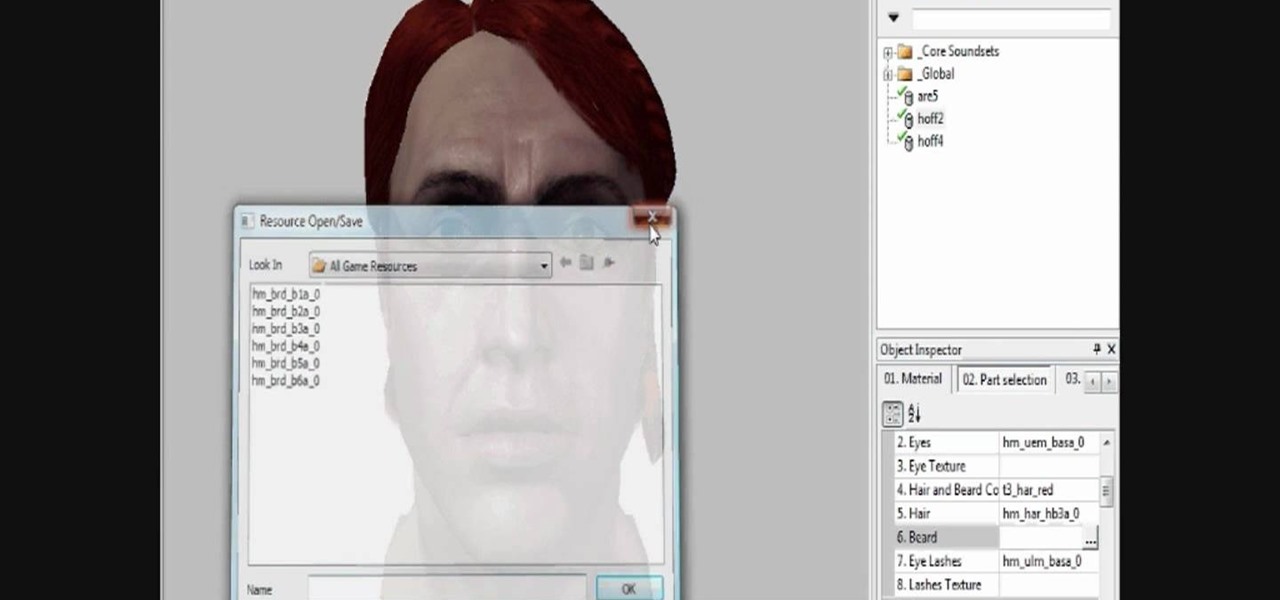
How To: Create and edit head morphs in the Dragon Age Origins toolset
Creating the NPCs (non-player characters) that fill your world is just as important as the story itself! Creating the atmosphere and setting the tone of your characters are incredibly important, and if the stock NPC looks just aren't doing it for you, then try using head morphs in the toolset! In this video you will learn how to do head morphing in the toolset and where to find each of the options and edit your NPC's together.

How To: Export your module from the Dragon Age Origins toolset into the actual game
Great! You've finished your masterpiece of a module ready for play in Dragon Age! You've got quests and characters and plot twists and all sorts of other good stuff! But...how do you play it? If you're not sure what to do, check out this video. In this video you will learn how to export a basic module into the main game so you can play it, or share it with other users!

How To: Create conversation options for NPCs in the Dragon Age Origins toolset
Creating your own quests in Dragon Age are fun, but if you're going to do it right, you're going to need to have your NPCs (non-player characters) do more than just sit around and do nothing. Your players are going to want to talk with them to do whatever it is they need to: get info, chat up the weather, kill them, the usual stuff! In this video you will learn how to set up a basic conversation tree that will allow NPCs and PCs to have a multiple tree dialogue with one another.
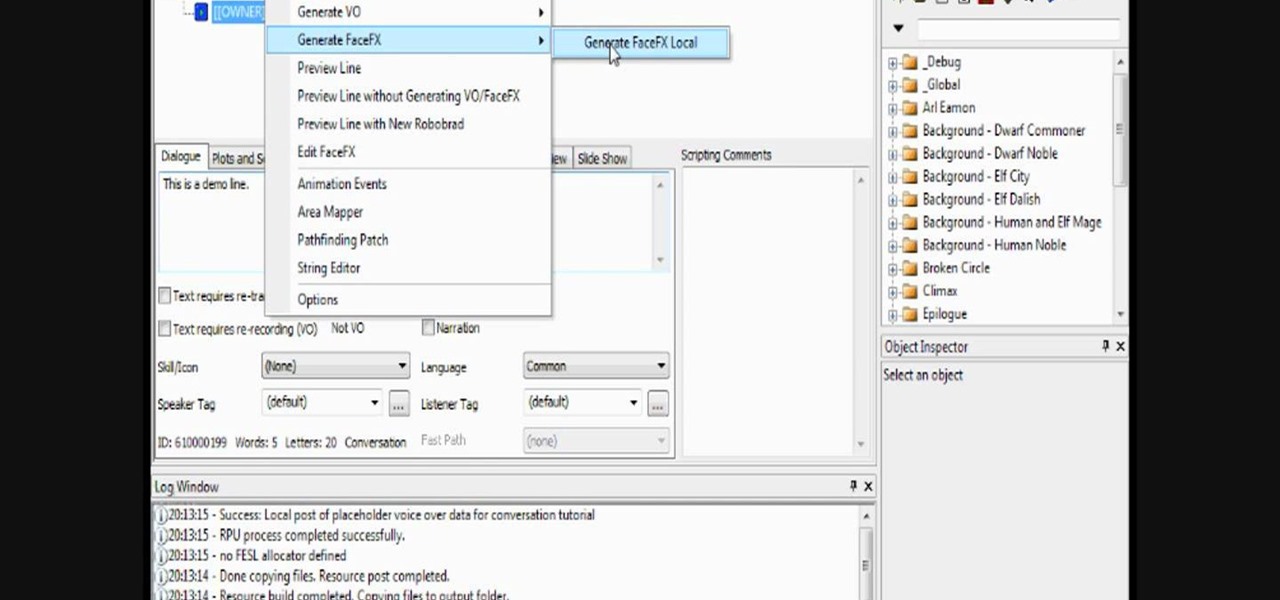
How To: Add faceFX and voice over for your dialogue in the Dragon Age: Origins toolset
When making your own module or movie using the Dragon Age toolset, you can also add FaceFX to your dialogue and placeholder voice overs, which then allow you to add your own. If you're a little lost, don't worry, in this video you will learn the quick way to set up the placeholder voice over and add FaceFX to your dialogue.
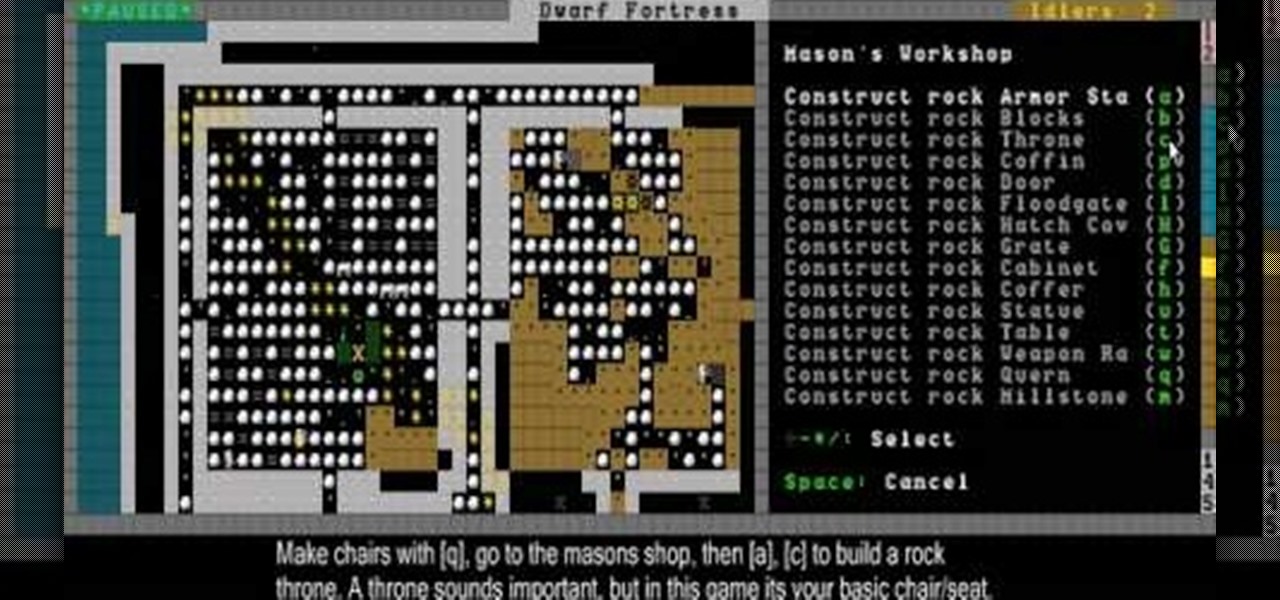
How To: Build stone furniture and get rid of refuse and miasma in Dwarf Fortress
Ahhhh, so your Dwarf Fortress dwarves are hungry and want somewhere to eat huh? Now you're starting to see why you need how-to videos to play this game aren't you? This video will show you how to make chairs, tables, doors, and dining rooms for your dwarves and how to deal with / get rid of refuse and miasma, ensuring your dwarves good health and the survival of your fortress.

How To: Walkthrough chapter 3 "Dinky Island" in Monkey Island 2: LeChucks Revenge
Here it is! The final chapter in Monkey Island 2! Dinky Island! A very anti-climactic name for a final chapter if I ever heard one. It's the final showdown with LeChuck, and we find out some great secrets about their relationship! If you're a little lost, or if you're wondering if you missed anything, you're in luck! This video is a complete walkthrough of chapter 3 "Dinky Island" and contains all the items available as well as the ending of the game.

How To: Walkthrough chapter 2 "Four Map Pieces" in Monkey Island 2: LeChucks Revenge
It's time for chapter 2 of Monkey Island 2! Four map pieces! It's off to Booty Island! If you're going around in as much circles as Captain Threepwood then this video is going to be the best map on the high seas! In this video you will get a full walkthrough of this entire chapter along with all the item locations and orders that you will need to get them in.

How To: Build bedrooms, farms, and stairs in Dwarf Fortress
Now you've got a little bit of a fortress going, and it's time to continue building your infrastructure. This video will show you how to build bedrooms, farms, and stairs.

How To: Use the world map and rename your dwarves in Dwarf Fortress
Once you've generated a world, picked a fortress location, and prepared seven dwarves, you're ready to start playing! This video will show you how the world map works and how to use it. It also covers how to rename your dwarves.

How To: Prepare dwarves for their journey in Dwarf Fortress with skills and equipment
After you generate the world and choose a location for your fortress in Dwarf Fortress, it's time to prepare your party of seven dwarves to journey there. This video will show you how to assign their skill points and choose the right items to help you reach the fortress and succeed there.

How To: Start Dwarf Fortress by generating a world and choosing a fortress location
If you've never played Dwarf Fortress before, you've come to the right video. It will show you how to start the game, generate the world on which you will play, then choose a good location for your fortress.

How To: Find the awesome secret level hidden in StarCraft II
Make sure you watch this before you start your StarCraft 2 game! This guide shows you how to gain access to the secret level during the Media Blitz mission. When you blow up a particular science center, you'll be given the secret mission 'Piercing the Shroud'. Awesome!

How To: Unlock the flying toilet Easter egg in StarCraft 2
You can unlock the flying toilet in StarCraft II! Fight a swarm of Zerg in the northwest part of the Zero Hour map, the click on the cabin three times and it'll instantly turn into a portable toilet you can fly around!

How To: Walkthrough the Welcome to the Jungle mission in StarCraft II
This isn't a Guns 'N' Roses song, this is the real deal. At least, in StarCraft 2: Wings of Liberty it is. This walkthrough video from NextGenTactics covers the gameplay of the mission Welcome to the Jungle, a covert mission in SC2. You'll learn what you need to build and the tricks to making it out on top.

How To: Use the Dark Templar rush strategy in StarCraft II: Wings of Liberty
The Dark Templar rush strategy is a really great one to use in StarCraft 2. It's an amazing tactic, where you get Dark Templars early and use them effectively as a means of crippling your opponent's economy early in the gameplay. To see how to use this strategy in StarCraft II: Wings of Liberty.

How To: Master Thors (Terran mechanical units) in StarCraft II: Wings of Liberty
If you're playing as the Terran in StarCraft 2, then you need to know how to master the Thors, which are large and powerful Terran mechanical units (mech units) which are great for defense and late-game attack units. Watch and learn to see the best way to use your Thor army. They're especially good in StarCraft II: Wings of Liberty for sieging large groups of ground infantry units.
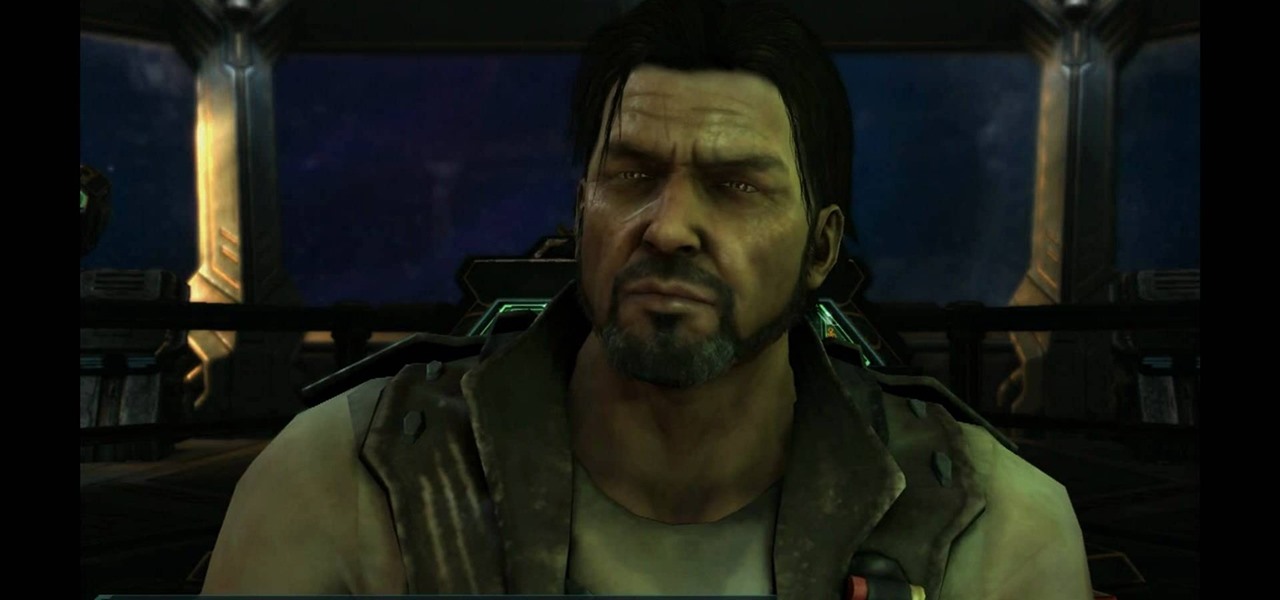
How to Beat StarCraft 2: Wings of Liberty Mission 17: Breakout in campaign mode
Well now, that was interesting wasn't it? After mission 16 you may be concerned about the fate of our universe. Fear not! You've still got a bunch of StarCraft 2 missions left to play. This video will show you how to beat mission 17: Breakout.

How to Beat Mission 19: Supernova in the StarCraft 2 single-player campaign
Supernova is coming! Prepare yourself. This video will show you how to beat Mission 19: Supernova in the StarCraft 2 single-player campaign mode. It's a great walkthrough with expert commentary throughout. SPOILER ALERT: This video contains relevant cinematics, so if you want just gameplay skip it.

How to Beat Mission 21: Media Blitz in StarCraft 2 single player campaign mode
The campaign is really starting to get intense now isn't it? This video will show you how to beat one of StarCraft 2's later levels, mission 21: Media Blitz. It features great commentary to guide you through the tough parts.

How To: Beat the StarCraft 2 secret mission Piercing the Shroud in campaign mode
Did you know that StarCraft 2 has a secret mission in it's campaign mode? It's called Piercing the Shroud, and if you've already played through the game and missed it or are playing through now and don't want to miss it, watch this video, which shows you how to unlock the mission, then this video which gives you a great walkthrough of it..

How to Beat Mission 23: The Gates of Hell in the StarCraft 2 single-player campaign
Does shattering the sky sound good to you, or possibly like something that you should prevent? Mission 23 of StarCraft 2 campaign mode offers you the chance to do it. This video will walk you through it with expert commentary.

How to Beat Mission 24: Shatter the Sky in the StarCraft 2: Wings of Liberty campaign
Mission 24 is yet another one of the branching-off points in StarCraft 2's lovingly crafted campaign game. This video will show you how to beat the Shatter the Sky level with expert commentary to guide you.

How to Beat Mission 25: All In, the last mission in the StarCraft 2 campaign
Here you are. One more mission. Are you ready? Or have you already died on it seventeen times? If you answered no to the former or yes to the latter, watch this video. It will give you a walkthrough of the last level with expert commentary that should allow you to beat it no problem. You're done! Now get on Battle.Net.

How to Beat Mission 12: Safe Haven in the StarCraft 2 single-player campaign
Mission 12 is one of several points in the StarCraft 2 campaign when you are presented with options for what mission you want to do. This video will show you how to beat one of them, Safe Haven.
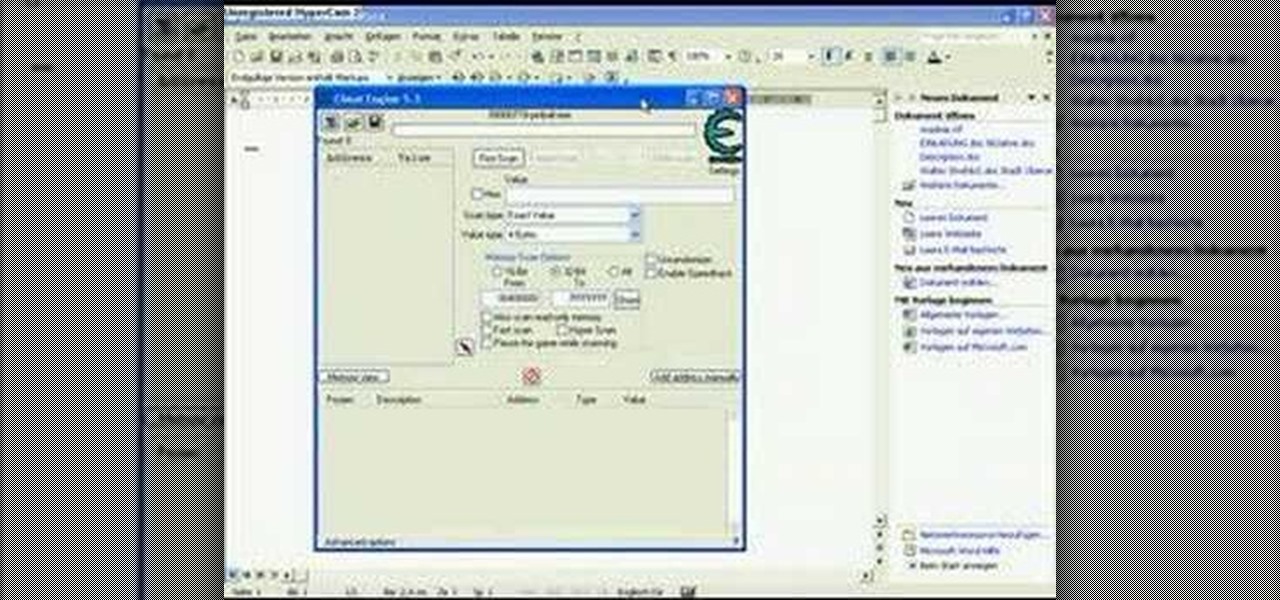
How To: Hack scores on 3D Pinball for Windows: Space Cadet using Cheat Engine 5.3
If you play 3D Pinball on your Windows operating system, then you might be happy to know this hack. This pinball game, officially called 3D Pinball for Windows: Space Cadet, was available on Microsoft Plus! 95, and everything up to Windows XP. It was dropped from Vista.

How To: Walkthrough all the levels of Kaboom Desert in the Eets puzzle game
This video series is full of 16 videos of 16 levels of puzzle-mania for the Kaboom Desert puzzle piece in Eets, the addicting 2D puzzle game. If you've played Eets (Hunger. It's emotional.) before, but not this piece of the jigsaw puzzle, then sit back and see the solutions in this walkthrough.

How To: Use the Zerg baneling bust build order in StarCraft 2: Wings of Liberty
So, you know how to stop a Zerg baneling bust, but what's the build order for one? This video will show you the secret behind the Zerg baneling bust in StareCraft 2: Wings of Liberty. Learn how to pull off this build order. There are a few renditions of how to pull this off, but this is one good example - and it's in an actual game.
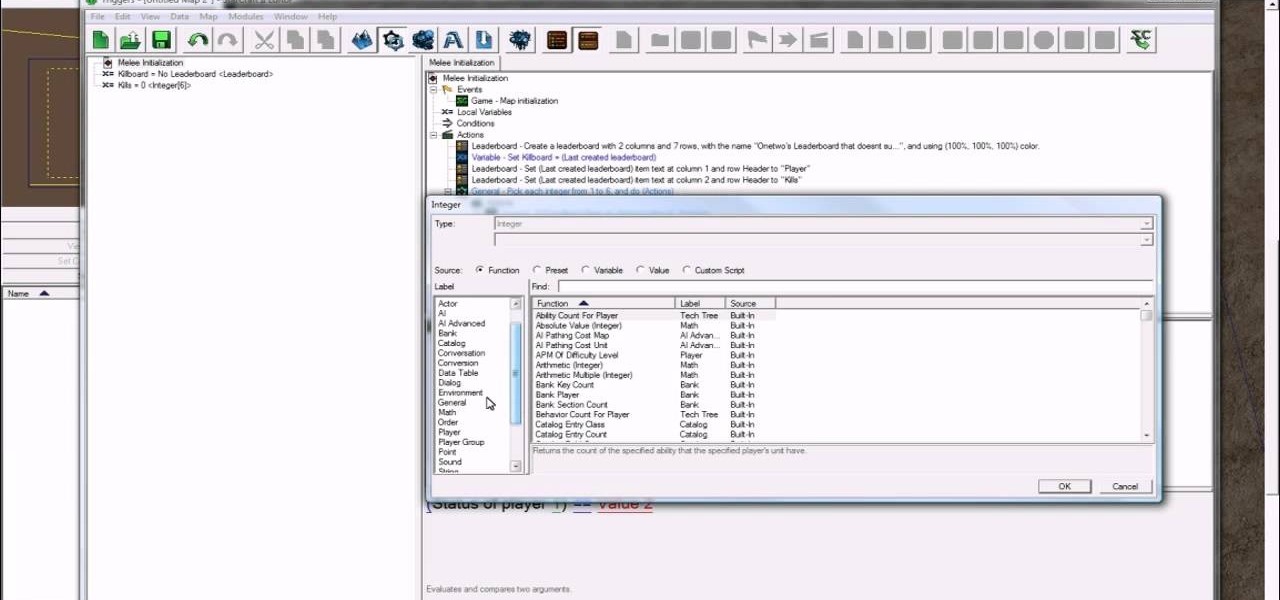
How To: Create a properly functioning leader board with the StarCraft 2 Editor
With these two helpful tutorials, all of you StarCraft 2 players will get a little help developing your own leader boards with the StarCraft 2 Editor. This one is simply based on kills, which means it's a lot easier to learn. So, watch and follow along and start designing.

How To: Create an in-game cinematic with the StarCraft 2 Editor
StarCraft 2 is here, and that means the StarCraft 2 Editor is also here. If you've never played around with the Editor, it's about time you tried. This video series will show you the ins and outs of creating an in-game cinematic. Watch as terrain is designed, along with lighting, cameras, scripting units, visibility and triggers to apply the cameras.

How To: Move your units using the basic commands in StarCraft 2: Wings of Liberty
This video is all about the basic movement commands in one of your units in StarCraft 2: Wings of Liberty. This is the basics, so you better know this stuff before you get too involved. Learn about what the computer mouse can do for you when moving your units and learn a whole lot more! This is the basic unit movement.

How To: Earn the "Cash Reward" achievement in StarCraft 2
Want to earn the "Cash Reward" in StarCraft II: Wings of Liberty? Well, Geoff and Jack show you exactly how to get the "Cash Reward" achievement, with their usual witty commentary. Follow along and earn this reward yourself. All you need to do it watch and learn.

How To: Create a standard Zerg 10 spawning pool build order in StarCraft 2
Learn a build order for StarCraft 2: Wings of Liberty! This video will show you gamers some build orders for the Zerg or Terran. See the standard 10 spawning pool build order. This build order is especially effective because you can get 6 Zerglings so fast, to harass the opponent's economy. This is especially effective if the opponent scouts your build late.

How To: Defeat a Terran Mech unit as a Zerg in StarCraft 2: Wings of Liberty
As a Zerg, you'll be facing Terran armies, time and time again. But how do you beat them? How do you beat a Mech unit? This video will give you some strategic advantages to defeating a Terran Mech army unit as a Zerg in StarCraft 2: Wings of Liberty. For the Zerg, positioning is your largest factor in winning a battle. Can you surround, flank, can you sneak in, can you drop on them? Any of those allow your shorter ranged troops to close the gap and get into range of your enemies troops faster...