Now that Minecraft is officially Minecraft Beta, it's time to do some of your own enhancements, and skins are a great start.
 Minecraft skins are a way to personalize your gaming experience, giving your Minecraft character the wardrobe that best suits him or her. You can make your character a soldier, rock star or dragon— even Harry Potter and Homer Simpson— whatever you'd like your character to be.
Minecraft skins are a way to personalize your gaming experience, giving your Minecraft character the wardrobe that best suits him or her. You can make your character a soldier, rock star or dragon— even Harry Potter and Homer Simpson— whatever you'd like your character to be.
The Minecraft Wiki, Minepedia, describes skins as the textures that are placed onto a player model or mob.
The skin is divided into areas that act as the surface area of the character (for example, the there's the front head area, left leg area, etc.). A skin will only allow solid color; transparency is not allowed on the skin file except on the second head area, which is transparent by default. The second head layer can be used to give the character glasses, hats, or other accessories (even a bigger head!).
Watch the video below to for a glimpse at how massive the Minecraft community has gotten in the last few months with their skins— 2,200 of them, to be precise. They're all unique skins, though you may find a few Hitlers and more than a dozen Marios, but they are all uniquely designed skins nonetheless. [via Lazygamer]
Now, you can only change your Minecraft skin if you purchased the game. If you're playing the free version, you can't change your skin.
There are some Minecraft skins websites out there, like The Skindex and Minecraft Skins, which let you download free, pre-made templates. But the best way to make skins is to make them yourself, using the below template for reference. [via Minepedia]
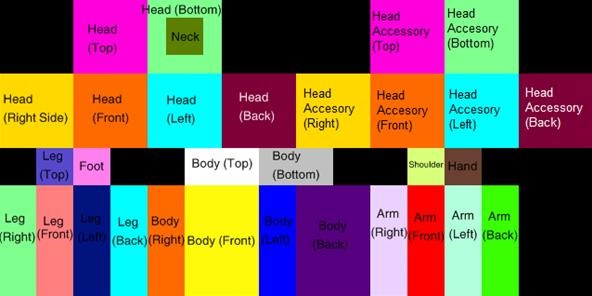
How to Make a Minecraft Skin Video Tutorial
This video will show you the process of making your own Minecraft skin for your character in Minecraft Beta. You can use any skin editor you'd like. Basically, any image editing software will do, like GIMP or Photoshop. In this example, Fireworks is used.
Making one is simple. You just need to download a reference skin to get you started in your image editing program. Then you modify it however you want, while keeping the main squares of the template intact, along with the same image dimensions.
You can access the example skin, along with preview any custom-made skins, at the Minecraft website: http://minecraft.net/skin/. You must be logged in to open this page.
If you want the colorful template from the video, you can download it here.
Just updated your iPhone? You'll find new emoji, enhanced security, podcast transcripts, Apple Cash virtual numbers, and other useful features. There are even new additions hidden within Safari. Find out what's new and changed on your iPhone with the iOS 17.4 update.




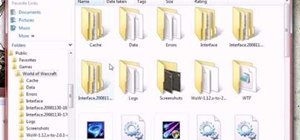



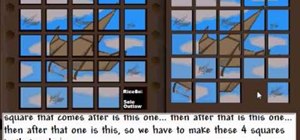







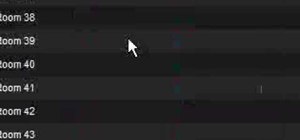








12 Comments
hey, ummmm... i HATE it when people say or write bad words!!!!! >:( its bad for the mind! go tto church make some new friends! STOP SAYING BAD WORDS!
who is saying bad words
Friends made at the church aren't friends...
!!!!!!
(-_-)
guys, please keep the conversation civil and on-topic.
Shut up >:D
the vid where it shows the skins, it goes WAY to fast! and some of them repeat themselves!
on the video above
would it be possible to change the arms or legs so that they are different from each other?
In some programs yes.
I WANNA GIVE HIM WINGS :O
cool jonge
oyun açilmiyor
Share Your Thoughts