In this how-to video, you will learn how to use the instrument landing system in Microsoft Flight Simulator X. First, open the FSX map. Click on the airport and an ILS frequency will be displayed. Put the ILS frequency in your radio panel. Switch using the arrows and confirm by clicking on the buttons shown. With the displayed dial you are going to do the approach. The vertical bar indicates whether you are on a good glide or not. The horizontal bar indicates whether you are on the runway. When the two bars intersect perfectly, you are good. This approach is useful using a Cessna. As for a 747, put the ILS frequency and confirm. There will be a vertical bar and horizontal bar on display. Viewing this video will teach you how to properly land a plan in FSX using the instrument landing system.
Just updated your iPhone? You'll find new emoji, enhanced security, podcast transcripts, Apple Cash virtual numbers, and other useful features. There are even new additions hidden within Safari. Find out what's new and changed on your iPhone with the iOS 17.4 update.







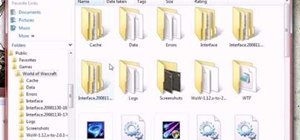















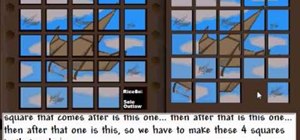
Be the First to Comment
Share Your Thoughts