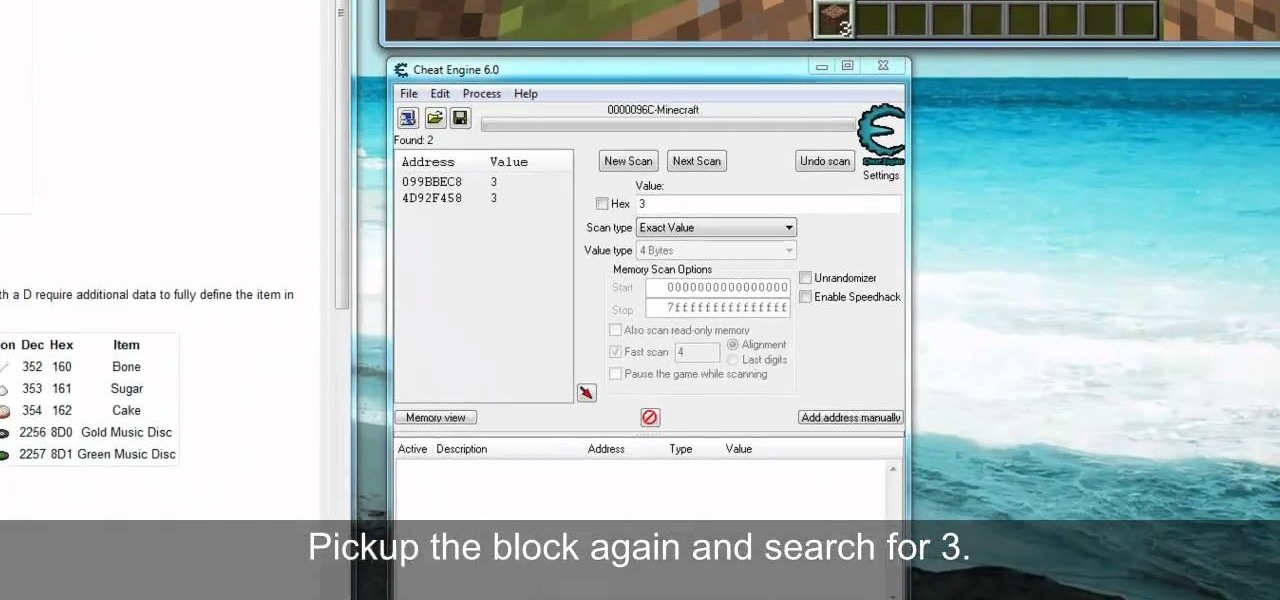Hot PC Games Posts


How To: Use teamwork to win 2v2 multiplayer games in StarCraft 2
After 12 years Starcraft 2 is finally here to blow your mind. If you're looking for help with the game, you've come to the right place. We have tons of videos about how to do just about everything in the game. We have strategies for winning campaign and multiplayer games. We have guides to using the immensely powerful level editor. We'll even teach you how to build a Terran Barracks out of Legos. This video will show you how to use teamwork to achieve victory in 2 vs. 2 multiplayer games on B...

How To: Master basic build orders for Protoss and Zerg in StarCraft 2
After 12 years Starcraft 2 is finally here to blow your mind. If you're looking for help with the game, you've come to the right place. We have tons of videos about how to do just about everything in the game. We have strategies for winning campaign and multiplayer games. We have guides to using the immensely powerful level editor. We'll even teach you how to build a Terran Barracks out of Legos. This video will show you how to use some basic build orders for Protoss and Zerg to improve you o...

How To: Give units new abilities in the StarCraft 2 Editor
Starcraft 2, like so many modern games in this age of modding, has a really robust level editor that's going to extend the lifespan of the game for years. You can edit almost anything about any of the game's many units buildings and maps, and make the game however you want it to be. This video will show you how to create a map, add custom abilities to a Terran unit, then blow up some Zerg with it. It's quick, fun, and a great place for beginners at Starcraft level editing to get started.

How To: Master basic tactics and micros in StarCraft 2
Starcraft 2 came out today, and it's fantastic. Unfortunately for those of you who are new to the game, it's pretty complex and the barrier to entry can be high especially if you want to play online. This video will help you get started by teaching you how to use basic build orders and micros and some basic tactics. This is a great video for any Starcraft 2 n00b who wants to improve their skills.

Friday Fresh: Get Started on Starcraft 2 and More
Every day of the week, WonderHowTo curators are hard at work, scouring the web for the greatest and most inspiring how-to videos. Every Friday, we'll highlight our favorite finds.Make a fireball you can hold in your hands.

How To: Equip your golf bag in World Golf Tour
In this video tutorial, viewers learn how to equip their golf bag in World Golf Tour. Begin by visiting the World Golf Tour website and enter the main menu. Then click on My Settings and select My clubs. Here, users are able to select a club that they want to play with for the next round. The upper blue section represents the clubs that are currently in your bag. The lower section represents all the clubs that you own, sorted by type. When finished editing and customize your club selection, c...
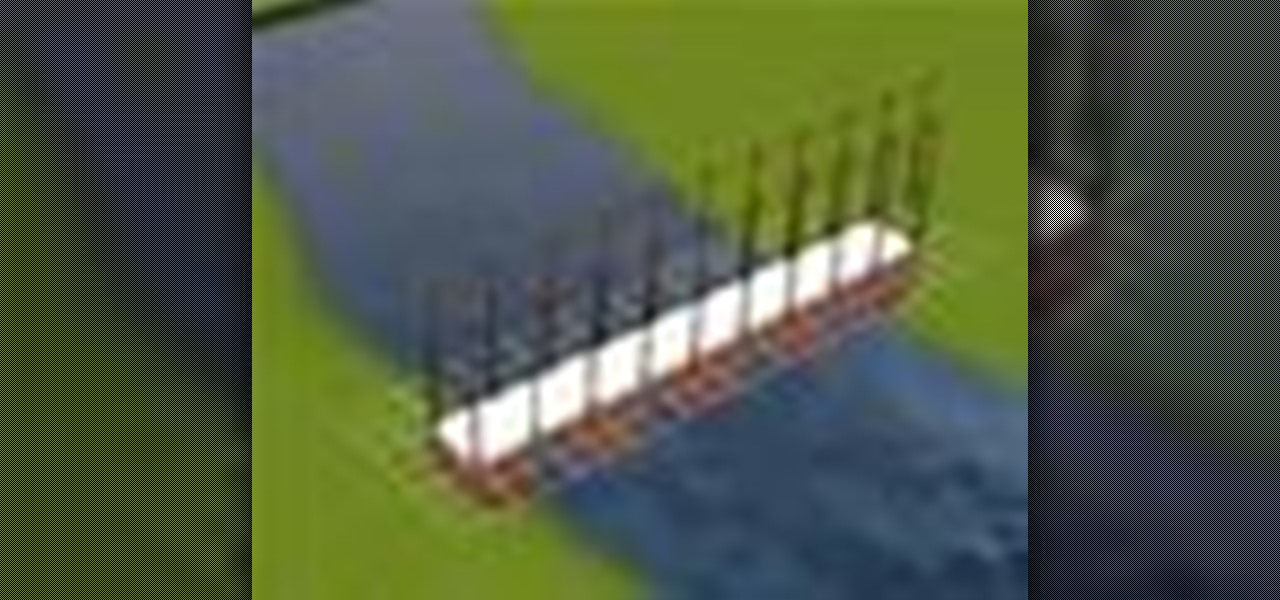
How To: Build a bridge in The Sims 3
In this video tutorial, viewers learn how to build a bridge in the game, The Sims 3. This task is very easy, simple and fast to do. Begin by adding a foundation across the water. Then select every second block of the foundation and remove it. Now place a platform over the stands of the bridge. Add any fencing or stairs if desired. This video will benefit those viewers who play the Sims 3 video game, and would like to learn how to create a bridge for the virtual characters to cross over water ...

How To: Create door with breakable glass in Left 4 Dead 2
L4D2, or Left 4 Dead 2 to the uninitiated, is a popular 1st person shooter from Valve with a very good, but complex, level editor. This video will teach you how to do one cool thing in the editor: create door with breakable glass panels that will move properly with the door. Don't scream at the windows in your door for not moving anymore; show them how.
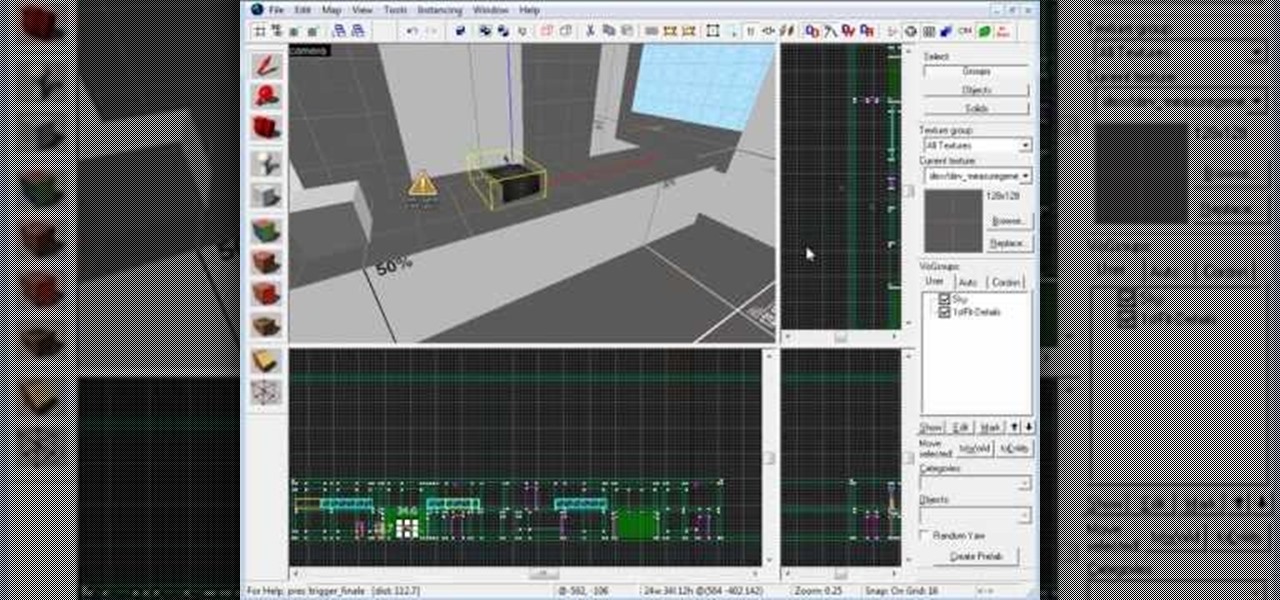
How To: Create a survival mode map in Left 4 Dead 2
L4D2, or Left 4 Dead 2 for those unfamiliar with the game, is a great PC shooter with a really robust level editor. This video will teach you how to create a survival mode map in the editor, allowing you to bring your creativity to bear on improving your L4D2 experience.

How To: Create a scavenge map in Left 4 Dead 2
One of the coolest parts about modern PC shooters is that most of them include level editors, allowing you to create the map of your dreams. This video will teach you how to make a scavenge game mode map in Left 4 Dead 2, Valve's zombie shooting fest from last year.

How To: Make the Glock full auto on Counter Strike: Source
Counter Strike: Source is one of those PC games that is literally never going to go away. This video will help to increase that already-prodigious longevity by teaching you how to use a glitch to make the Glock handgun in the game fully automatic. This turns it from a pretty useless handgun into a destructive force on the map. Quick, easy, and fun.

How To: Install Steam games
Surfing around the Internet for a lesson on how to install Steam games? Steam is an online game platform with over 1,100 PC games including F.E.A.R., Call of Duty, and Dragon Age. In this tutorial, learn how to install these Steam games for your enjoyment.

How To: Install the Music Patch for Final Fantasy 7 PC
Did you know you could play external music files in Final Fantasy VII with a simple mod? If that interests you, watch and learn how to install the FF7 Music Patch for Final Fantasy 7 PC. If you want an improvement in music, this is the patch you need.

How To: Install a 9999 Limit Beaker mod for Final Fantasy 7 PC
Most Final Fantasy VII players don't even know about this mod. So watch and learn how to install the 9999 Limit Beaker mod for Final Fantasy 7 PC. With this mod, you can go above and beyond the 9999 HP, MP and Damage Limit, by a lot.

How To: Install the APZ Cloud Model mod for Final Fantasy 7 PC
Any hardcore Final Fantasy VII fan will appreciate this mod. Watch and learn how to install the APZ Cloud Battle Model mod for Final Fantasy 7 PC. This mod is a huge improvement on the original Cloud Battle Model, so make sure and try it out.

How To: Install a custom graphic driver for Final Fantasy 7 PC
If you're a Final Fantasy VII fan, this video will excite you. Learn how to install a custom graphic driver to play Final Fantasy 7 PC. This is an improvement for the game that makes it playing more enjoyable on your display. It fixes some bugs and glitches and allows you to change the resolution of the game. It also lets you play in windowed mode.

How To: Make an ISO file to install & play Final Fantasy 7 PC
This video goes out to all you Final Fantasy VII fans. Watch and learn how to create an ISO file to install and play Final Fantasy 7 PC. If you want to continue your journey through this storyline, this is the way to go. In order to play, you need to make the ISO files and burn to a disc.

How To: Use your Playstation 3 controller on a PC
Playing PC games can be way better than playing on the Xbox 360 or PS3. But many times, what makes playing on console like the 360 is the fact you are able to easily use a controller. Playing with one can not only be easier on your hands and fingers, but a lot more enjoyable as well. This tutorial will describe how to use your PS3 controller on your computer. Enjoy!
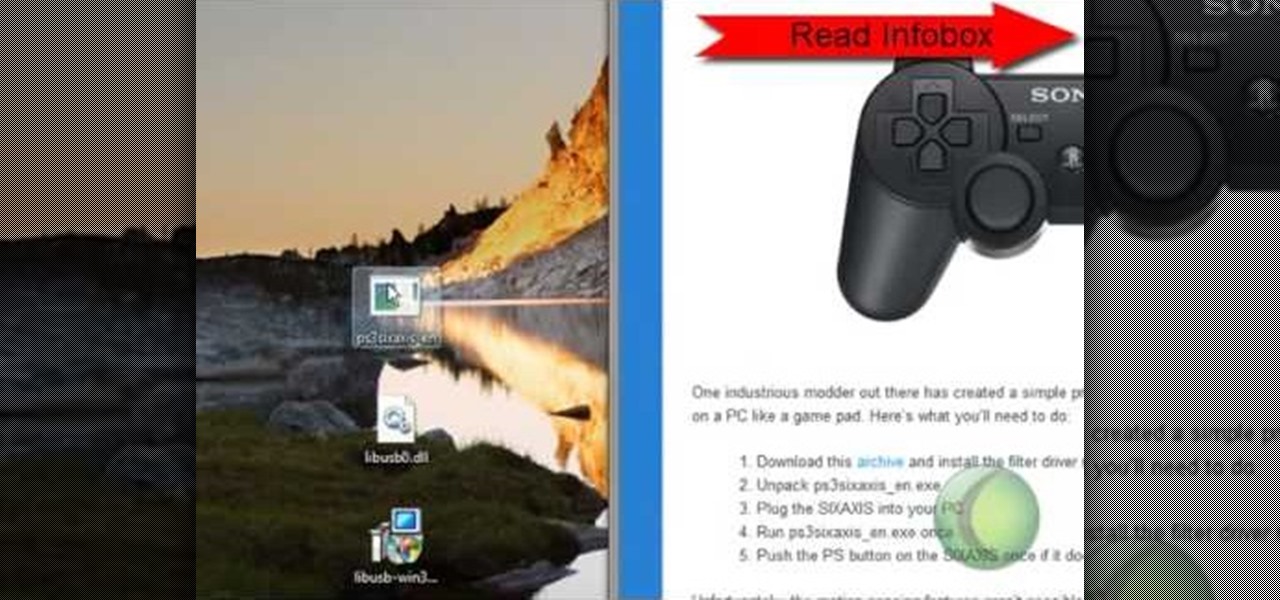
How To: Easily use your PS3 controller on PC
If you own a PS3 but are hoping to transition to the PC for some games that can only be played there, chances are you may have a difficult time doing so. Some gamers prefer using controllers rather than the keyboard and mouse when playing popular games like Call of Duty: World at War. This tutorial will show you how to take your PS3 controller and use it to play PC games easily. Enjoy!

How To: Connect a PS3 controller to your computer
In this tutorial, find out how to easily connect a PS 3 controller to your PC. You can controll the mouse, keyboard with just this one controller. It's easy to do and makes it a whole lot better for your hands and for your sanity. The controller can even be configured to play emulators on your computer as well. Enjoy!

How To: Use the PS3 controller on PC for XP 32bit
Playing video games can be a fun past-time filled with excitement and joy. But, for some, playing on the PC can be a bit of a drag. The reason: usually if you play console games, using a controller can be an easy task, but switching from that to a keyboard and mouse is tougher. So find out how to avoid that with this helpful tutorial. Find out how to use the PS3 controller on a PC. Enjoy!

How To: Connect your PS3 controller with the PC to play games
If you enjoy playing with the PS3 and want to transition to the PC, it can be tough. Since you wouldn't be using a single remote, but instead possibly two different things it can be a difficult task. Well, there's no need for that. In this video tutorial find out how to take your PS3 controller and use it on the PC to play games like Call of Duty: World at War. So sit back and enjoy!

How To: Make your PS3 Controller a PC controller
If you love playing games on the PC, but want to find another way to play them without using the keyboard and mouse, then this video was made for you. Find out how to make a PS3 controller your own personalized PC controller in just a matter of minutes. It will not only be easier for you to play some of your favorite games, but saves money too. So sit back and enjoy!

How To: Use your PS3 controller on your PC
Face it, playing your favorite games on the PC can be sometimes difficult. The most annoying things about PC gaming is the fact that most of the time you're using two different tools to control your character in the game. Using a single controller like the PS3s would be much easier, right? Well if you said yes, this tutorial is exactly what you need. Find out how to use your PS3 controller on your PC. Enjoy!
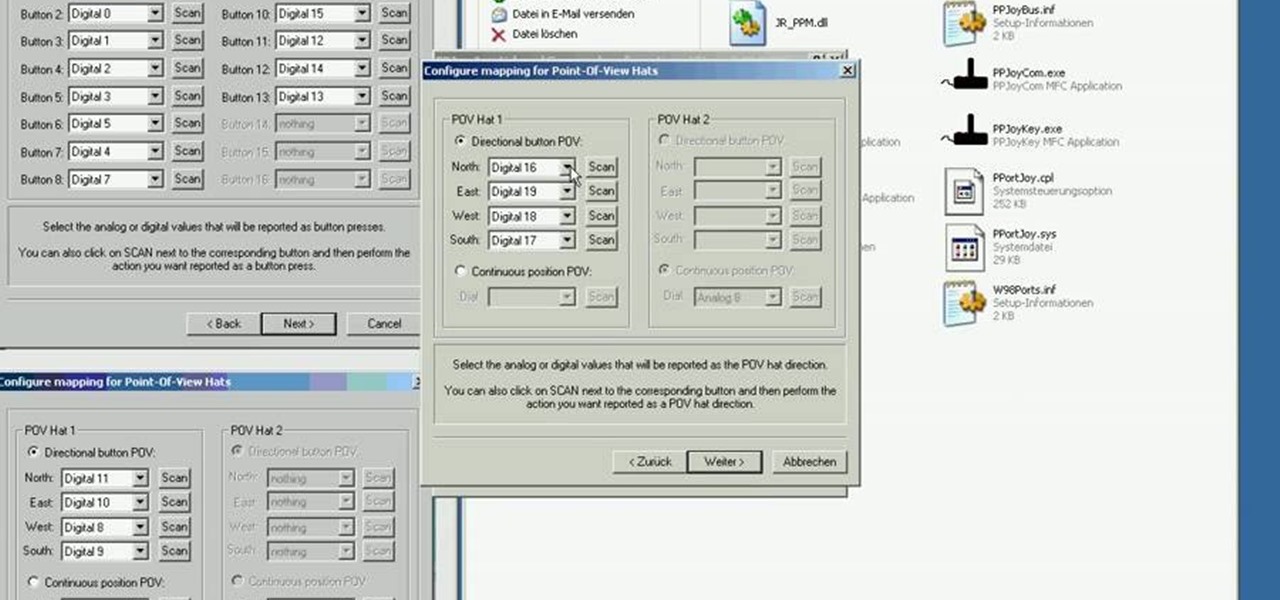
How To: Install and use your PS3 controller on the PC
When it comes to playing video games, many people prefer using controllers like the Xbox 360 and PS3. Their sleek, easy to use, and look pretty cool as well. For some, when it comes to gaming on the PC, it can be a bit annoying having your hands away from each other and using both to control two different things. In this tutorial you'll find out how to avoid that, by using a PS3 controller on your PC. It's easy to do and will make your gaming experience more enjoyable.
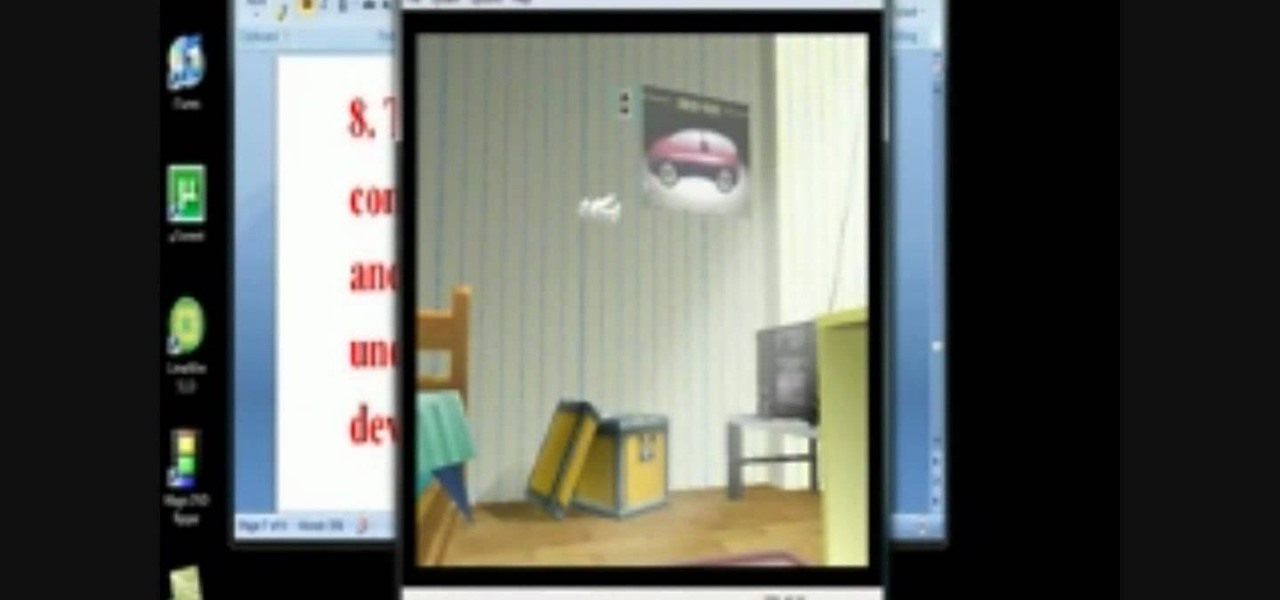
How To: Connect PS3 Controller to a PC computer
Are you tired of always having your hand in an akward position when playing your favorite games on the PC? Do you think it would be much easier on both your fingers and wrists to have them holding onto one thing? Well then, this tutorial is what you're looking for! Introducing, how to connect a PS3 controller to a PC computer tutorial! In this video you'll find out what it takes to use the sleek, sexy, black PS3 controller to play some of your favorite games. So check out the video above to f...

How To: Play Call of Duty 4 on the PC using a PS3 remote
Sometimes, when it comes to playing games on the PC, it can be a bit difficult due to the controls. Most of the time you're using the keyboard and mouse to move, point, and shoot. But in this tutorial, you'll find out how to use a PS3 remote controller when playing videos games on the PS3. In this case, when playing Call of Duty 4. Enjoy!

How To: Play classic old-school video games on your PC
Ahh, there's nothing like old school, classic PC video games. Not only were some of them the most original, they were simple and easy to play. None of this button mashing nowadays was needed. Nope, just a good ol couple of buttons and that's all you needed. So in this tutorial, find out how to play classic PC games on your PC. Enjoy!

How To: Pick up the samurai army in Black and White 2
In another tutorial from the people at cnet, you'll find out how to pick up the samurai army in the popular PC game, Black and White 2. This little tip will not only ensure that you have some of the most powerful fighters at your disposal, but you'll be able to have an army that can take care of anyone in a matter of seconds. So sit back and enjoy!

How To: Build the perfect village in Black and White 2
What video gamer doesn't want to play a god? Okay well there are a few people out there, but for those who have a need to control others, Black and White 2 for the PC is the game you need. In this tutorial, brought to you by the people at cnet, you'll find out how to build the perfect villages if you're a good god, or bad. It's so easy to that the little people below will love you, or really hate you. Now bow down before your GOD!!! Hahaha!

How To: Use the anti-tank rockets in Battlefield 2
In the PC game, Battlefield 2, you're pit against some of the most talented and dedicated gamers in the world. They know every weapon and all the shortcuts to use against you. So, to compete with them you need to know a few things yourself. In this video tutorial find out how to exactly use the anti-tank rockets. Enjoy!

How To: Create the best classes in Call of Duty 4
In this how to video, you will learn how to create the best classes in Call of Duty 4. Around level 5. you can create your own custom classes. First, choose a weapon. You can go by power, rate of fire, or looks. Next, become proficient with it. This includes knowing the clip size, recoil, and accuracy of the gun. Next, know what types of games you will be playing. Also, you must know your role in the game, such as camping or defending. Consider UAV jammers and a bandoleer for camping. Claymor...

How To: Play Borderlands LAN online using Tunngle
In this how to video, you will learn how to play Borderlands LAN online using Tunngle. You will need Borderlands and Tunngle in order to do this. First, open Tunngle and then log in to Borderlands. Go to LAN game and select your character. From here, join a game. You are now ready to play. If your friend is not showing up, press E to refresh the list and make sure the port 11155 is being forwarded by the host. To get the in game mic to work, you must go to online game and make sure you log in...

How To: Change your skill levels in Mount & Blade
This video shows you how to change your skill levels in mount and blade. Go to the character menu and click on the statistics button, then click the export button. Exit Mount and Blade. Go to My computer, your local disk drive (usually C), program files, mount & blade, CharExport. In CharExport you should see a file with your character's name, open the file and you will see every stat that your character has. Change them however you want, save the file and close it. Restart Mount and Blade, l...

How To: Play Borderlands online with Hamachi private network
In this video tutorial, viewers learn how to play the game, Borderlands online with Hamachi private network. Users will need to first download the Hamachi private network. Then open Control Panel, and select Network and Sharing Center. Under Tasks, click on Manage Network Connections. Click on the Advanced menu and click on Advanced Settings. Move the Hamachi network up and click OK. Now open the Hamachi and create a new network or create on. Type in the network ID and password. This video wi...

How To: Walkthrough Knights and Merchants on PC
Knights and Merchants. Never heard of it? It's epic. It's "the" game. So if you haven't played it on PC yet, give it a try and then follow along with this video walkthrough series on playing Knights and Merchants. It's a complete walkthrough, from start to finish, where you'll get tons of information and tons of tips and tricks for gameplay.
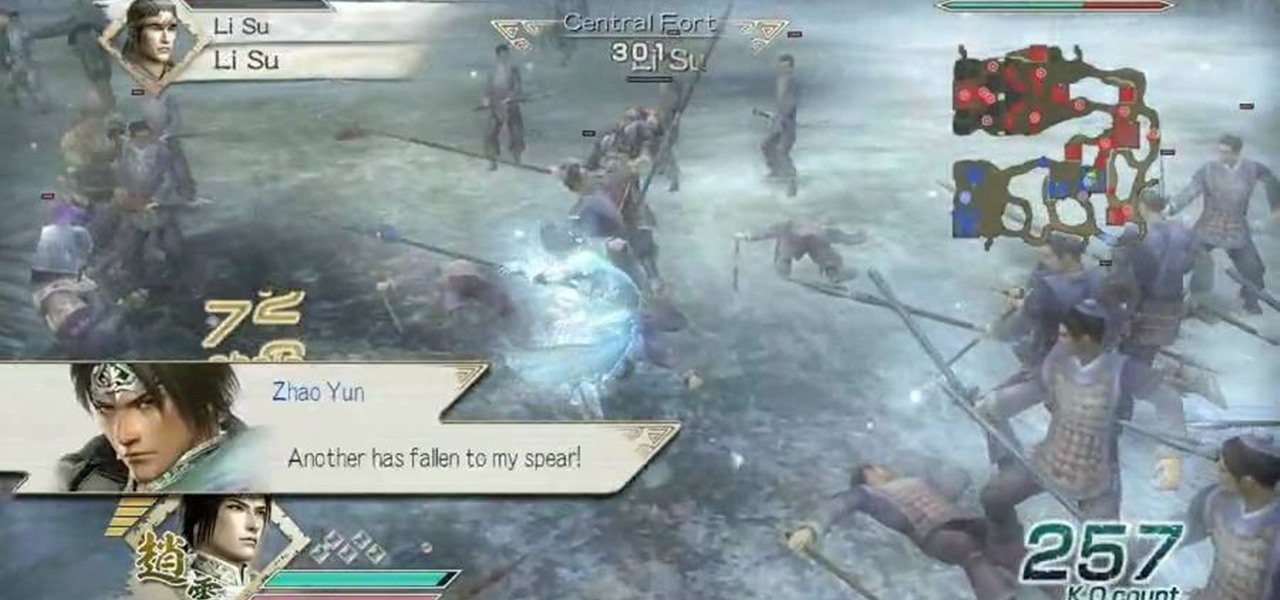
How To: Walkthrough Dynasty Warriors 6 using Zhao Yun on PC
Become Zhao Yun with this video walkthrough on Dynasty Warriors 6. It's a PC game that anybody can enjoy, but perhaps not beat… that's why you should check out this video series, because you'll see the exact process of making it through the game (with commentary) as played by Zhao Yun. Watch all the videos for the full effect.

How To: Pick up airport passengers in Microsoft FSX
FSx tutorial, shows us how to drop off and pick up passengers and theirluggage. The first thing you must do is bring the jetway and that is(ctrl + j), then open the luggage bunker which is (shift + e + 2).now you need fuel to make the fuel truck and fill you up press the following (shift + f)then the jetway is automatically attached to the plane press (shift + e) to open the aircraft door. you can also chose the amount of kerosene needed and the weight of the aircraft. when the luggage is fin...

How To: Use the instrument landing system in Microsoft FSX
In this how-to video, you will learn how to use the instrument landing system in Microsoft Flight Simulator X. First, open the FSX map. Click on the airport and an ILS frequency will be displayed. Put the ILS frequency in your radio panel. Switch using the arrows and confirm by clicking on the buttons shown. With the displayed dial you are going to do the approach. The vertical bar indicates whether you are on a good glide or not. The horizontal bar indicates whether you are on the runway. Wh...

How To: Use visual landing markers in Microsoft FSX
In this how-to video, you will learn how to use placemark visuals to make a perfect landing in Flight Simulator X. Along each runway, there are lights that range from red to yellow depending on your range. 2 reds and 2 yellows or 2 yellows and 2 reds mean that you are on the correct glide path. The lights will change according to your height while approaching the runway. Try and maintain the correct color code as you start to land. Keep on trying until you get it perfectly. Viewing this video...