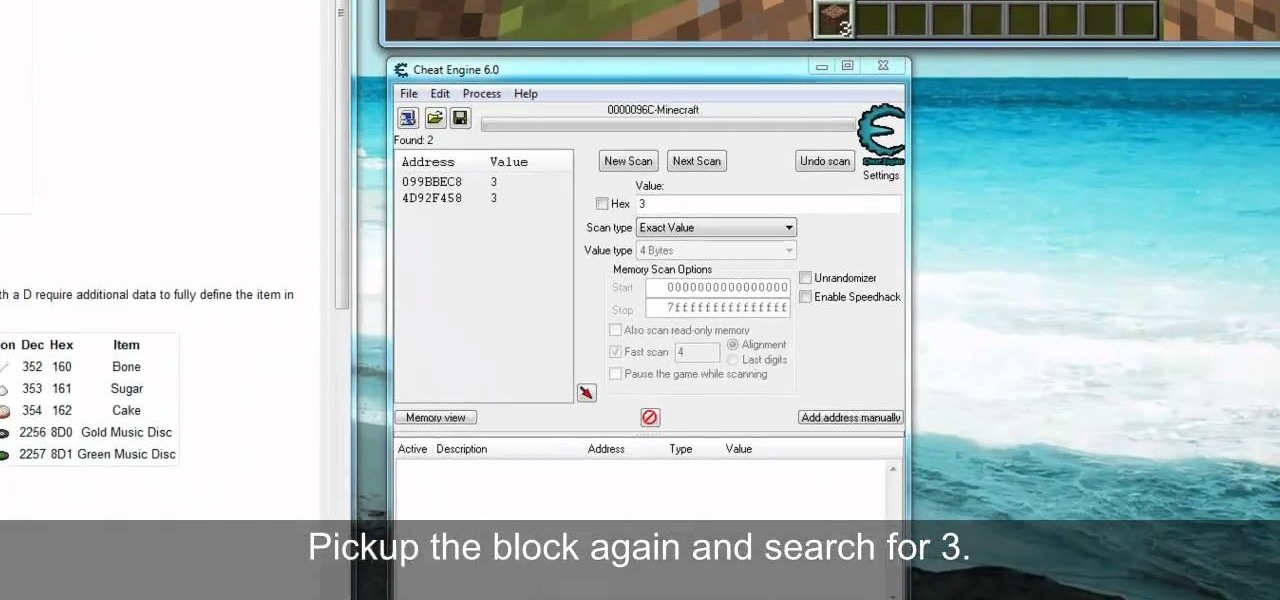How To: Find The Earthen Ring Quartermaster in World of WarCraft: Cataclysm
The Earthen Ring Quartermaster is as elusive as a long-beaked echidna, so how do you find him in World of WarCraft: Cataclysm?

News: Zone Out to Dreamy Digital Aquariums on PC and Xbox 360
I've always wanted a gigantic saltwater aquarium, but maintaining a big, beautiful fish tank is not only time consuming—it's expensive. Also, it's a potential hazard if you have children, pets or any other uncontrollable elements around the house.
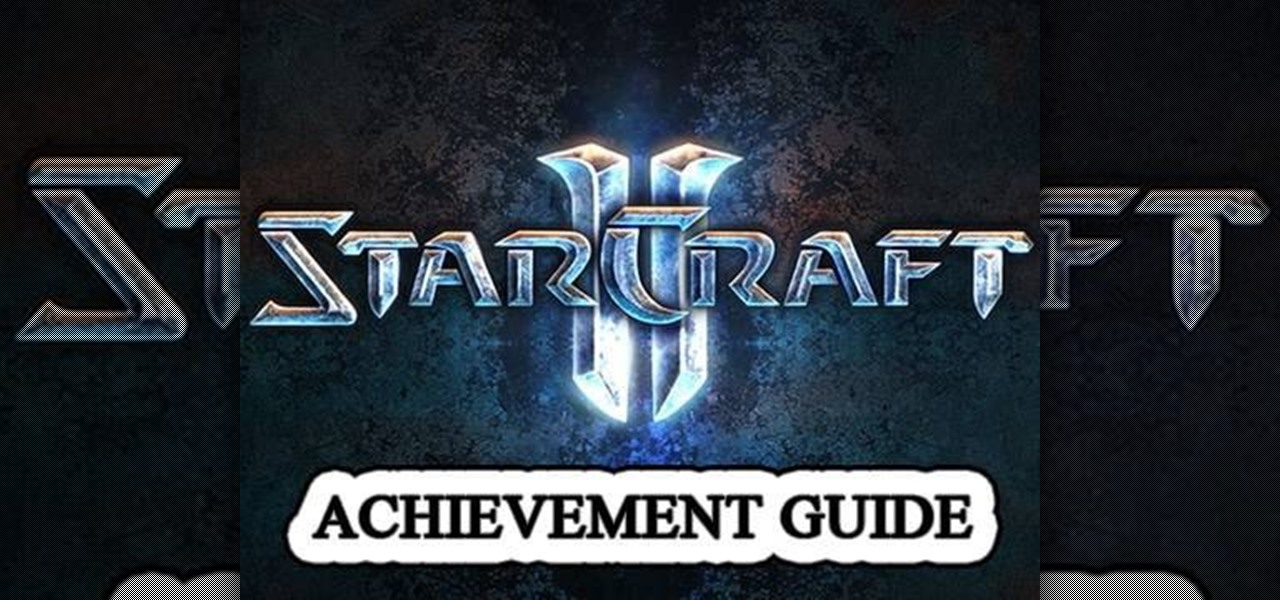
How To: Get the "Lost Viking Gold Rank" achievement in StarCraft 2 (500,000 points)
This isn't your ordinary achievement, so pay attention. In this achievement guide, NextGenTactics shows how to earn the "Lost Viking Gold" rank achievement. Where can you earn this achievement in Starcraft 2: Wings of LIberty? It's in the mini-game that can be found in the Cantina (the arcade game on the left). To get Gold Rank, you have to accumulate 500,000 points in a single game. If you obtain this achievement, you will also obtain ALL other Lost Viking achievements.
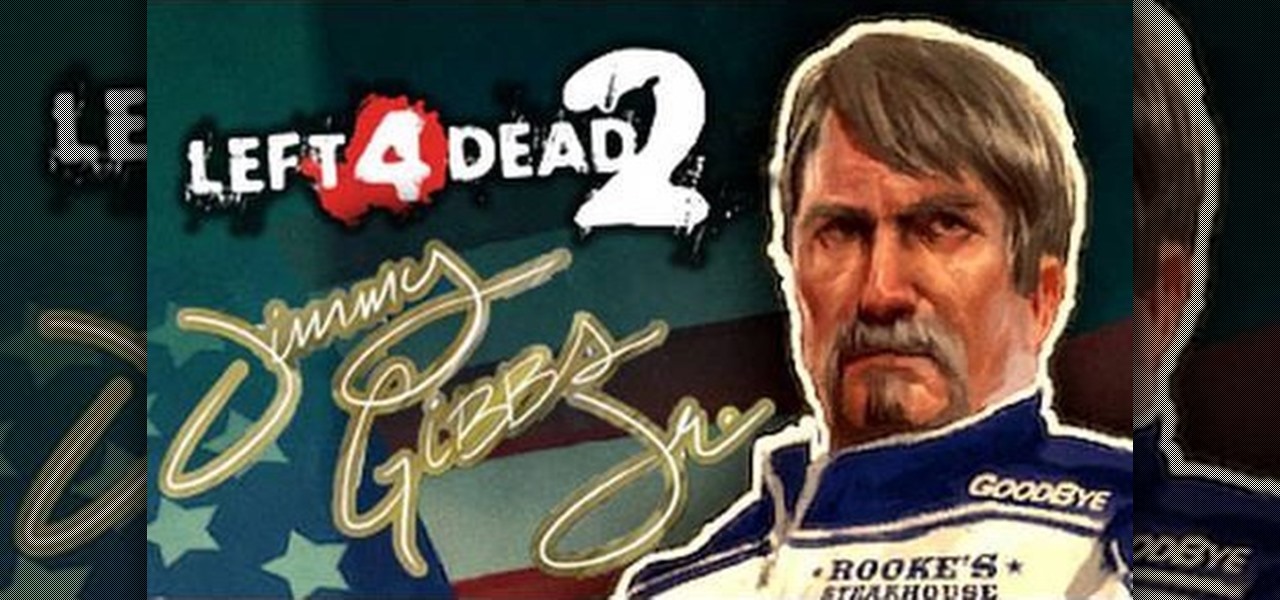
How To: Spawn Jimmy Gibbs Jr. in Left 4 Dead 2
If you're a big fan of the Left 4 Dead games, then you're going to love this next tutorial. In this video, you'll find out how to spawn a very unique zombie: the Jimmy Gibbs Jr. zombie!

How To: Make a Call of Duty 4 working server
In this tutorial, we learn how to make a Call of Duty 4 working server. First, go into your game and go to "start new server". Next, name it whatever you want and put internet into the dedicated section. After this, save the information and a console will pop up. Don't close this, minimize it. Next, open up your game and go to "join game" and search for your server. When you find it, click on the information and write down the IP address it has inside of it. Now, go to XFire and type in the I...

How To: Clear your World of Warcraft cache
In this tutorial, we learn how to clear your World of Warcraft cache. First, you will go to your computer, then the local disk (C:), then users. From here, go to the public folder, then click on 'games', and then 'Word of Warcraft'. Once here, you will need to delete the 'cache' and 'wtf' folders. Next, you can exit out of this and continue to play your game as normal. This will clear out history from your game and make it load faster than before. If you aren't a Vista user, you will be able ...

How To: Get the AER14 Prototype secret weapon in Fallout: New Vegas
You can find this secret weapon, the AER14 Prototype, in Vault 22. What makes it so cool? Well, for starters, it shoots green lasers instead of red! Here's a walkthrough on how you can find this totally awesome gun in Fallout: New Vegas.

How To: Fly a helicopter with a keyboard in GTA IV
Use mouse and keyboards to play this game. To move the camera, press and hold the right mouse button. Moving mouse freely moves the helicopter. Acceleration is set in (W) button in keyboard. To slowdown press (S). Rotating left is set in (CTRL) and right in (ALT). Use (CTRL+ALT) to power fly. Pitching backwards and forwards is also set in the mouse. Holding space bar gives you another angle. Using the controls the helicopter can be flied through narrow ways, broad-ways etc. Firing is set in s...

How To: Access the character command list in Mugen
This is a tutorial on how to access characters command list in Mugen - the custom PC game engine - to see how to perform special attacks and basic moves.
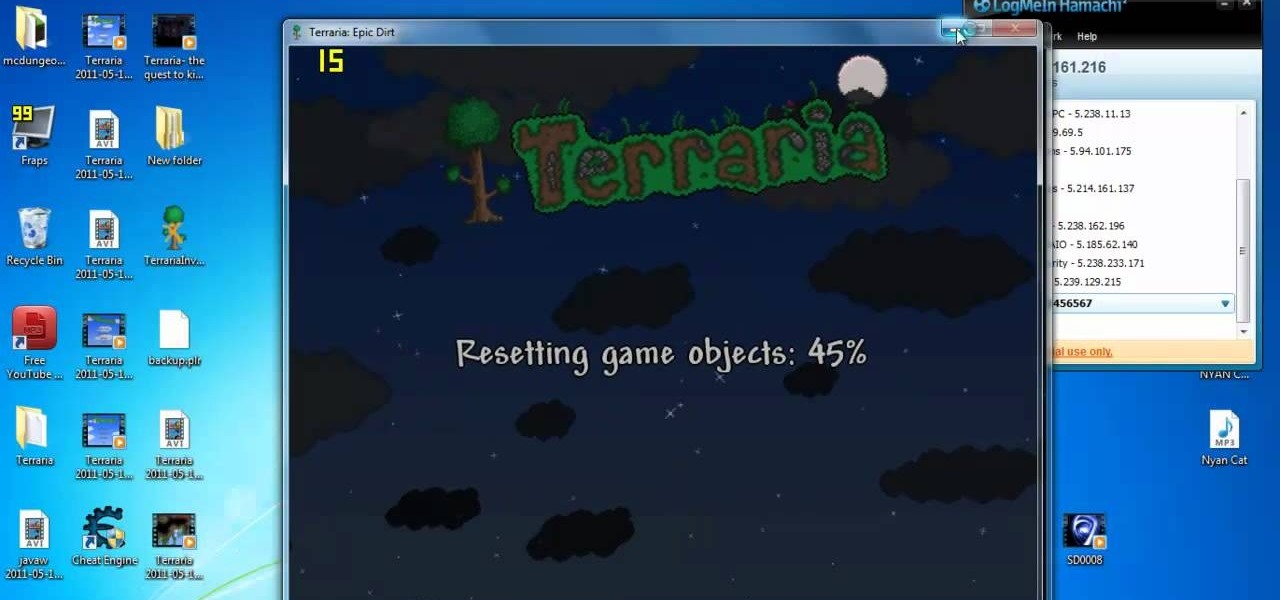
How To: Use Hamachi to make a Terraria server for multiplayer
If you'd like to play Terraria with your friends online, check out this video guide to learn how to use Hamachi to set up a server. You'll be crafting with your friends in no time once you've got your own Terraria server set up.
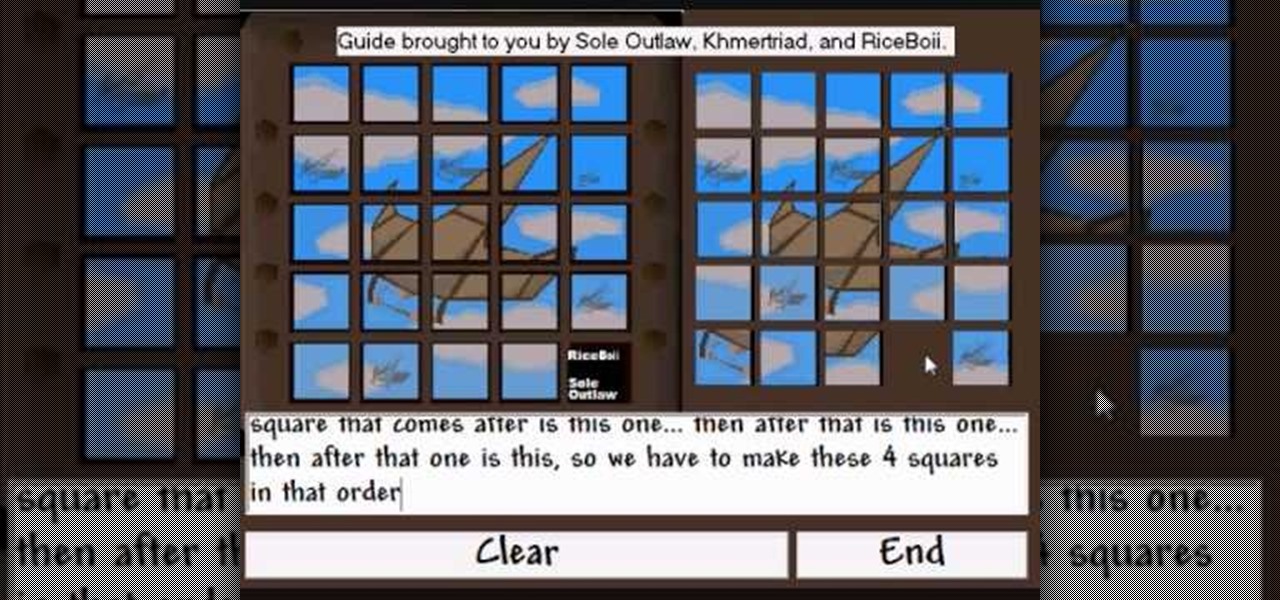
How To: Solve the Monkey Madness Runescape puzzle
This is a Runescape Monkey Madness & Treasure Trails super puzzle guide! If you want to learn how to solve the Monkey Madness puzzle, you need to watch this video tutorial. You will also learn how to solve the Treasure Trails puzzle, since the puzzles are identical.

How To: Turn on No Clip and fly to the Cake Room in Portal
What could make Portal better? Not much, but flying is definitely on the list. Watch this video to learn how to turn on No Clip so that you can fly around and visit the Cake Room in Portal for PC.
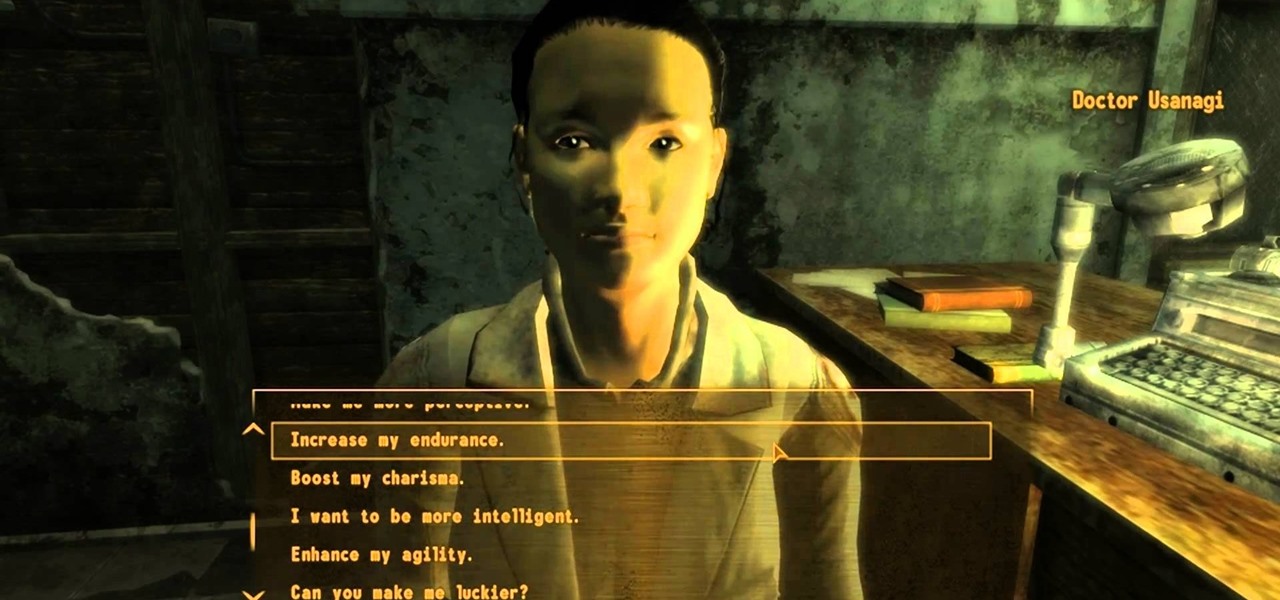
How To: Get the best implants for boosting your stats in Fallout: New Vegas
By going to the medical clinic, you can enhance your character's stats in Fallout: New Vegas. This tutorial shows you where the clinic is located, and then the different implants you can get to improve your chosen stats and abilities.

How To: Teleport your sims in Sims 3 without a teleport pad
This is a cool new cheat you can use when you play Sims 3, that will let you teleport your little sims around the map (even into other peoples' houses!) You don't even need a teleport pad to use this cheat.
How To: Make Super Mario Goomba pixel art in Terraria
Terraria is a creative paradise, watch this video to see how you can turn simple items like mud, clay and dirt into awesome Super Mario themed Goomba pixel art. This video is your guide to having an awesome Terraria world.

Studio Ghibli x Minecraft: Anime Classics Recreated as Video Game World
Are you familiar with Studio Ghibli? It's the dreamy Japanese animation studio responsible for anime classics Spirited Away, My Neighbor Totoro, Kiki's Delivery Service, and Howl's Moving Castle. Regarded as highly inventive, serene, and spooky, Studio Ghibli puts out internationally renown films, loaded with magic, monsters and lovable creatures, such as Totoro (pictured to the right, and above).

How To: Use a glitch to duplicate items and make bonus money in Dragon Age 2
Duplicating, or "duping" items has been around for as long as PC RPG's, and allows you to use glitches to duplicate your items in the game. This video will teach you how to use the stunningly easy-to-use dup glitch in Dragon Age 2 to duplicate as many of any item you have 2 or more of your want, up to 999. This essentially gives you unlimited money and items.

How To: Find the Oh Baby melee weapon in Fallout: New Vegas
You can find this weapon in Charleston Cave just outside of Jacobstown when playing Fallout: New Vegas. The Oh Baby! weapon is especially suited for melee fighters. Charleston Cave is difficult, so don't go after it until you're mid to high level.

How To: Find all seven NPCs able to repair your gear in Fallout: New Vegas
There are seven NPCs who are able to repair your gear in Fallout: New Vegas, and this video shows you where you can find all of them, in chronological order by quest. You can gain fame and infamy from some of them, depending on faction.

How To: Get access to the mages' cache in Ostagar in Dragon Age: Origins
Is that locked chest next to the Tranquil mage in Ostagar driving you crazy? There's a way to unlock it! The man with the key is currently dangling in a cage elsewhere in camp. Convince the guard to share his dinner with the prisoner, and he'll give you the key. Sneak back after nightfall, and it's all yours!

How To: Find North in Minecraft Without Using a Compass
It's easy to lose oneself when playing Minecraft and easier still to get plum lost. That's why it's always good to have a compass on hand. No compass? No problem. There are, in fact, no fewer than seven methods at your disposal for finding true north in a Minecraft world. Better still, a lot of them are accessible to you from the very moment you start playing the game.

How To: Use a "no CD" crack to play PC games without a disc
In this tutorial, we learn how to use a "no CD" crack to play PC games without a disc. First, go to www.gameburnworld.com and search for your game using the search bar. Once you find the game you want, click on the version that you want. After this, the game will start to download onto your computer using the software you choose. Once it's finished, install it and open up the executable file. Now, move this file and make a copy of it on your desktop. Now you can delete your original copy and ...

How To: Get to the farlands in Minecraft
Sure, you've sailed the oceans and you've explored the nether, but have you been to the farlands yet? The farlands are the area at the very edge of the map of your Minecraft world. Watch this video to learn the coordinates of the farlands and how to get to them.
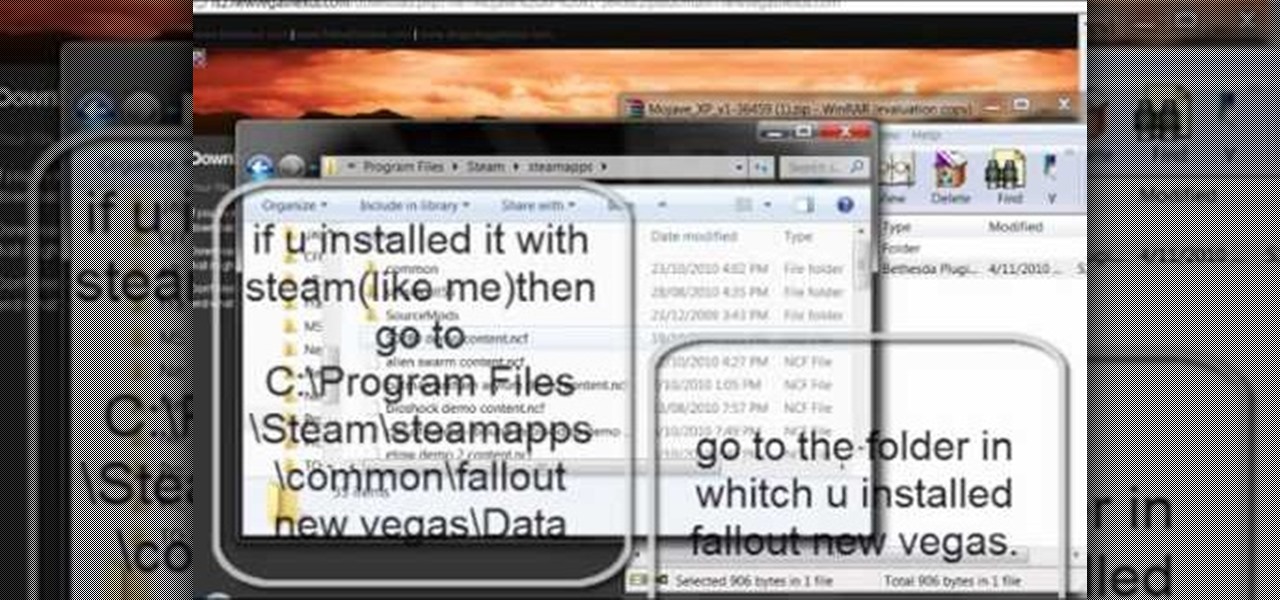
How To: Find and install mods for Fallout: New Vegas
These mods will only work for people who play the game on PC (including Steam). Go to the Fallout: New Vegas Nexus and browse their files. Download the ones you like, and then use the Mod Manager to incorporate them into your game.
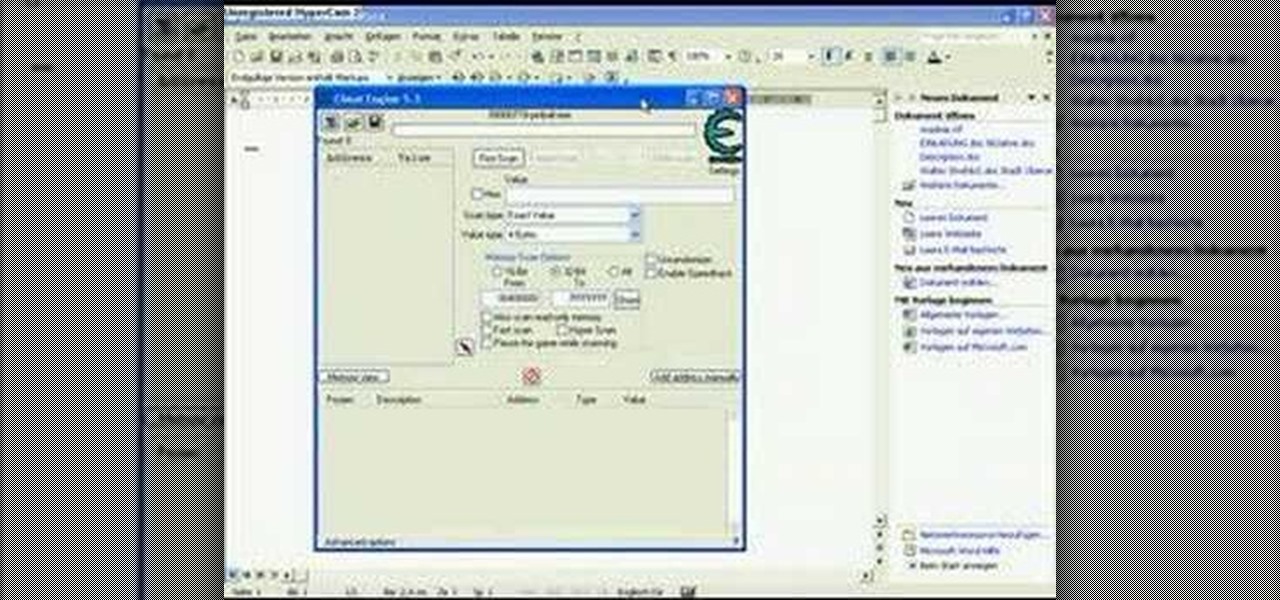
How To: Hack scores on 3D Pinball for Windows: Space Cadet using Cheat Engine 5.3
If you play 3D Pinball on your Windows operating system, then you might be happy to know this hack. This pinball game, officially called 3D Pinball for Windows: Space Cadet, was available on Microsoft Plus! 95, and everything up to Windows XP. It was dropped from Vista.

How To: Find dungeons in Minecraft with the X-ray texture pack
Have you found a dungeon in your Minecraft world yet? There are a lot of great items and resources in dungeons, so if you are having a hard time locating one, consider using the X-ray texture pack and the technique demonstrated in this video.
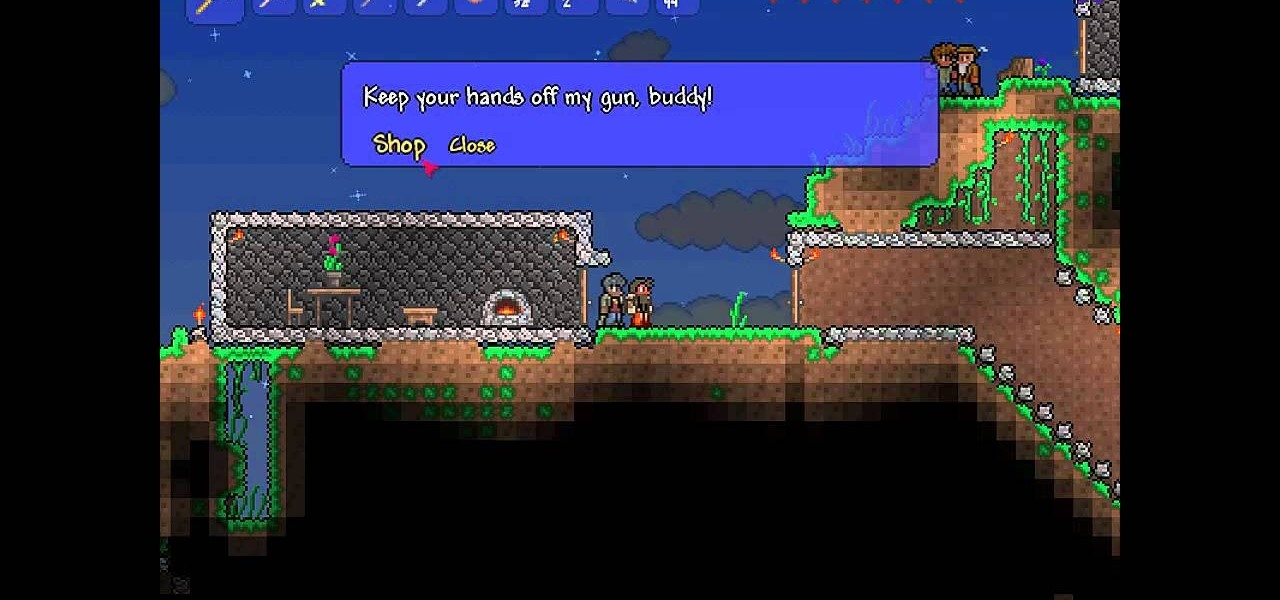
How To: Get an Arms Dealer to appear in Terraria
Wondering where arms dealers come from in Terraria? Check out this video to learn how to get an arms dealer to set up, so that you can buy weapons to use while playing the game Terarria. To start, you'll need an orb.

How To: Solve the eight pointed star puzzle in the game Machinarium
Machinarium is an innovative robot adventure game, where you point and click your way through all the puzzles. This tutorial starts off by showing you how to solve the six pointed puzzle, and then moves through several of the other solutions in this part of the game.

How To: Create and manage items and loot in the StarCraft 2 Editor
Starcraft 2, like it's predecessor before it, has a very robust level editor that allows you, the DIY modder, to create nearly any scenario within the bounds of the Starcraft 2 engine that you could imagine. We have compiled videos on how to do all sorts of fun things with it, from making RPG's and Tower Defense games to just making you dream Starcraft 2 level. This video will teach you how to work with items and loot in your custom levels. You'll learn how to create items, create ancillary i...

How To: Use your PS3 controller on your PC
Face it, playing your favorite games on the PC can be sometimes difficult. The most annoying things about PC gaming is the fact that most of the time you're using two different tools to control your character in the game. Using a single controller like the PS3s would be much easier, right? Well if you said yes, this tutorial is exactly what you need. Find out how to use your PS3 controller on your PC. Enjoy!

How To: Pick up airport passengers in Microsoft FSX
FSx tutorial, shows us how to drop off and pick up passengers and theirluggage. The first thing you must do is bring the jetway and that is(ctrl + j), then open the luggage bunker which is (shift + e + 2).now you need fuel to make the fuel truck and fill you up press the following (shift + f)then the jetway is automatically attached to the plane press (shift + e) to open the aircraft door. you can also chose the amount of kerosene needed and the weight of the aircraft. when the luggage is fin...

How To: Duplicate gold in World of Warcraft
Hiddenstuff.com has great tips and tricks for the massive, multiplayer, online, role-playing game, World of Warcraft. Their guides and strategies for WoW are bound to help you out, outlining some of the most important tactics in the video game. This video tutorial will show you how to duplicate gold in World of Warcraft.

How To: Cheat on the Minesweeper game
The most successful video game packaged with almost all Windows PC's is probably Minesweeper, so it was just a matter of time before someone figured out how to beat the system and detect all of those mines without getting blown to smithereens. This video shows you the trick to cheating at Minesweeper. It claims that all you have to do is open up the Minesweeper game and press "xyzzy" and then hold the "shift" button until a white pixel appears in the top left corner of your the blocks. Move t...

How To: Earn Linden Dollar on Second Life
In this Video Tutorial I show you a profitable and fun way to Earn Linden Dollar in Second Life. Linden Dollars is the Money in Second Life and you need it for almost everything you do (actually it is just like in First Life).
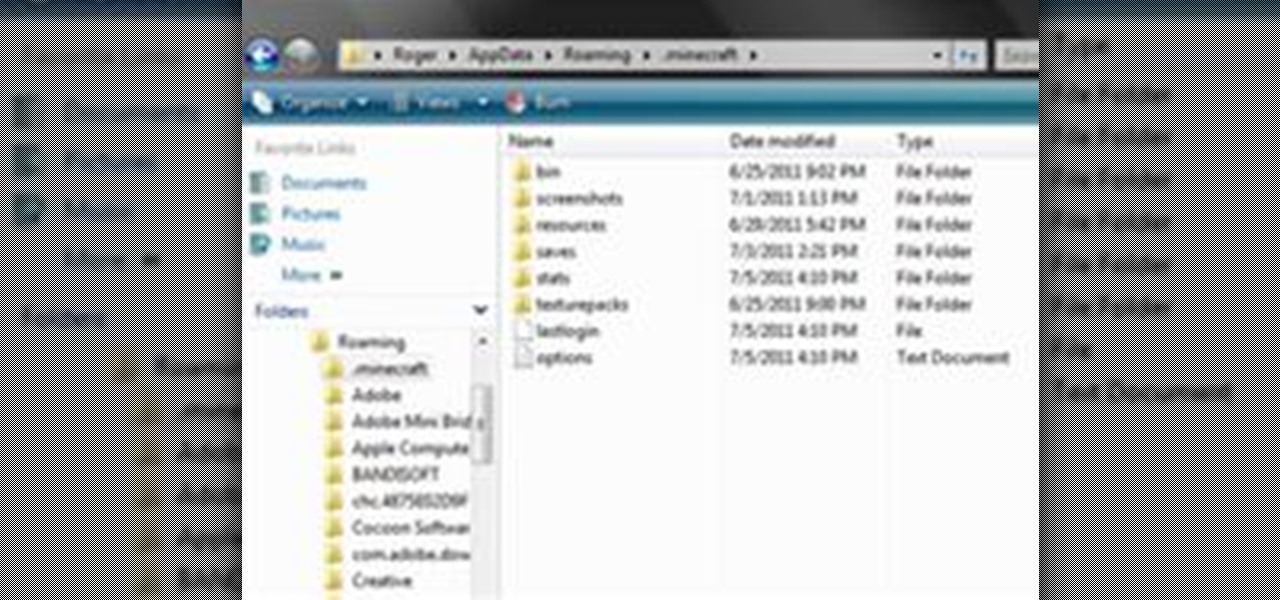
How To: Move Your Minecraft Save Files on Windows
In this article, you will learn how to move your Minecraft save files. This knowledge is very useful if you want to give your friends a copy of your offline world, or play on one of theirs. You can also make backups, or move your offline world to your server folder to play online.

How To: Build an automatic wheat harvester in Minecraft
Make farming wheat a breeze with an automatic wheat harvester in your Minecraft world. Follow this design and you'll be up to your block head (no offense) in bread. Set up this automatic wheat harvester in your Minecraft world and let it do the work for you.

How To: Create a self-sustaining tree farm in Terraria
Ensure your supply of wood with this self-growing tree farm design for Terraria. Tired of planting acorns every time you need to grow a tree? Watch this video and learn this technique for creating a self-sustaining tree farm in Terraria.

How To: Make a server to play Minecraft Beta 1.6 multiplayer
Watch this video to learn how to download, install and configure a Minecraft Server. If you want to play Mineecraft multiplayer online with friends, this video has all of the information you need to know. This is the Port Forwarding technique. Happy crafting!

How To: Craft an Obsidian generator in Terraria
Obsidian is an excellent resource for crafting in Terraria. With enough, you can even build yourself a fine house. This video will show you how to set up an Obsidian generator using vats, grinders, and duplicators. This is expert Terraria crafting.
How To: Hack your avatar's health in Minecraft by using Cheat Engine
If your health is high enough, the zombies will never be able to defeat you! This tutorial shows you how you can use Cheat Engine to reprogram your avatar's health score. It's easy, and you can do it as often as you need.